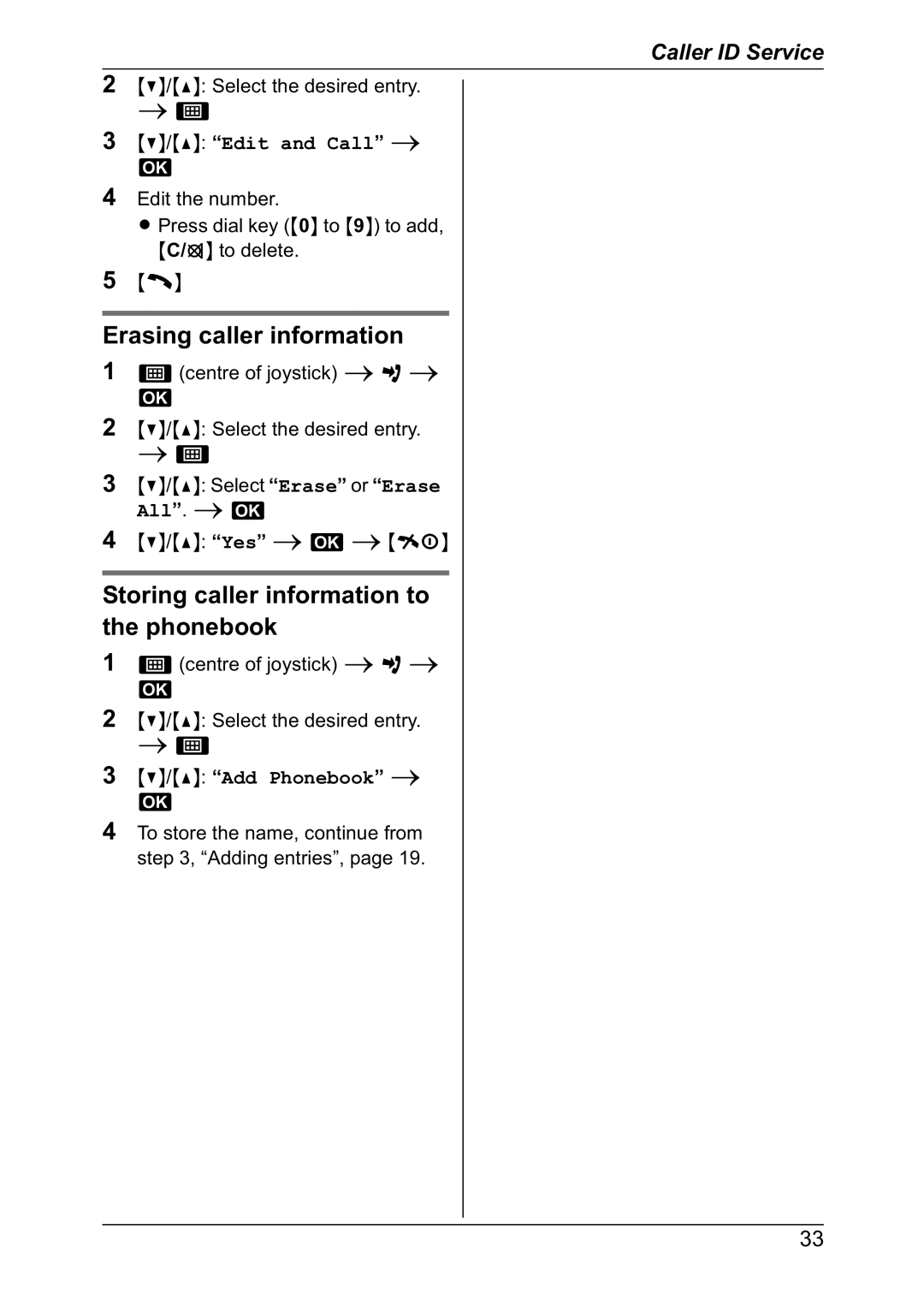Caller ID Service
2
3
{V}/{^}: Select the desired entry.
iK
{V}/{^}: “Edit and Call” i
M
4Edit the number.
L Press dial key ({0} to {9}) to add, {C/T} to delete.
5{C}
Erasing caller information
1K (centre of joystick) i j i
M
2{V}/{^}: Select the desired entry. i K
3{V}/{^}: Select “Erase” or “Erase All”. i M
4{V}/{^}: “Yes” i M i {ih}
Storing caller information to the phonebook
1K (centre of joystick) i j i
M
2{V}/{^}: Select the desired entry. i K
3{V}/{^}: “Add Phonebook” i
M
4To store the name, continue from step 3, “Adding entries”, page 19.
33