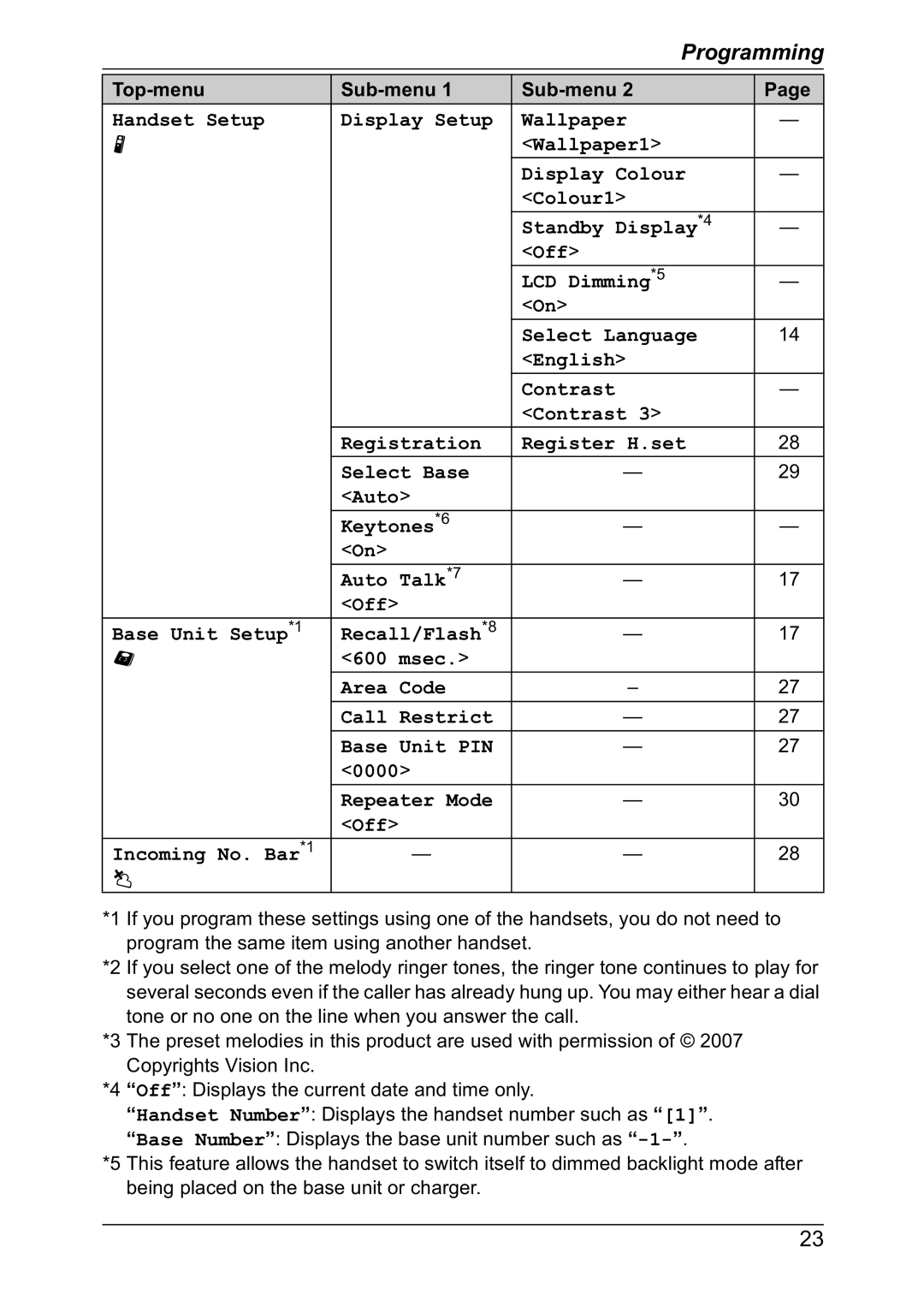Programming
| Page | ||
Handset Setup | Display Setup | Wallpaper | — |
N |
| <Wallpaper1> |
|
|
| Display Colour | — |
|
| <Colour1> |
|
|
| Standby Display*4 | — |
|
| <Off> |
|
|
| LCD Dimming*5 | — |
|
| <On> |
|
|
| Select Language | 14 |
|
| <English> |
|
|
| Contrast | — |
|
| <Contrast 3> |
|
| Registration | Register H.set | 28 |
| Select Base | — | 29 |
| <Auto> |
|
|
| Keytones*6 | — | — |
| <On> |
|
|
| Auto Talk*7 | — | 17 |
| <Off> |
|
|
Base Unit Setup*1 | Recall/Flash*8 | — | 17 |
! | <600 msec.> |
|
|
| Area Code | – | 27 |
| Call Restrict | — | 27 |
| Base Unit PIN | — | 27 |
| <0000> |
|
|
| Repeater Mode | — | 30 |
| <Off> |
|
|
Incoming No. Bar*1 | — | — | 28 |
# |
|
|
|
*1 If you program these settings using one of the handsets, you do not need to program the same item using another handset.
*2 If you select one of the melody ringer tones, the ringer tone continues to play for several seconds even if the caller has already hung up. You may either hear a dial tone or no one on the line when you answer the call.
*3 The preset melodies in this product are used with permission of © 2007 Copyrights Vision Inc.
*4 “Off”: Displays the current date and time only.
“Handset Number”: Displays the handset number such as “[1]”.
“Base Number”: Displays the base unit number such as
*5 This feature allows the handset to switch itself to dimmed backlight mode after being placed on the base unit or charger.
23