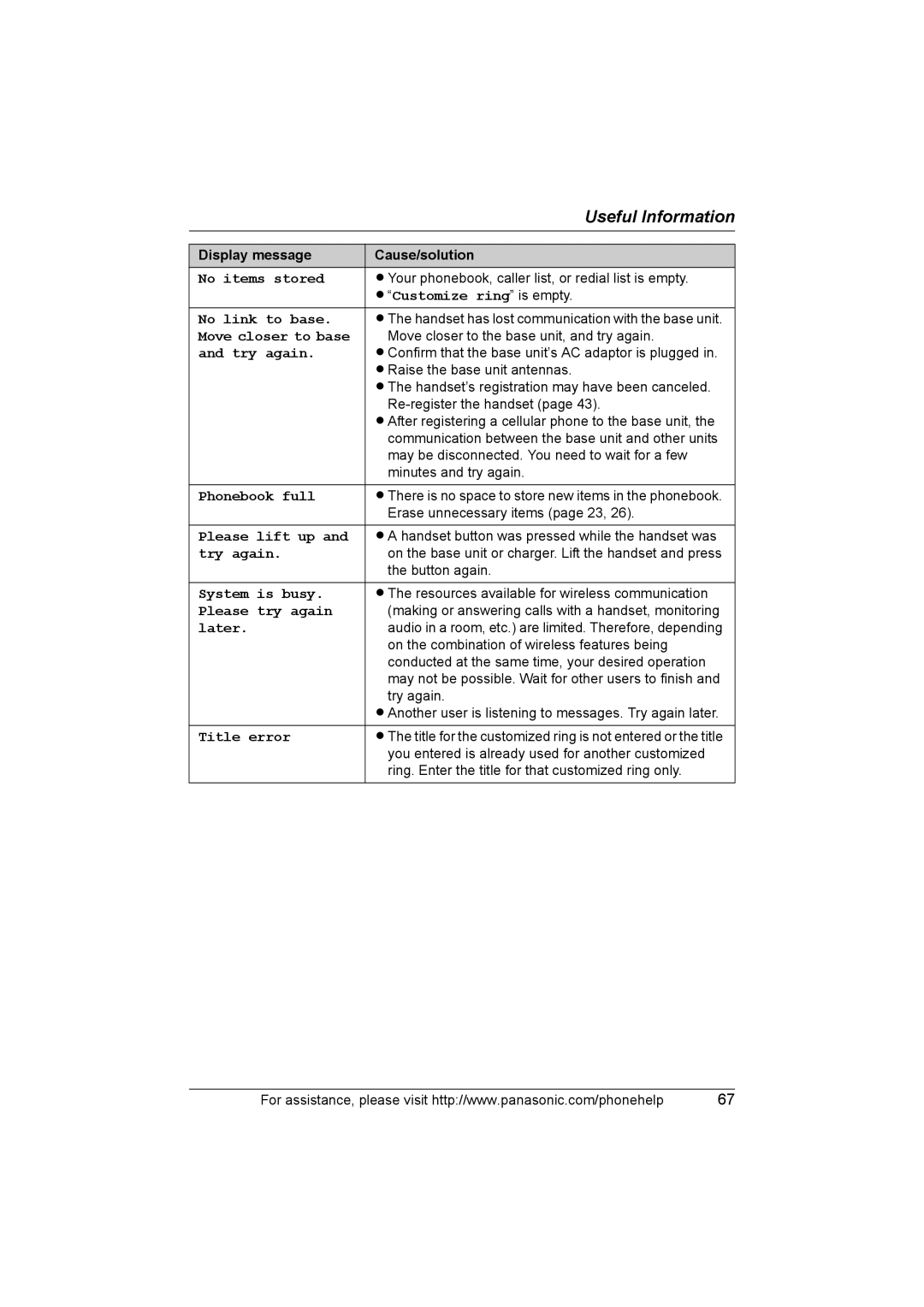| Useful Information |
|
|
Display message | Cause/solution |
No items stored | LYour phonebook, caller list, or redial list is empty. |
| L“Customize ring” is empty. |
No link to base. | LThe handset has lost communication with the base unit. |
Move closer to base | Move closer to the base unit, and try again. |
and try again. | LConfirm that the base unit’s AC adaptor is plugged in. |
| LRaise the base unit antennas. |
| LThe handset’s registration may have been canceled. |
| |
| LAfter registering a cellular phone to the base unit, the |
| communication between the base unit and other units |
| may be disconnected. You need to wait for a few |
| minutes and try again. |
Phonebook full | LThere is no space to store new items in the phonebook. |
| Erase unnecessary items (page 23, 26). |
Please lift up and | LA handset button was pressed while the handset was |
try again. | on the base unit or charger. Lift the handset and press |
| the button again. |
System is busy. | LThe resources available for wireless communication |
Please try again | (making or answering calls with a handset, monitoring |
later. | audio in a room, etc.) are limited. Therefore, depending |
| on the combination of wireless features being |
| conducted at the same time, your desired operation |
| may not be possible. Wait for other users to finish and |
| try again. |
| LAnother user is listening to messages. Try again later. |
|
|
Title error | LThe title for the customized ring is not entered or the title |
| you entered is already used for another customized |
| ring. Enter the title for that customized ring only. |
For assistance, please visit http://www.panasonic.com/phonehelp | 67 |