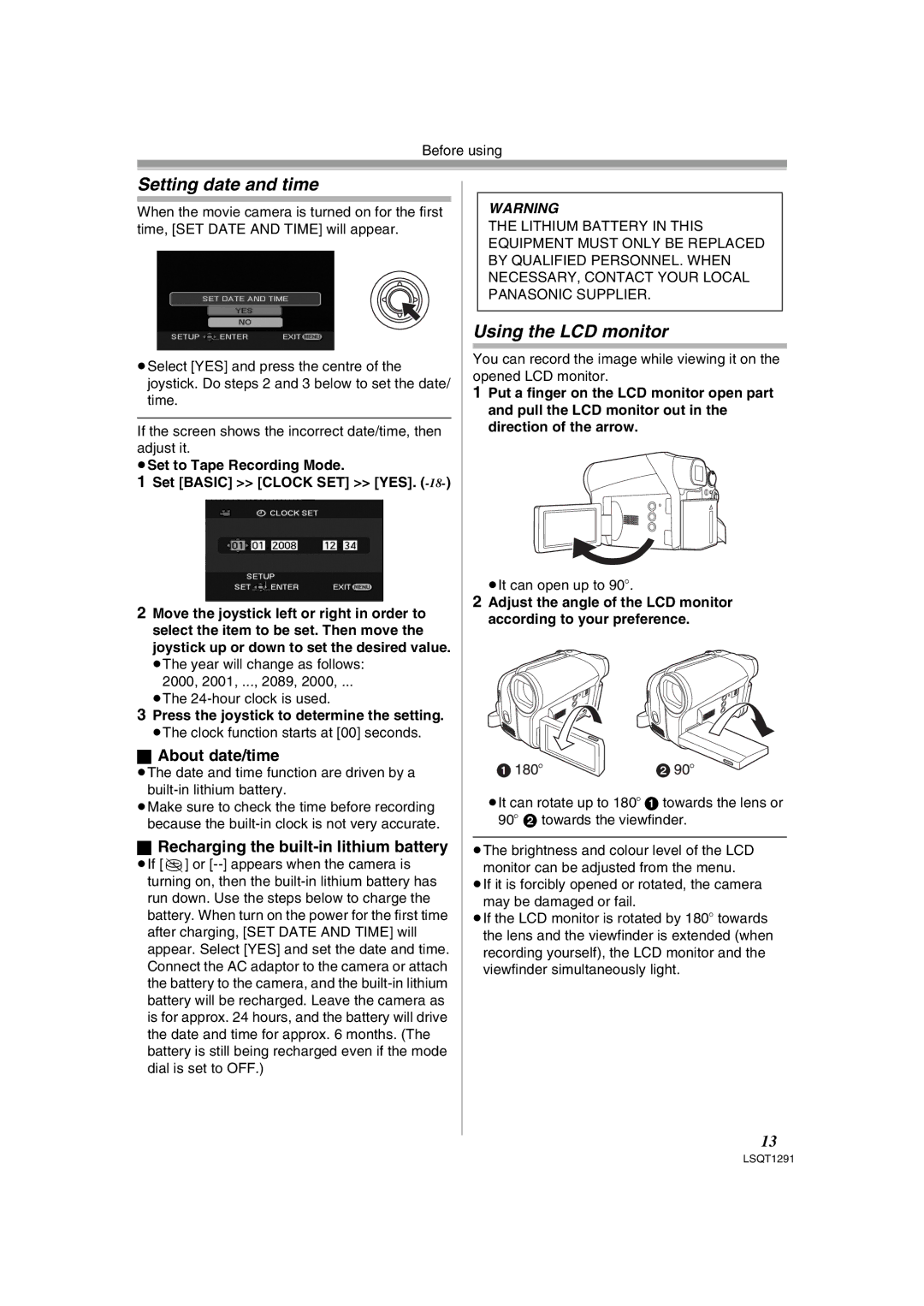Before using
Setting date and time
When the movie camera is turned on for the first time, [SET DATE AND TIME] will appear.
≥Select [YES] and press the centre of the joystick. Do steps 2 and 3 below to set the date/ time.
If the screen shows the incorrect date/time, then adjust it.
≥Set to Tape Recording Mode.
1Set [BASIC] >> [CLOCK SET] >> [YES]. (-18-)
2Move the joystick left or right in order to select the item to be set. Then move the joystick up or down to set the desired value.
≥The year will change as follows: 2000, 2001, ..., 2089, 2000, ...
≥The
3Press the joystick to determine the setting.
≥The clock function starts at [00] seconds.
ªAbout date/time
≥The date and time function are driven by a
≥Make sure to check the time before recording because the
ªRecharging the built-in lithium battery
≥If [0] or
WARNING
THE LITHIUM BATTERY IN THIS EQUIPMENT MUST ONLY BE REPLACED BY QUALIFIED PERSONNEL. WHEN NECESSARY, CONTACT YOUR LOCAL PANASONIC SUPPLIER.
Using the LCD monitor
You can record the image while viewing it on the opened LCD monitor.
1Put a finger on the LCD monitor open part and pull the LCD monitor out in the direction of the arrow.
≥It can open up to 90o.
2Adjust the angle of the LCD monitor according to your preference.
≥It can rotate up to 180o 1 towards the lens or 90o 2 towards the viewfinder.
≥The brightness and colour level of the LCD monitor can be adjusted from the menu.
≥If it is forcibly opened or rotated, the camera may be damaged or fail.
≥If the LCD monitor is rotated by 180o towards the lens and the viewfinder is extended (when recording yourself), the LCD monitor and the viewfinder simultaneously light.
13
LSQT1291