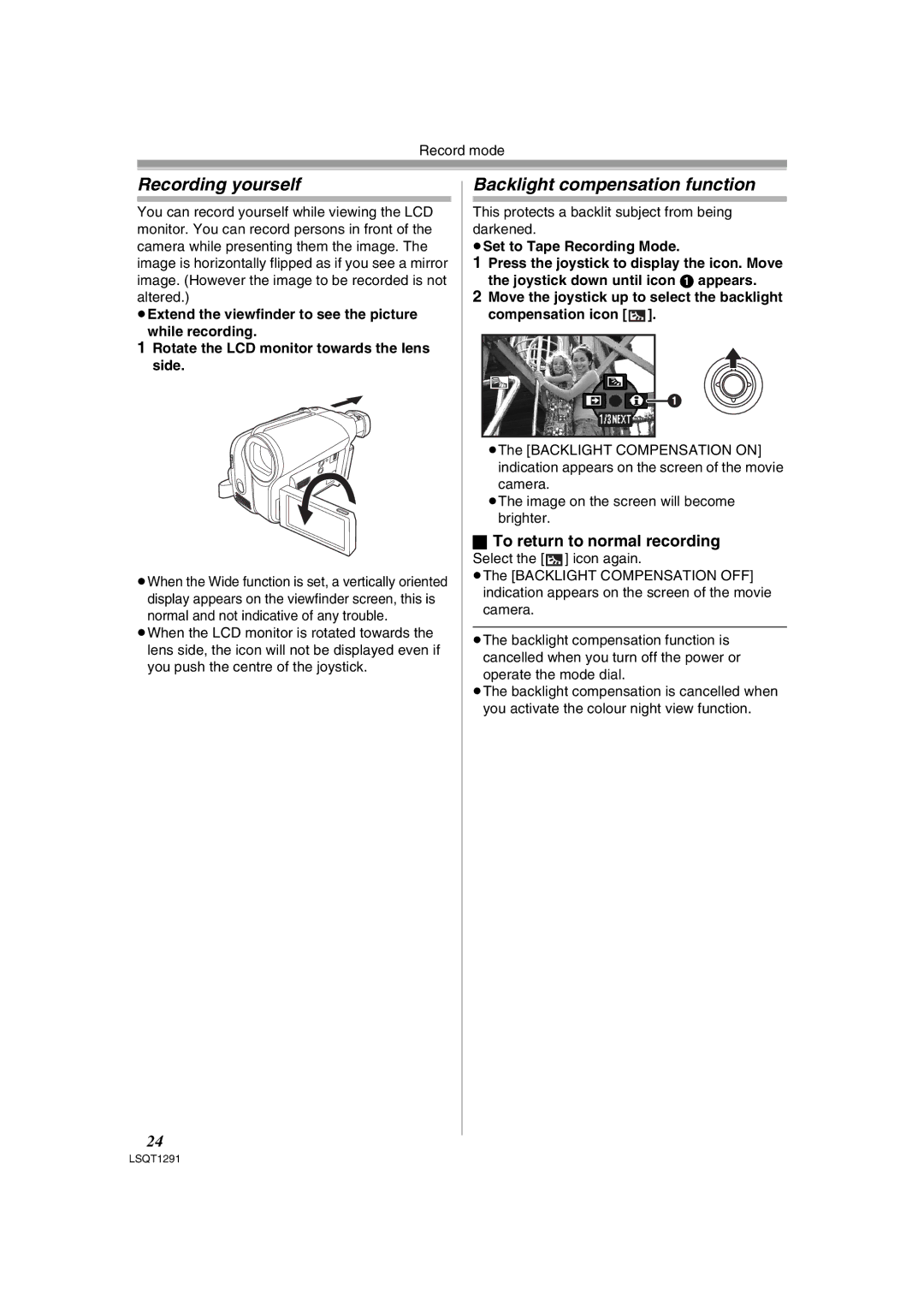Record mode
Recording yourself
You can record yourself while viewing the LCD monitor. You can record persons in front of the camera while presenting them the image. The image is horizontally flipped as if you see a mirror image. (However the image to be recorded is not altered.)
≥Extend the viewfinder to see the picture while recording.
1Rotate the LCD monitor towards the lens side.
≥When the Wide function is set, a vertically oriented display appears on the viewfinder screen, this is normal and not indicative of any trouble.
≥When the LCD monitor is rotated towards the lens side, the icon will not be displayed even if you push the centre of the joystick.
Backlight compensation function
This protects a backlit subject from being darkened.
≥Set to Tape Recording Mode.
1Press the joystick to display the icon. Move the joystick down until icon 1 appears.
2Move the joystick up to select the backlight compensation icon [![]() ].
].
![]() 1
1
≥The [BACKLIGHT COMPENSATION ON] indication appears on the screen of the movie camera.
≥The image on the screen will become brighter.
ªTo return to normal recording
Select the [![]() ] icon again.
] icon again.
≥The [BACKLIGHT COMPENSATION OFF] indication appears on the screen of the movie camera.
≥The backlight compensation function is cancelled when you turn off the power or operate the mode dial.
≥The backlight compensation is cancelled when you activate the colour night view function.
24
LSQT1291