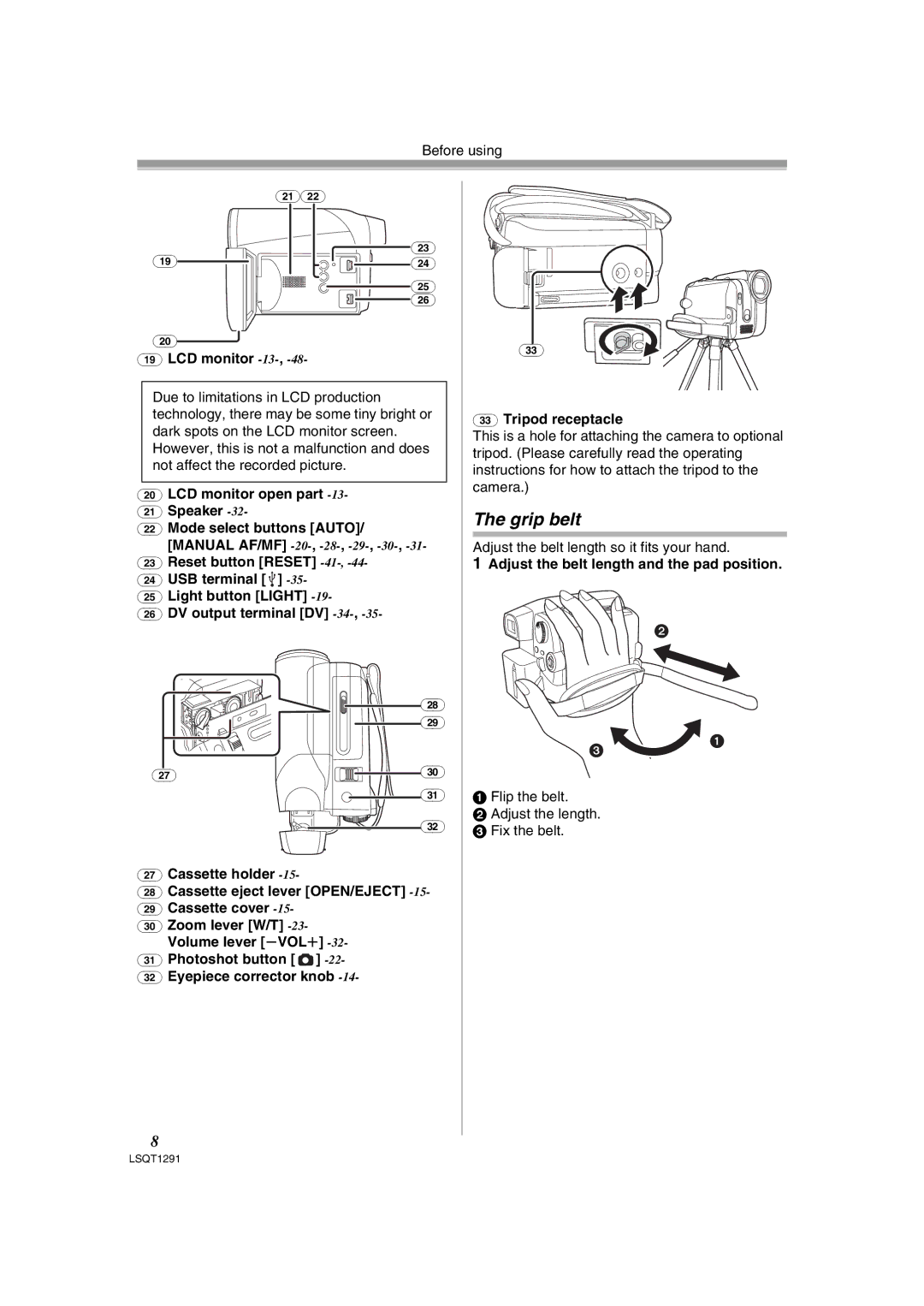Before using
(21)(22)
(23)
(19) | (24) |
(25)
(26)
(20)
(19)LCD monitor -13-, -48-
Due to limitations in LCD production technology, there may be some tiny bright or dark spots on the LCD monitor screen. However, this is not a malfunction and does not affect the recorded picture.
(20)LCD monitor open part -13-
(21)Speaker -32-
(22)Mode select buttons [AUTO]/ [MANUAL AF/MF]
(23)Reset button [RESET]
(24)USB terminal [ ![]() ]
]
(25)Light button [LIGHT]
(26)DV output terminal [DV]
(28)
(29)
(27) | (30) |
|
(31)
(32)
(27)Cassette holder
(28)Cassette eject lever [OPEN/EJECT]
(29)Cassette cover
(30)Zoom lever [W/T]
(31)Photoshot button [ ![]() ]
]
(32)Eyepiece corrector knob
8
(33)![]()
(33)Tripod receptacle
This is a hole for attaching the camera to optional tripod. (Please carefully read the operating instructions for how to attach the tripod to the camera.)
The grip belt
Adjust the belt length so it fits your hand.
1Adjust the belt length and the pad position.
1Flip the belt.
2Adjust the length.
3 Fix the belt.
LSQT1291