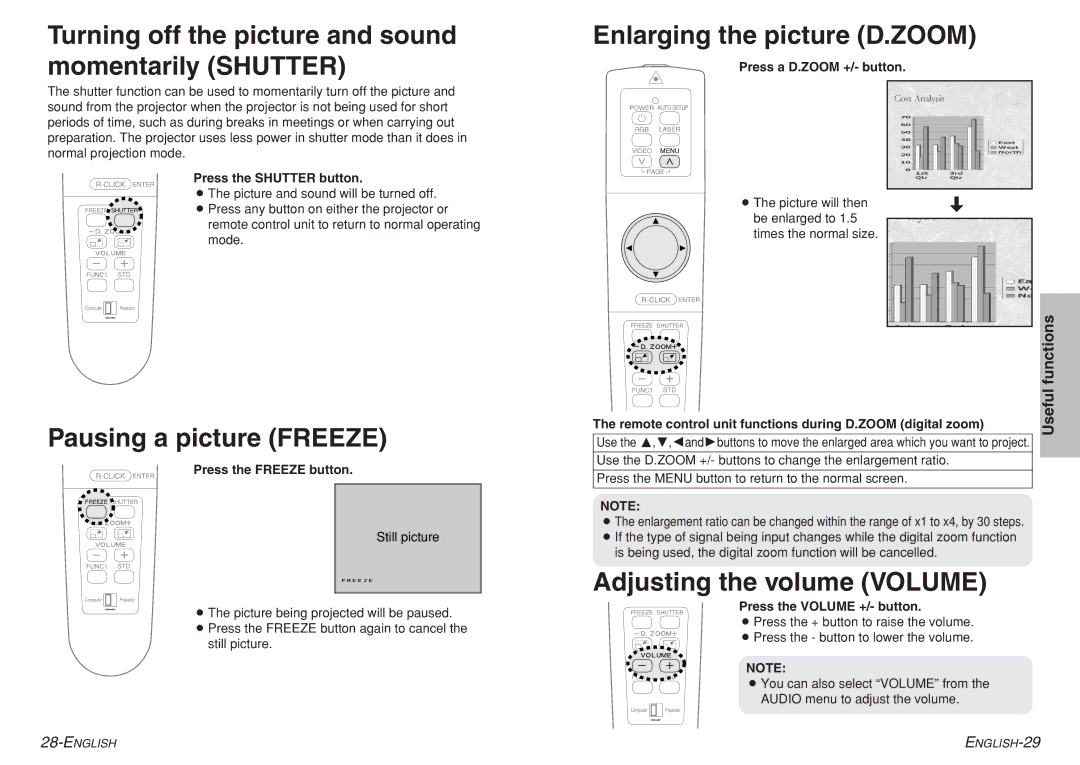Turning off the picture and sound momentarily (SHUTTER)
The shutter function can be used to momentarily turn off the picture and sound from the projector when the projector is not being used for short periods of time, such as during breaks in meetings or when carrying out preparation. The projector uses less power in shutter mode than it does in normal projection mode.
Enlarging the picture (D.ZOOM)
Press a D.ZOOM +/- button.
POWER AUTO SETUP
RGB LASER
VIDEO MENU
Press the SHUTTER button.
BThe picture and sound will be turned off.
![]() PAGE
PAGE ![]()
BThe picture will then | [ |
FREEZE SHUTTER | BPress any button on either the projector or | |
|
| remote control unit to return to normal operating |
|
| mode. |
FUNC1 | STD |
|
Computer | Projector |
|
Pausing a picture (FREEZE)
be enlarged to 1.5 |
times the normal size. |
FREEZE | SHUTTER | functions | |
| |||
FUNC1 | STD | Useful | |
The remote control unit functions during D.ZOOM (digital zoom) | |||
| |||
Use the F,G,IandHbuttons to move the enlarged area which you want to project.
Use the D.ZOOM +/- buttons to change the enlargement ratio.
FREEZE SHUTTER
FUNC1 STD
Press the FREEZE button.
Still picture
Press the MENU button to return to the normal screen.
NOTE:
BThe enlargement ratio can be changed within the range of x1 to x4, by 30 steps.
BIf the type of signal being input changes while the digital zoom function is being used, the digital zoom function will be cancelled.
Adjusting the volume (VOLUME)
Computer | Projector |
BThe picture being projected will be paused.
BPress the FREEZE button again to cancel the still picture.
FREEZE SHUTTER
Press the VOLUME +/- button.
BPress the + button to raise the volume.
BPress the - button to lower the volume.
FUNC1 STD
NOTE:
BYou can also select “VOLUME” from the AUDIO menu to adjust the volume.
Computer ![]()
![]() Projector
Projector