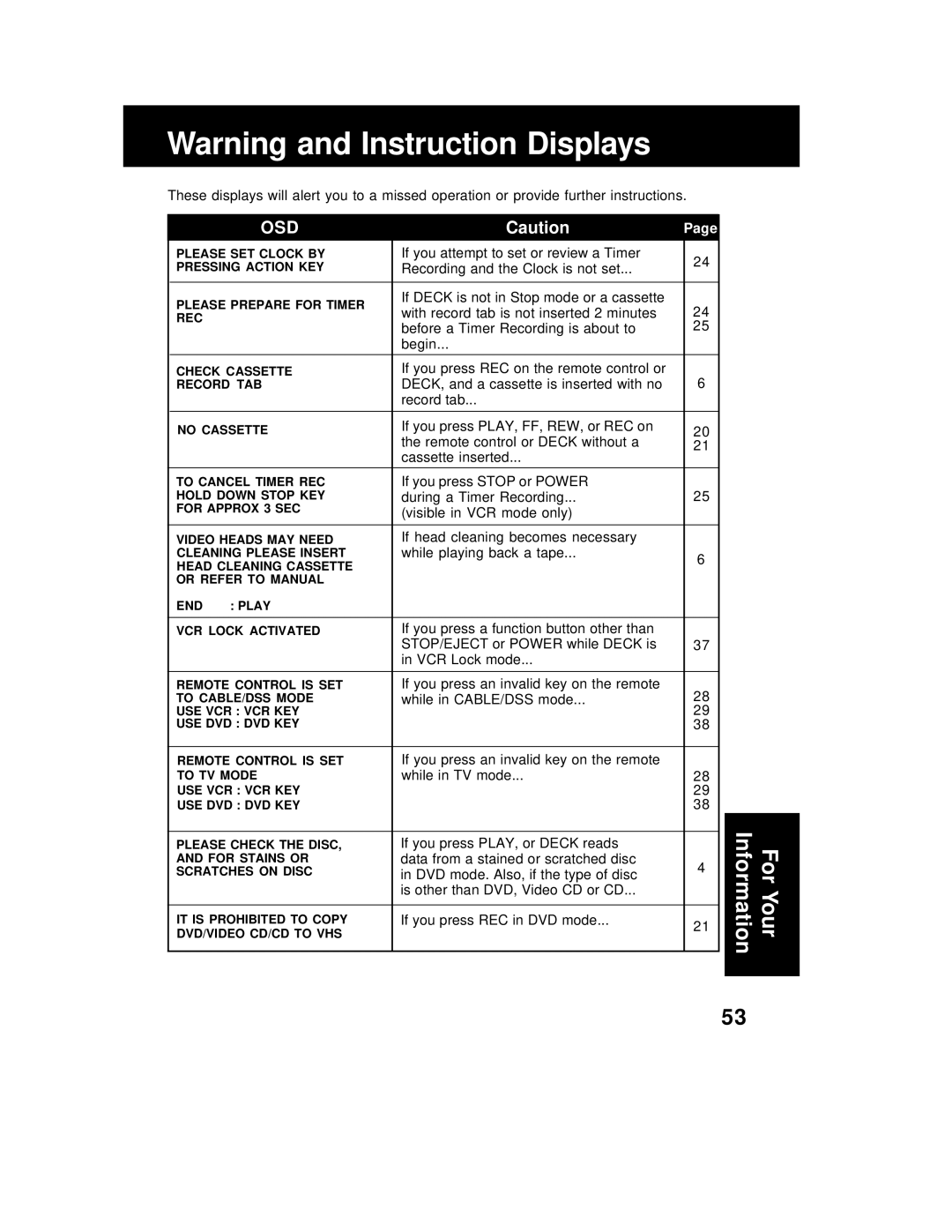PV-D4762
Surges
Structure, grounding of the lead-in wire
For protection, follow these rules
To a professional
FCC Caution
Region Management Information
Receiver
Inside of product
Accessories
Before Using
Loading the Batteries
Disc Handling
Table of Contents
Deck & Cassette Information
Definition of Terms DVD
Specifications
Location of Controls
Light Tower Universal Remote Control
Front View of Deck
Initial Setup
Front View of Deck
Connection
VCR
Multi Function Display
Displays On Screen & Multi Function
On Screen Displays VCR
Basic Connections
Connections
DSS Receiver
Cable Box
Other Connections
Connections For DVD Only
Connect With Two Cable Boxes
With a Cable Box Deck
Page
Speaker
Firmly connect the cable to the connector
Dts digital theater systems
Digital audio cable
Doing Initial Setup Ready to Play
Before doing Initial Setup
SET
Action
Select
Press Action
Reset Language, Channels, Clock
To display Menu
Language
DST Daylight Saving Time
Power VCR
VCR’s Output Channel
Tape
Ready Checklist
Playback using Deck buttons
Record using Deck buttons
Basic DVD Operation
Operation using Deck buttons
Press
To play
Resume Function
Auto-Power Off Function
Surround Sound System
ADD/DLT Prog Select SET
Timer Recording
Power
Important notes when using DSS Receiver
Review, Replace or Clear Program Contents
To Replace program
To Clear program
Audio
Receivable Broadcast Types
Display
Audio Mode for Playback
Audio Mode for Recording
To select desired mode
1Press Audio SAP/Hi-Fi
Multi-Brand Control Setup
Multi-Brand Control Feature
Using Multi-Brand Control
Setup for TV control
17, 16, 08, 87 52, 04, 124
46, 11, 129
23, 24, 20, 13, 07, 50, 128
06, 05
To set
Tape Operation
On or OFF
Action Select SET
Auto or Manual
When playing back recording which have been
Action Select SET CA/ZERO
Playback
Most commonly asked questions about are answered below
To Search for Preview
When the movie is found
Press FF
Play Stop Search Skip SET Select
Program End Search
Index Search
Auto Operation Functions
Zero Search
Auto Play
Auto Rewind
Repeat Play
To select SET UP VCR,
To select Repeat Play
To set on or OFF
Weak Signal Display Feature
VCR Lock Feature
Auto Shut-Off Feature
To turn on, hold down REC
Tape Position and Tape Status Feature
Special VCR Features
Input Stop
1Press Tape Position
Copying Your Tapes Dubbing
Selecting the Input Mode
Source VCR Recording Editing Deck
PAUSE/STILL
Audio Soundtrack Language DVD only
Disc Operation
Subtitle Language DVD only
Picture Zoom DVD only
Multiple Angle Viewing DVD only
DVD Menu DVD only
Title Menu DVD only
To select a title,
To select an item,
Program Repeat Play Video CD/CD
Program Play Video CD/CD
Random Play Video CD/CD
Error, then correct
DVD Operation using On-Screen Displays
An item
To make corrections
Disc information screen for Video CD/ CD
Detailed Descriptions of each On-Screen Display
Disc information screen for DVD
MP3 Playback
DVD Lock DVD only
When DVD Lock is activated
Discs not encoded with rating
Change your secret code
Disc Languages DVD only
Still Mode
Audio Output
Settings for DVD Operation
Example
Still Mode
TV Mode
9072 Chinese 8373 Singhalese 9085 Zulu
Language Code List
Code Language
Before a Timer Recording is about to Begin
If you attempt to set or review a Timer
If you press REC on the remote control or
If you press Stop or Power
Recording & Playback Correction
Before Requesting Service
Power Correction
Off for timer recording
Recording is started or the power is
Scene Search
Subtitle
Customer Orders Only 800-332-5368 Customer Orders Only
Servicenter List
Labor Service Contact Number
Limited Warranty
Realizando configuracion inicial
Conexiones/Configuracion Inicial Ready to Play
Conectando
Deck
FF/SLOW+
Stop
Eject
Prog
Para buscar una escena particular
Operaciones básicas del DVD
Para saltar un capítulo o una pista
Para ver una imagen fija
Cuando se presiona DISPLAY, la visualización en pantalla
Ajustar
Que se
Continuación
Selección de Idiomas DEL Disco DVD solamente
Fijaciones iniciales
Seleccione Subtitulo
Seleccione Menu
Ampliación de la imagen DVD solamente
Selección de vocal para los discos de Karaoke DVD/Video CD
Las
3da