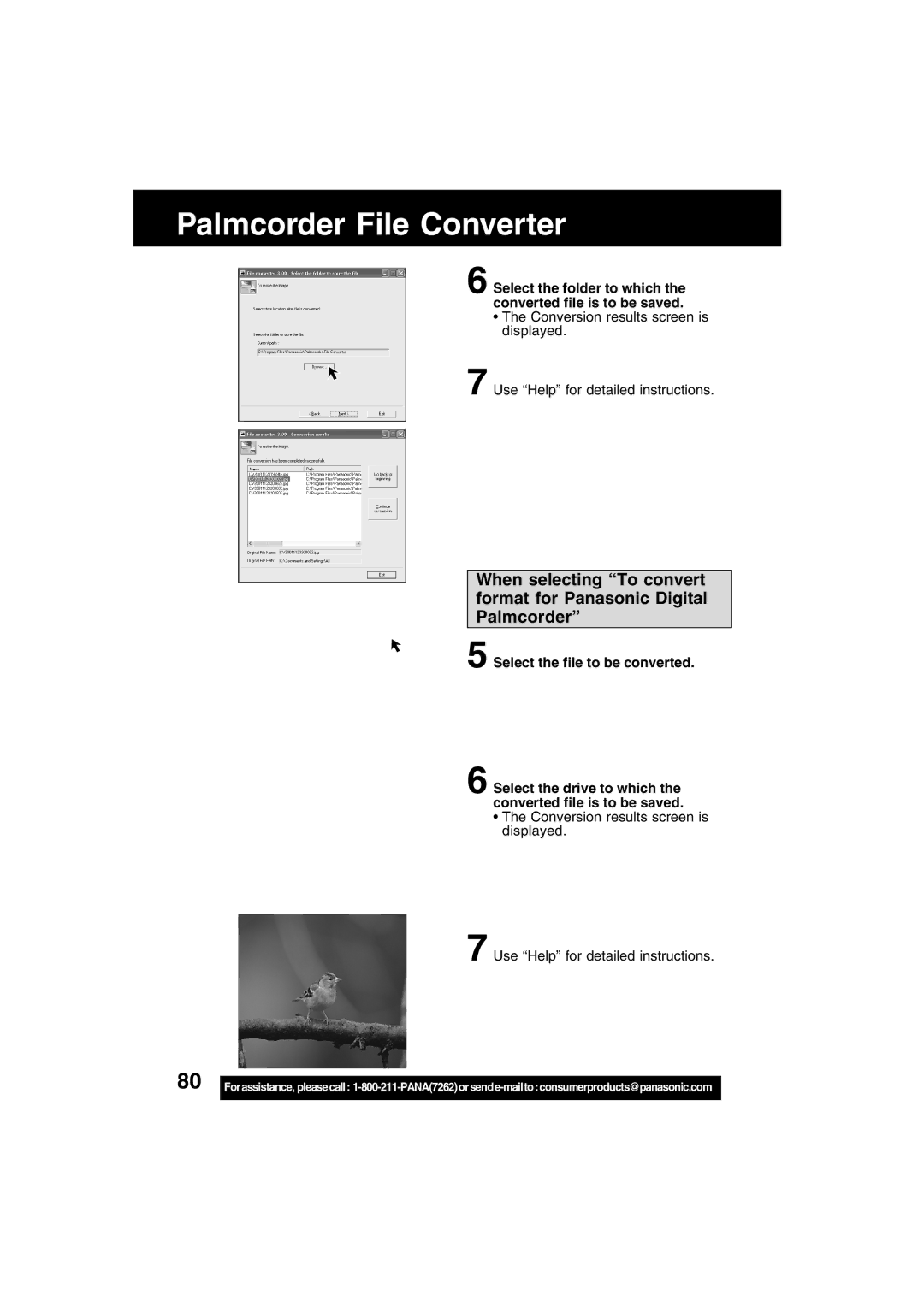Palmcorder File Converter
6
7
Select the folder to which the converted file is to be saved.
•The Conversion results screen is displayed.
Use “Help” for detailed instructions.
When selecting “To convert format for Panasonic Digital Palmcorder”
5
6
Select the file to be converted.
Select the drive to which the converted file is to be saved.
•The Conversion results screen is displayed.
7 Use “Help” for detailed instructions.
80 |
|
Forassistance, pleasecall: |