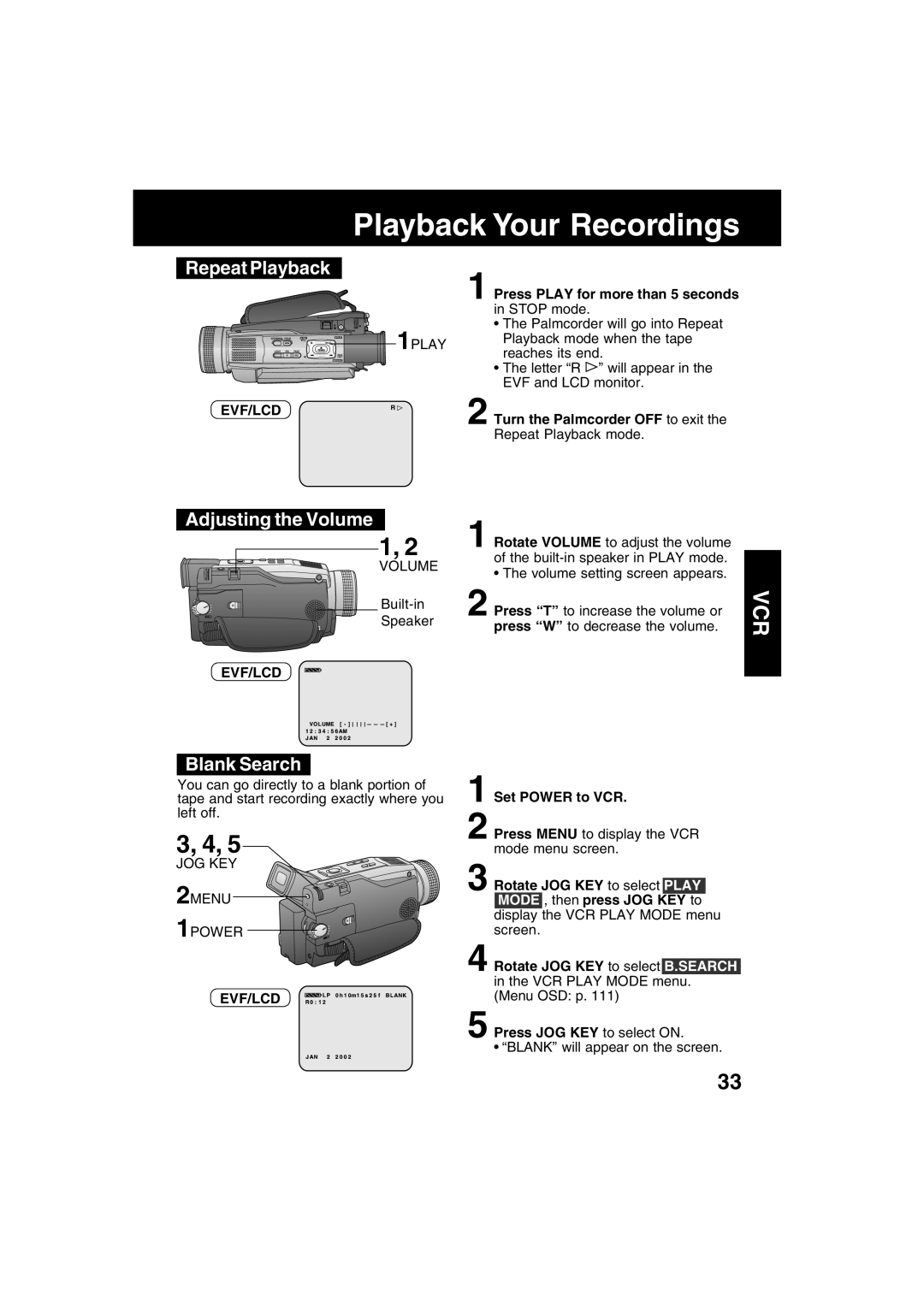Playback Your Recordings
Repeat Playback
1 Press PLAY for more than 5 seconds in STOP mode.
• The Palmcorder will go into Repeat
1PLAY Playback mode when the tape reaches its end.
• The letter “R ![]() ” will appear in the EVF and LCD monitor.
” will appear in the EVF and LCD monitor.
EVF/LCDR 
Adjusting the Volume
1, 2
VOLUME
Speaker
EVF/LCD
Blank Search
You can go directly to a blank portion of tape and start recording exactly where you left off.
3, 4, 5
JOG KEY
2MENU
1POWER
EVF/LCD
2 Turn the Palmcorder OFF to exit the Repeat Playback mode.
1 Rotate VOLUME to adjust the volume of the
•The volume setting screen appears.
2 Press “T” to increase the volume or press “W” to decrease the volume.
1 Set POWER to VCR.
2 Press MENU to display the VCR mode menu screen.
3 Rotate JOG KEY to select PLAY MODE , then press JOG KEY to display the VCR PLAY MODE menu screen.
4 Rotate JOG KEY to select B.SEARCH in the VCR PLAY MODE menu.
(Menu OSD: p. 111)
5 Press JOG KEY to select ON.
•“BLANK” will appear on the screen.
VCR
33