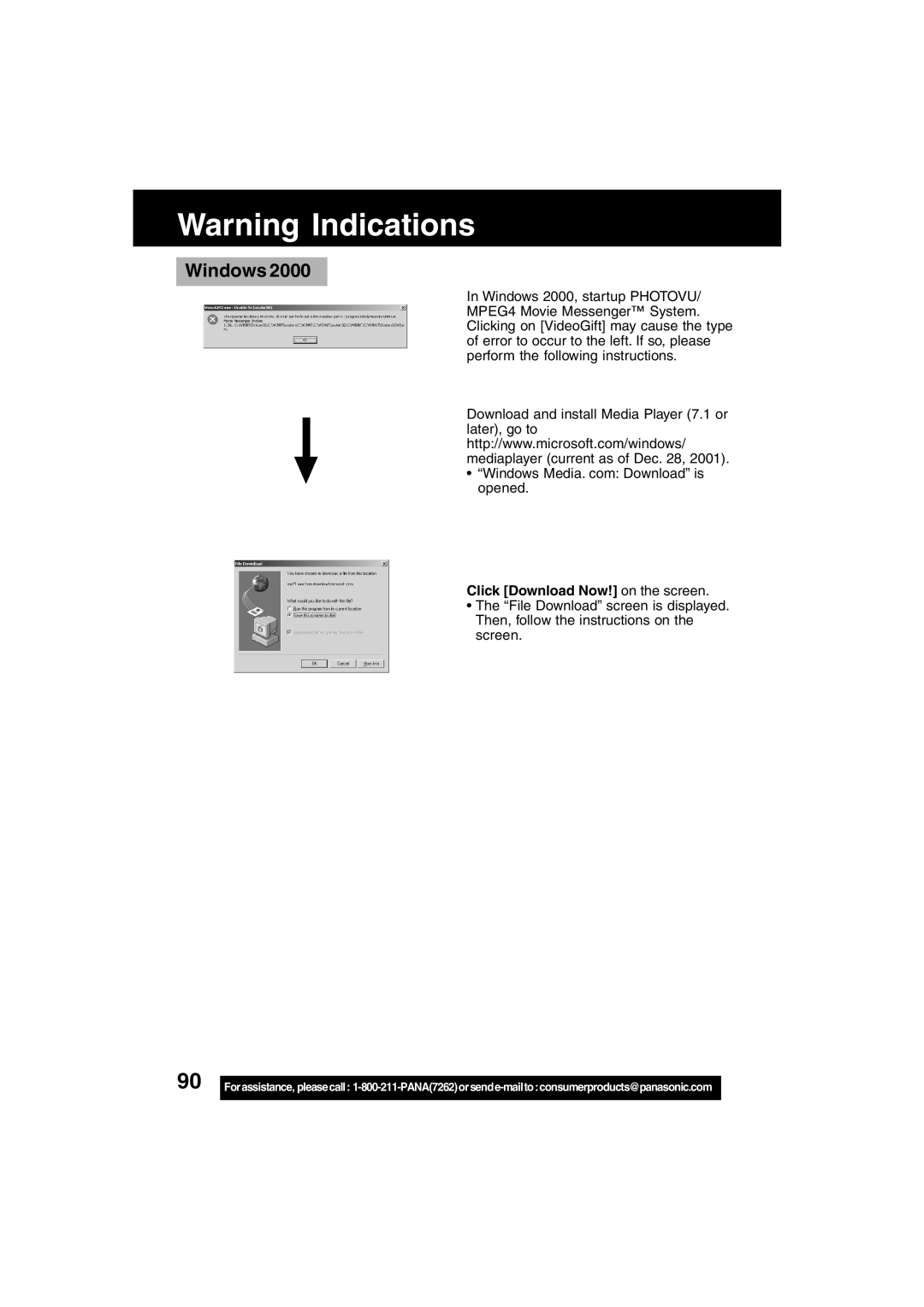Warning Indications
Windows 2000
In Windows 2000, startup PHOTOVU/ MPEG4 Movie Messenger™ System. Clicking on [VideoGift] may cause the type of error to occur to the left. If so, please perform the following instructions.
Download and install Media Player (7.1 or later), go to http://www.microsoft.com/windows/ mediaplayer (current as of Dec. 28, 2001).
• “Windows Media. com: Download” is opened.
Click [Download Now!] on the screen.
• The “File Download” screen is displayed. Then, follow the instructions on the screen.
90 |
|
Forassistance, pleasecall: |