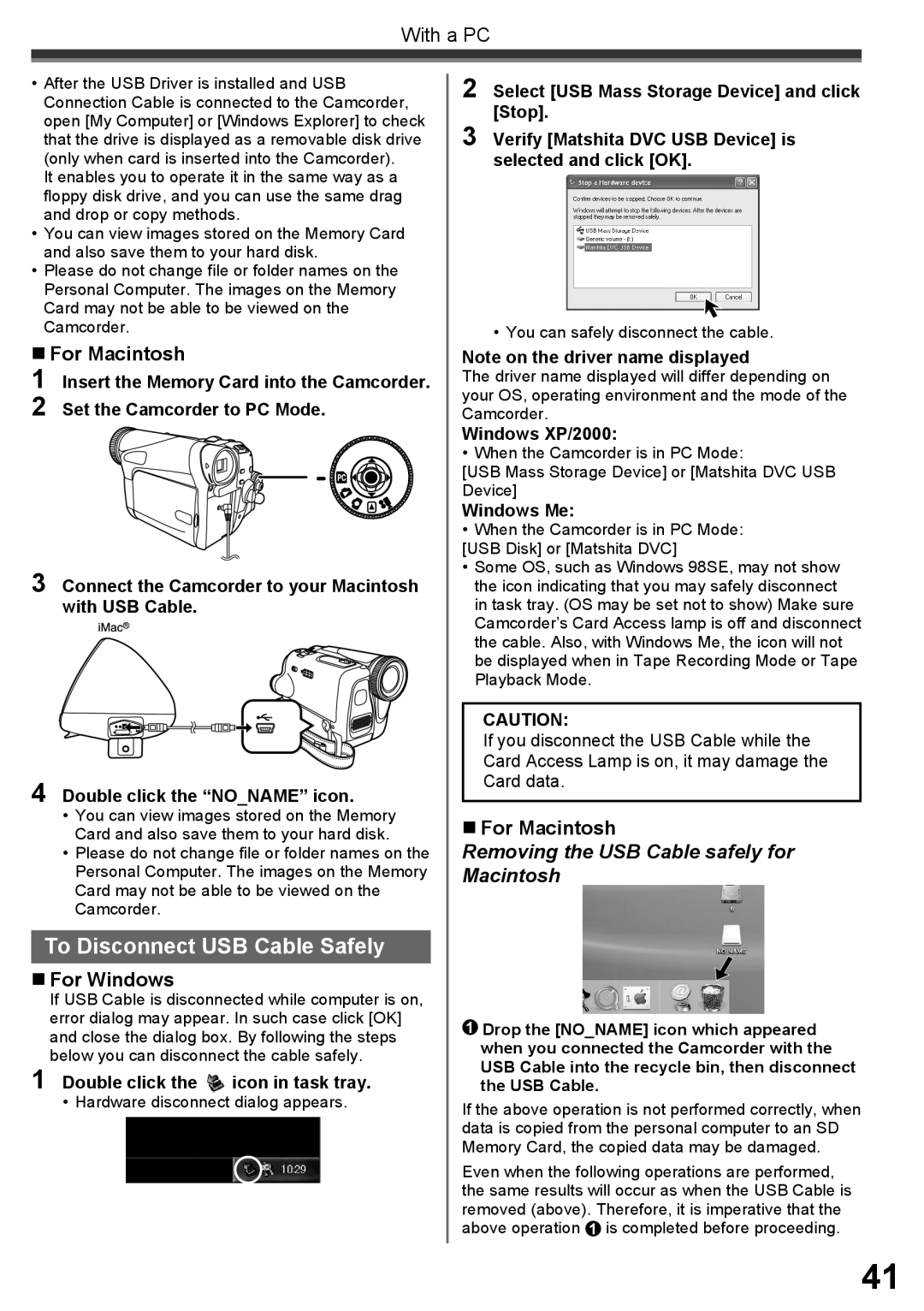With a PC
•After the USB Driver is installed and USB Connection Cable is connected to the Camcorder, open [My Computer] or [Windows Explorer] to check that the drive is displayed as a removable disk drive (only when card is inserted into the Camcorder).
It enables you to operate it in the same way as a floppy disk drive, and you can use the same drag and drop or copy methods.
•You can view images stored on the Memory Card and also save them to your hard disk.
•Please do not change file or folder names on the Personal Computer. The images on the Memory Card may not be able to be viewed on the Camcorder.
For Macintosh
1 Insert the Memory Card into the Camcorder.
2 Set the Camcorder to PC Mode.
3 Connect the Camcorder to your Macintosh with USB Cable.
4 Double click the “NO_NAME” icon.
•You can view images stored on the Memory Card and also save them to your hard disk.
•Please do not change file or folder names on the Personal Computer. The images on the Memory Card may not be able to be viewed on the Camcorder.
To Disconnect USB Cable Safely
For Windows
If USB Cable is disconnected while computer is on, error dialog may appear. In such case click [OK] and close the dialog box. By following the steps below you can disconnect the cable safely.
1 Double click the | icon in task tray. |
• Hardware disconnect dialog appears.
2 Select [USB Mass Storage Device] and click [Stop].
3 Verify [Matshita DVC USB Device] is selected and click [OK].
• You can safely disconnect the cable.
Note on the driver name displayed
The driver name displayed will differ depending on your OS, operating environment and the mode of the Camcorder.
Windows XP/2000:
• When the Camcorder is in PC Mode:
[USB Mass Storage Device] or [Matshita DVC USB Device]
Windows Me:
•When the Camcorder is in PC Mode: [USB Disk] or [Matshita DVC]
•Some OS, such as Windows 98SE, may not show the icon indicating that you may safely disconnect in task tray. (OS may be set not to show) Make sure Camcorder’s Card Access lamp is off and disconnect the cable. Also, with Windows Me, the icon will not be displayed when in Tape Recording Mode or Tape Playback Mode.
CAUTION:
If you disconnect the USB Cable while the Card Access Lamp is on, it may damage the Card data.
For Macintosh
Removing the USB Cable safely for Macintosh
1Drop the [NO_NAME] icon which appeared when you connected the Camcorder with the USB Cable into the recycle bin, then disconnect the USB Cable.
If the above operation is not performed correctly, when data is copied from the personal computer to an SD Memory Card, the copied data may be damaged.
Even when the following operations are performed, the same results will occur as when the USB Cable is removed (above). Therefore, it is imperative that the above operation 1 is completed before proceeding.
41