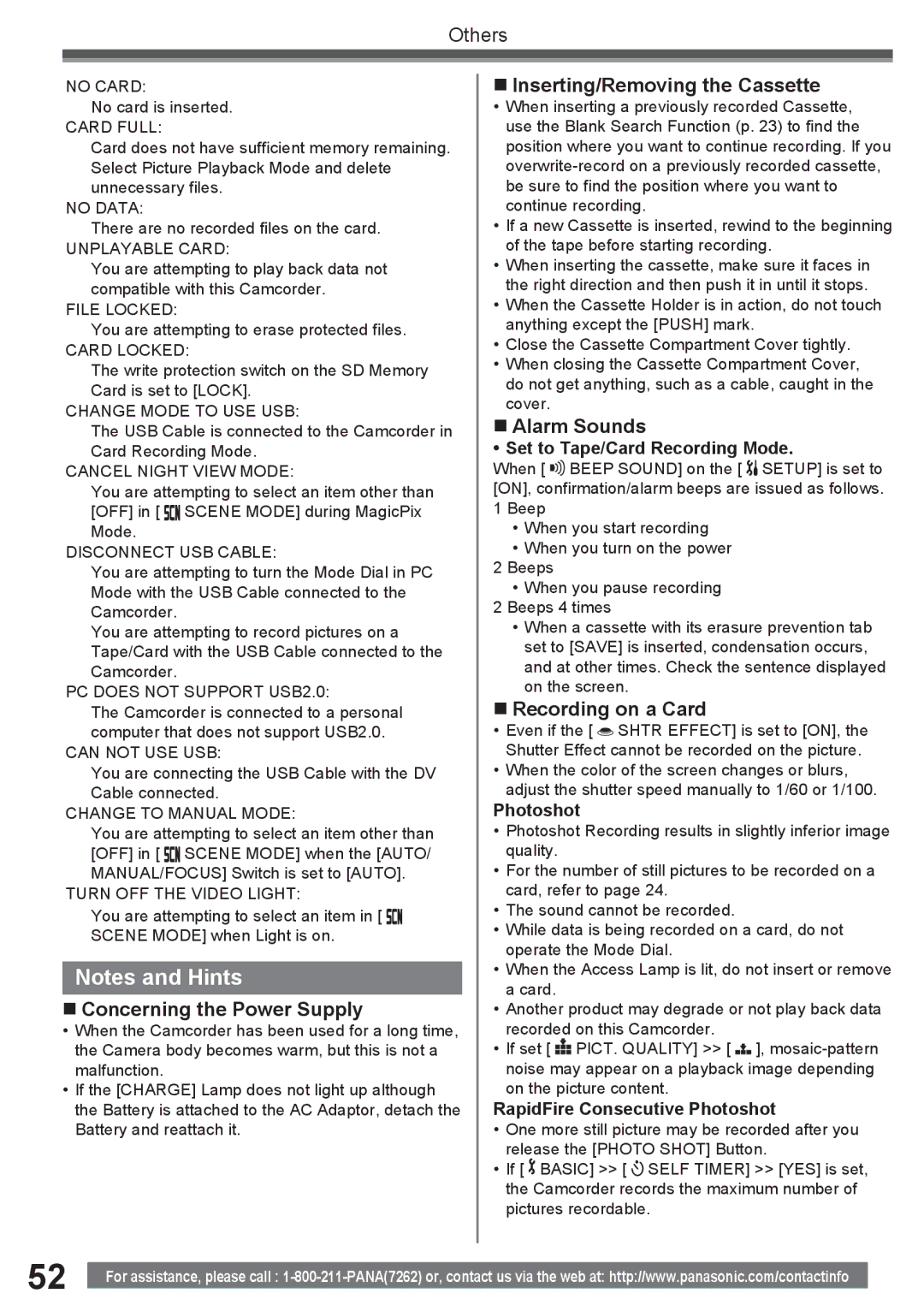Others
NO CARD:
No card is inserted.
CARD FULL:
Card does not have sufficient memory remaining. Select Picture Playback Mode and delete unnecessary files.
NO DATA:
There are no recorded files on the card.
UNPLAYABLE CARD:
You are attempting to play back data not compatible with this Camcorder.
FILE LOCKED:
You are attempting to erase protected files.
CARD LOCKED:
The write protection switch on the SD Memory Card is set to [LOCK].
CHANGE MODE TO USE USB:
The USB Cable is connected to the Camcorder in Card Recording Mode.
CANCEL NIGHT VIEW MODE:
You are attempting to select an item other than [OFF] in [ ![]()
![]() SCENE MODE] during MagicPix Mode.
SCENE MODE] during MagicPix Mode.
DISCONNECT USB CABLE:
You are attempting to turn the Mode Dial in PC Mode with the USB Cable connected to the Camcorder.
You are attempting to record pictures on a Tape/Card with the USB Cable connected to the Camcorder.
PC DOES NOT SUPPORT USB2.0:
The Camcorder is connected to a personal computer that does not support USB2.0.
CAN NOT USE USB:
You are connecting the USB Cable with the DV Cable connected.
CHANGE TO MANUAL MODE:
You are attempting to select an item other than [OFF] in [ ![]()
![]() SCENE MODE] when the [AUTO/ MANUAL/FOCUS] Switch is set to [AUTO].
SCENE MODE] when the [AUTO/ MANUAL/FOCUS] Switch is set to [AUTO].
TURN OFF THE VIDEO LIGHT:
You are attempting to select an item in [ ![]()
![]() SCENE MODE] when Light is on.
SCENE MODE] when Light is on.
Notes and Hints
Concerning the Power Supply
•When the Camcorder has been used for a long time, the Camera body becomes warm, but this is not a malfunction.
•If the [CHARGE] Lamp does not light up although the Battery is attached to the AC Adaptor, detach the Battery and reattach it.
Inserting/Removing the Cassette
•When inserting a previously recorded Cassette, use the Blank Search Function (p. 23) to find the position where you want to continue recording. If you
•If a new Cassette is inserted, rewind to the beginning of the tape before starting recording.
•When inserting the cassette, make sure it faces in the right direction and then push it in until it stops.
•When the Cassette Holder is in action, do not touch anything except the [PUSH] mark.
•Close the Cassette Compartment Cover tightly.
•When closing the Cassette Compartment Cover, do not get anything, such as a cable, caught in the cover.
Alarm Sounds
• Set to Tape/Card Recording Mode.
When [ ![]()
![]() BEEP SOUND] on the [
BEEP SOUND] on the [ ![]() SETUP] is set to [ON], confirmation/alarm beeps are issued as follows.
SETUP] is set to [ON], confirmation/alarm beeps are issued as follows.
1Beep
•When you start recording
•When you turn on the power
2Beeps
•When you pause recording
2Beeps 4 times
•When a cassette with its erasure prevention tab set to [SAVE] is inserted, condensation occurs, and at other times. Check the sentence displayed on the screen.
Recording on a Card
•Even if the [ ![]() SHTR EFFECT] is set to [ON], the Shutter Effect cannot be recorded on the picture.
SHTR EFFECT] is set to [ON], the Shutter Effect cannot be recorded on the picture.
•When the color of the screen changes or blurs, adjust the shutter speed manually to 1/60 or 1/100.
Photoshot
•Photoshot Recording results in slightly inferior image quality.
•For the number of still pictures to be recorded on a card, refer to page 24.
•The sound cannot be recorded.
•While data is being recorded on a card, do not operate the Mode Dial.
•When the Access Lamp is lit, do not insert or remove a card.
•Another product may degrade or not play back data recorded on this Camcorder.
•If set [ ![]()
![]() PICT. QUALITY] >> [
PICT. QUALITY] >> [ ![]()
![]() ],
],
RapidFire Consecutive Photoshot
•One more still picture may be recorded after you release the [PHOTO SHOT] Button.
•If [ ![]() BASIC] >> [
BASIC] >> [ ![]() SELF TIMER] >> [YES] is set, the Camcorder records the maximum number of pictures recordable.
SELF TIMER] >> [YES] is set, the Camcorder records the maximum number of pictures recordable.
52 | For assistance, please call : |
|