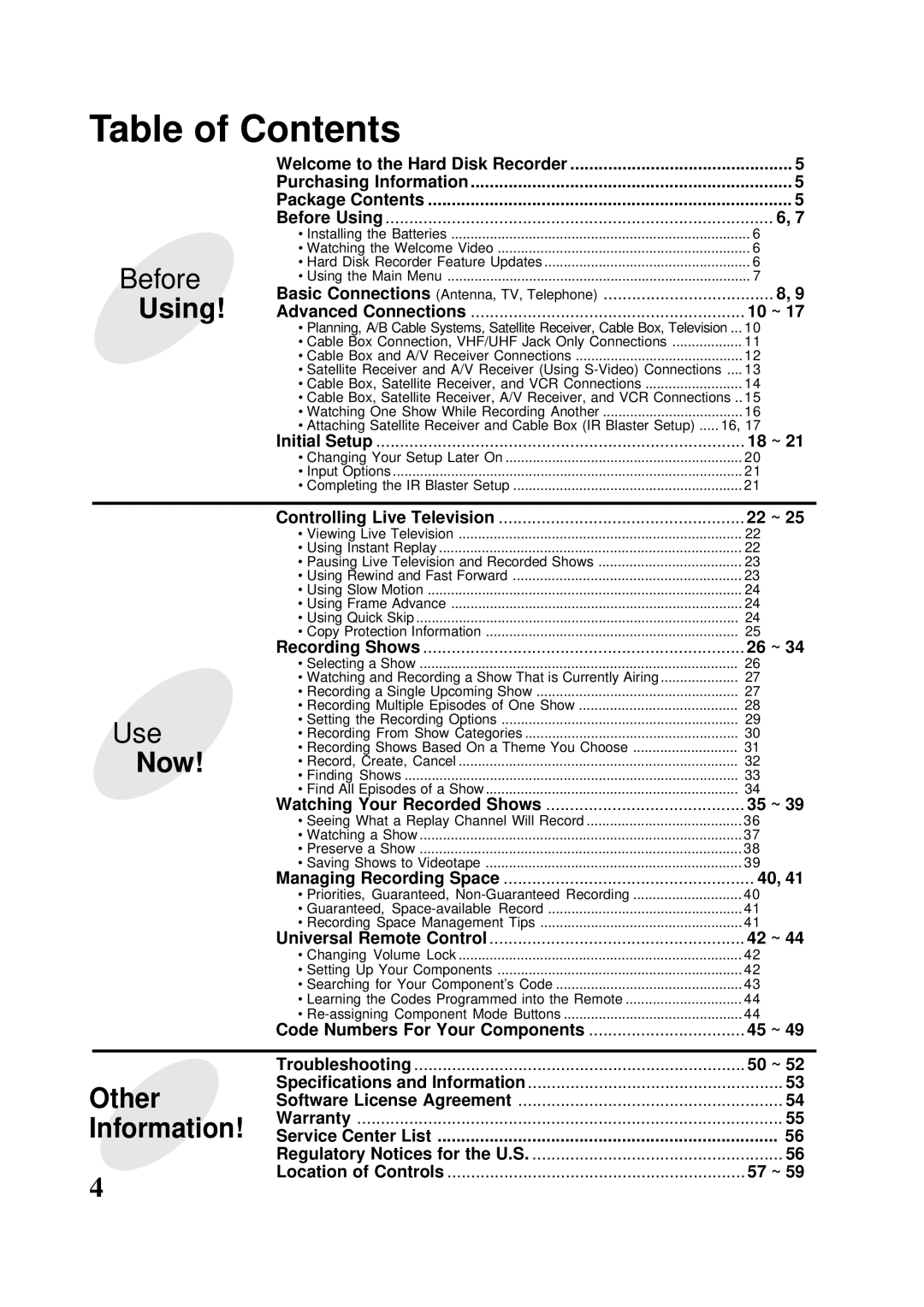Table of Contents |
|
Welcome to the Hard Disk Recorder | ............................................... 5 |
Purchasing Information | 5 |
Package Contents | 5 |
Before Using | 6, 7 |
Before
Using!
• Installing the Batteries | 6 |
• Watching the Welcome Video | 6 |
• Hard Disk Recorder Feature Updates | 6 |
• Using the Main Menu | 7 |
Basic Connections (Antenna, TV, Telephone) | 8, 9 |
Advanced Connections | 10 ~ 17 |
• Planning, A/B Cable Systems, Satellite Receiver, Cable Box, Television ... | 10 |
• Cable Box Connection, VHF/UHF Jack Only Connections | 11 |
• Cable Box and A/V Receiver Connections | 12 |
• Satellite Receiver and A/V Receiver (Using | 13 |
• Cable Box, Satellite Receiver, and VCR Connections | 14 |
• Cable Box, Satellite Receiver, A/V Receiver, and VCR Connections .. | 15 |
• Watching One Show While Recording Another | 16 |
• Attaching Satellite Receiver and Cable Box (IR Blaster Setup) ..... 16, 17 | |
Initial Setup | 18 ~ 21 |
• Changing Your Setup Later On | 20 |
• Input Options | 21 |
• Completing the IR Blaster Setup | 21 |
Controlling Live Television | 22 ~ 25 |
• Viewing Live Television | 22 |
• Using Instant Replay | 22 |
• Pausing Live Television and Recorded Shows | 23 |
• Using Rewind and Fast Forward | 23 |
• Using Slow Motion | 24 |
• Using Frame Advance | 24 |
• Using Quick Skip | 24 |
• Copy Protection Information | 25 |
Use
Now!
Recording Shows | 26 ~ 34 |
• Selecting a Show | 26 |
• Watching and Recording a Show That is Currently Airing | 27 |
• Recording a Single Upcoming Show | 27 |
• Recording Multiple Episodes of One Show | 28 |
• Setting the Recording Options | 29 |
• Recording From Show Categories | 30 |
• Recording Shows Based On a Theme You Choose | 31 |
• Record, Create, Cancel | 32 |
• Finding Shows | 33 |
• Find All Episodes of a Show | 34 |
Watching Your Recorded Shows | 35 ~ 39 |
• Seeing What a Replay Channel Will Record | 36 |
• Watching a Show | 37 |
• Preserve a Show | 38 |
• Saving Shows to Videotape | 39 |
Managing Recording Space | 40, 41 |
• Priorities, Guaranteed, | 40 |
• Guaranteed, | 41 |
• Recording Space Management Tips | 41 |
Universal Remote Control | 42 ~ 44 |
• Changing Volume Lock | 42 |
• Setting Up Your Components | 42 |
• Searching for Your Component’s Code | 43 |
• Learning the Codes Programmed into the Remote | 44 |
• | 44 |
| Code Numbers For Your Components | 45 ~ 49 |
| Troubleshooting | 50 ~ 52 |
| Specifications and Information | 53 |
Other | Software License Agreement | 54 |
| Warranty | 55 |
Information! | Service Center List | 56 |
| Regulatory Notices for the U.S | 56 |
| Location of Controls | 57 ~ 59 |
4