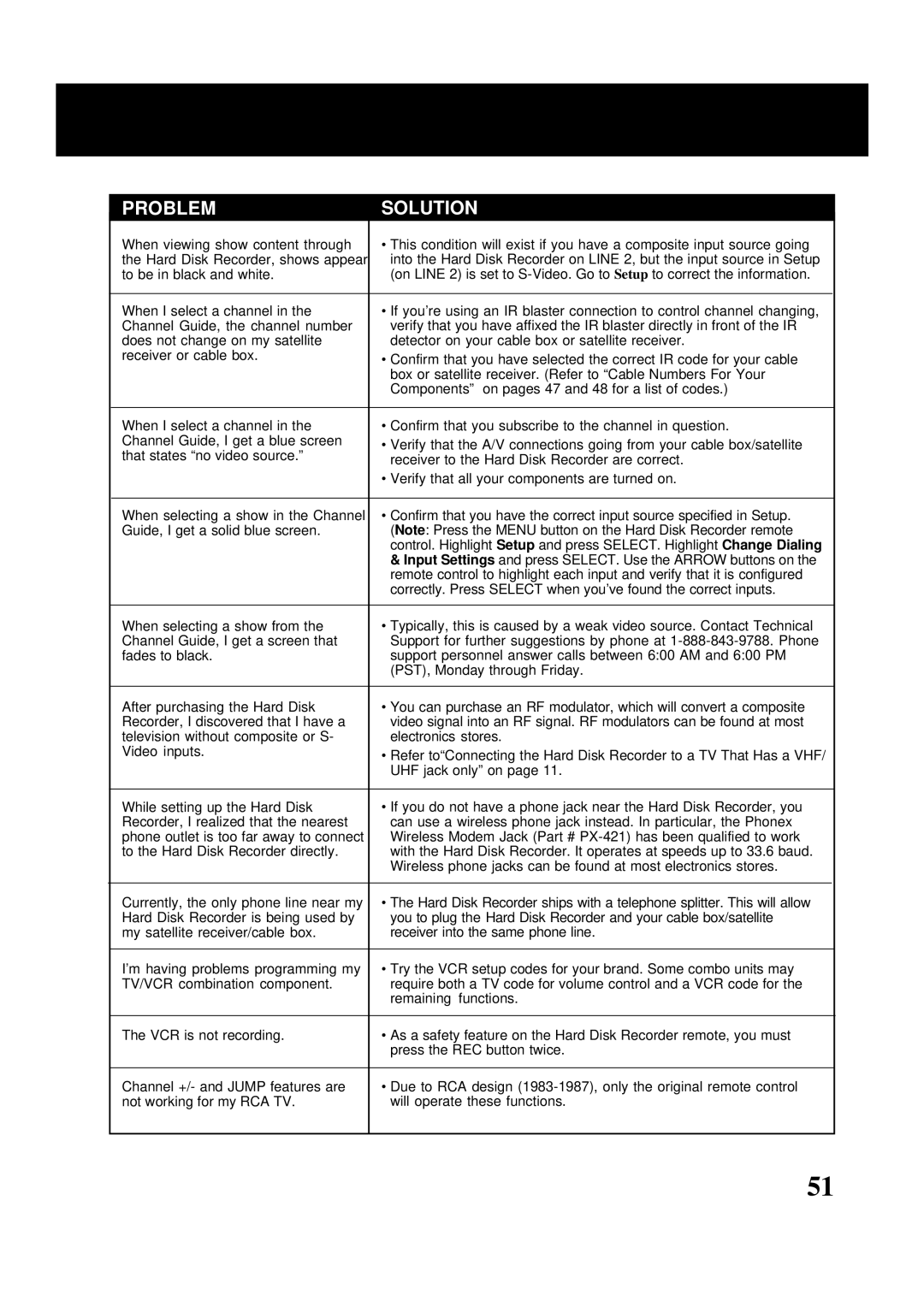PROBLEM | SOLUTION | |
When viewing show content through | • This condition will exist if you have a composite input source going | |
the Hard Disk Recorder, shows appear | into the Hard Disk Recorder on LINE 2, but the input source in Setup | |
to be in black and white. | (on LINE 2) is set to | |
|
| |
When I select a channel in the | • If you’re using an IR blaster connection to control channel changing, | |
Channel Guide, the channel number | verify that you have affixed the IR blaster directly in front of the IR | |
does not change on my satellite | detector on your cable box or satellite receiver. | |
receiver or cable box. | • Confirm that you have selected the correct IR code for your cable | |
| box or satellite receiver. (Refer to “Cable Numbers For Your | |
| Components” on pages 47 and 48 for a list of codes.) | |
|
| |
When I select a channel in the | • Confirm that you subscribe to the channel in question. | |
Channel Guide, I get a blue screen | • Verify that the A/V connections going from your cable box/satellite | |
that states “no video source.” | ||
receiver to the Hard Disk Recorder are correct. | ||
| ||
| • Verify that all your components are turned on. | |
|
| |
When selecting a show in the Channel | • Confirm that you have the correct input source specified in Setup. | |
Guide, I get a solid blue screen. | (Note: Press the MENU button on the Hard Disk Recorder remote | |
| control. Highlight Setup and press SELECT. Highlight Change Dialing | |
| & Input Settings and press SELECT. Use the ARROW buttons on the | |
| remote control to highlight each input and verify that it is configured | |
| correctly. Press SELECT when you’ve found the correct inputs. | |
|
| |
When selecting a show from the | • Typically, this is caused by a weak video source. Contact Technical | |
Channel Guide, I get a screen that | Support for further suggestions by phone at | |
fades to black. | support personnel answer calls between 6:00 AM and 6:00 PM | |
| (PST), Monday through Friday. | |
|
| |
After purchasing the Hard Disk | • You can purchase an RF modulator, which will convert a composite | |
Recorder, I discovered that I have a | video signal into an RF signal. RF modulators can be found at most | |
television without composite or S- | electronics stores. | |
Video inputs. | • Refer to“Connecting the Hard Disk Recorder to a TV That Has a VHF/ | |
| UHF jack only” on page 11. | |
|
| |
While setting up the Hard Disk | • If you do not have a phone jack near the Hard Disk Recorder, you | |
Recorder, I realized that the nearest | can use a wireless phone jack instead. In particular, the Phonex | |
phone outlet is too far away to connect | Wireless Modem Jack (Part # | |
to the Hard Disk Recorder directly. | with the Hard Disk Recorder. It operates at speeds up to 33.6 baud. | |
| Wireless phone jacks can be found at most electronics stores. | |
|
| |
Currently, the only phone line near my | • The Hard Disk Recorder ships with a telephone splitter. This will allow | |
Hard Disk Recorder is being used by | you to plug the Hard Disk Recorder and your cable box/satellite | |
my satellite receiver/cable box. | receiver into the same phone line. | |
|
| |
I’m having problems programming my | • Try the VCR setup codes for your brand. Some combo units may | |
TV/VCR combination component. | require both a TV code for volume control and a VCR code for the | |
| remaining functions. | |
|
| |
The VCR is not recording. | • As a safety feature on the Hard Disk Recorder remote, you must | |
| press the REC button twice. | |
|
| |
Channel +/- and JUMP features are | • Due to RCA design | |
not working for my RCA TV. | will operate these functions. | |
|
|
51