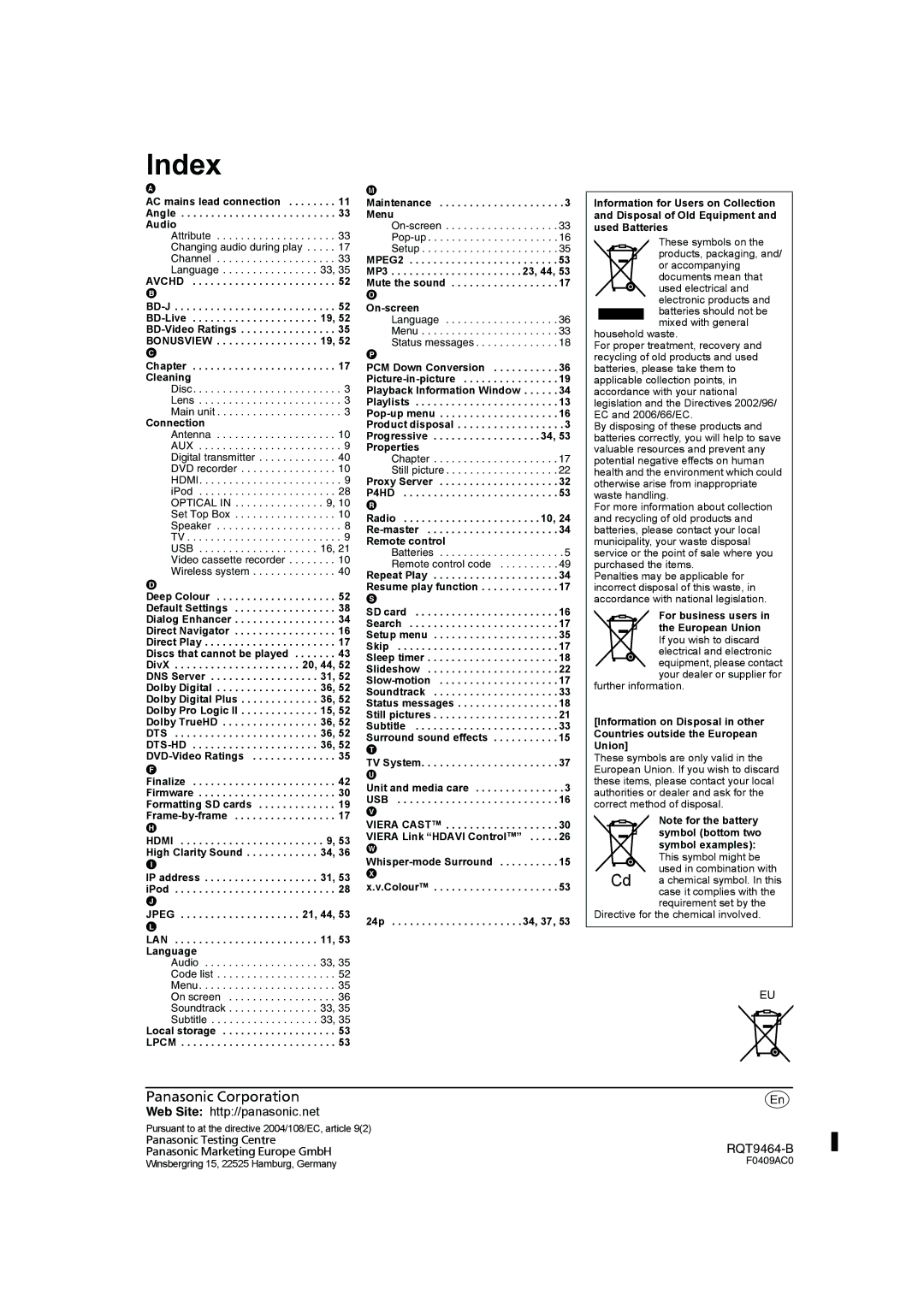Index
A
AC mains lead connection . . . . . . . . 11 Angle . . . . . . . . . . . . . . . . . . . . . . . . . . 33 Audio
Attribute . . . . . . . . . . . . . . . . . . . . 33 Changing audio during play . . . . . 17 Channel . . . . . . . . . . . . . . . . . . . . 33 Language . . . . . . . . . . . . . . . . 33, 35
AVCHD . . . . . . . . . . . . . . . . . . . . . . . . 52
B
BD-J . . . . . . . . . . . . . . . . . . . . . . . . . . . 52
BD-Live . . . . . . . . . . . . . . . . . . . . . 19, 52
BD-Video Ratings . . . . . . . . . . . . . . . . 35
BONUSVIEW . . . . . . . . . . . . . . . . . 19, 52
C
Chapter . . . . . . . . . . . . . . . . . . . . . . . . 17 Cleaning
Disc. . . . . . . . . . . . . . . . . . . . . . . . . 3 Lens . . . . . . . . . . . . . . . . . . . . . . . . 3 Main unit . . . . . . . . . . . . . . . . . . . . . 3
Connection
Antenna . . . . . . . . . . . . . . . . . . . . 10 AUX . . . . . . . . . . . . . . . . . . . . . . . . 9 Digital transmitter . . . . . . . . . . . . . 40 DVD recorder . . . . . . . . . . . . . . . . 10 HDMI. . . . . . . . . . . . . . . . . . . . . . . . 9 iPod . . . . . . . . . . . . . . . . . . . . . . . 28 OPTICAL IN . . . . . . . . . . . . . . . 9, 10 Set Top Box . . . . . . . . . . . . . . . . . 10 Speaker . . . . . . . . . . . . . . . . . . . . . 8 TV . . . . . . . . . . . . . . . . . . . . . . . . . . 9 USB . . . . . . . . . . . . . . . . . . . . 16, 21 Video cassette recorder . . . . . . . . 10 Wireless system . . . . . . . . . . . . . . 40
D
Deep Colour . . . . . . . . . . . . . . . . . . . . 52 Default Settings . . . . . . . . . . . . . . . . . 38 Dialog Enhancer . . . . . . . . . . . . . . . . . 34 Direct Navigator . . . . . . . . . . . . . . . . . 16 Direct Play . . . . . . . . . . . . . . . . . . . . . . 17 Discs that cannot be played . . . . . . . 43 DivX . . . . . . . . . . . . . . . . . . . . . 20, 44, 52 DNS Server . . . . . . . . . . . . . . . . . . 31, 52 Dolby Digital . . . . . . . . . . . . . . . . . 36, 52 Dolby Digital Plus . . . . . . . . . . . . . 36, 52 Dolby Pro Logic II . . . . . . . . . . . . . 15, 52 Dolby TrueHD . . . . . . . . . . . . . . . . 36, 52 DTS . . . . . . . . . . . . . . . . . . . . . . . . 36, 52 DTS-HD . . . . . . . . . . . . . . . . . . . . . 36, 52 DVD-Video Ratings . . . . . . . . . . . . . . 35
F
Finalize . . . . . . . . . . . . . . . . . . . . . . . . 42 Firmware . . . . . . . . . . . . . . . . . . . . . . . 30 Formatting SD cards . . . . . . . . . . . . . 19 Frame-by-frame . . . . . . . . . . . . . . . . . 17
H
HDMI . . . . . . . . . . . . . . . . . . . . . . . . 9, 53 High Clarity Sound . . . . . . . . . . . . 34, 36
I
IP address . . . . . . . . . . . . . . . . . . . 31, 53 iPod . . . . . . . . . . . . . . . . . . . . . . . . . . . 28
J
JPEG . . . . . . . . . . . . . . . . . . . . 21, 44, 53
L
LAN . . . . . . . . . . . . . . . . . . . . . . . . 11, 53 Language
Audio . . . . . . . . . . . . . . . . . . . 33, 35 Code list . . . . . . . . . . . . . . . . . . . . 52 Menu . . . . . . . . . . . . . . . . . . . . . . . 35 On screen . . . . . . . . . . . . . . . . . . 36 Soundtrack . . . . . . . . . . . . . . . 33, 35 Subtitle . . . . . . . . . . . . . . . . . . 33, 35
Local storage . . . . . . . . . . . . . . . . . . . 53 LPCM . . . . . . . . . . . . . . . . . . . . . . . . . . 53
M
Maintenance . . . . . . . . . . . . . . . . . . . . . 3 Menu
On-screen . . . . . . . . . . . . . . . . . . . 33
Pop-up . . . . . . . . . . . . . . . . . . . . . . 16
Setup . . . . . . . . . . . . . . . . . . . . . . . 35
MPEG2 . . . . . . . . . . . . . . . . . . . . . . . . . 53 MP3 . . . . . . . . . . . . . . . . . . . . . . 23, 44, 53 Mute the sound . . . . . . . . . . . . . . . . . . 17
O
On-screen
Language . . . . . . . . . . . . . . . . . . . 36 Menu . . . . . . . . . . . . . . . . . . . . . . . 33 Status messages . . . . . . . . . . . . . . 18
P
PCM Down Conversion . . . . . . . . . . . 36 Picture-in-picture . . . . . . . . . . . . . . . . 19 Playback Information Window . . . . . . 34 Playlists . . . . . . . . . . . . . . . . . . . . . . . . 13 Pop-up menu . . . . . . . . . . . . . . . . . . . . 16 Product disposal . . . . . . . . . . . . . . . . . . 3 Progressive . . . . . . . . . . . . . . . . . . 34, 53 Properties
Chapter . . . . . . . . . . . . . . . . . . . . . 17 Still picture . . . . . . . . . . . . . . . . . . . 22
Proxy Server . . . . . . . . . . . . . . . . . . . . 32 P4HD . . . . . . . . . . . . . . . . . . . . . . . . . . 53
R
Radio . . . . . . . . . . . . . . . . . . . . . . . 10, 24 Re-master . . . . . . . . . . . . . . . . . . . . . . 34 Remote control
Batteries . . . . . . . . . . . . . . . . . . . . . 5 Remote control code . . . . . . . . . . 49
Repeat Play . . . . . . . . . . . . . . . . . . . . . 34 Resume play function . . . . . . . . . . . . . 17
S
SD card . . . . . . . . . . . . . . . . . . . . . . . . 16 Search . . . . . . . . . . . . . . . . . . . . . . . . . 17 Setup menu . . . . . . . . . . . . . . . . . . . . . 35 Skip . . . . . . . . . . . . . . . . . . . . . . . . . . . 17 Sleep timer . . . . . . . . . . . . . . . . . . . . . . 18 Slideshow . . . . . . . . . . . . . . . . . . . . . . 22 Slow-motion . . . . . . . . . . . . . . . . . . . . 17 Soundtrack . . . . . . . . . . . . . . . . . . . . . 33 Status messages . . . . . . . . . . . . . . . . . 18 Still pictures . . . . . . . . . . . . . . . . . . . . . 21 Subtitle . . . . . . . . . . . . . . . . . . . . . . . . 33 Surround sound effects . . . . . . . . . . . 15
T
TV System. . . . . . . . . . . . . . . . . . . . . . . 37
U
Unit and media care . . . . . . . . . . . . . . . 3 USB . . . . . . . . . . . . . . . . . . . . . . . . . . . 16
V
VIERA CASTTM . . . . . . . . . . . . . . . . . . . 30 VIERA Link “HDAVI ControlTM” . . . . . 26
W
Whisper-mode Surround . . . . . . . . . . 15
X
x.v.ColourTM . . . . . . . . . . . . . . . . . . . . . 53
24p . . . . . . . . . . . . . . . . . . . . . . 34, 37, 53
Information for Users on Collection and Disposal of Old Equipment and used Batteries
These symbols on the
products, packaging, and/
or accompanying documents mean that
used electrical and electronic products and batteries should not be mixed with general
household waste.
For proper treatment, recovery and recycling of old products and used batteries, please take them to applicable collection points, in accordance with your national legislation and the Directives 2002/96/ EC and 2006/66/EC.
By disposing of these products and batteries correctly, you will help to save valuable resources and prevent any potential negative effects on human health and the environment which could otherwise arise from inappropriate waste handling.
For more information about collection and recycling of old products and batteries, please contact your local municipality, your waste disposal service or the point of sale where you purchased the items.
Penalties may be applicable for incorrect disposal of this waste, in accordance with national legislation.
For business users in the European Union
If you wish to discard electrical and electronic
equipment, please contact your dealer or supplier for
further information.
[Information on Disposal in other Countries outside the European Union]
These symbols are only valid in the European Union. If you wish to discard these items, please contact your local authorities or dealer and ask for the correct method of disposal.
| | | | | Note for the battery |
| | | | | symbol (bottom two |
| | | | | symbol examples): |
| | | | | This symbol might be |
Cd | used in combination with |
a chemical symbol. In this |
| | | | | case it complies with the |
| | | | | requirement set by the |
Directive for the chemical involved.
EU