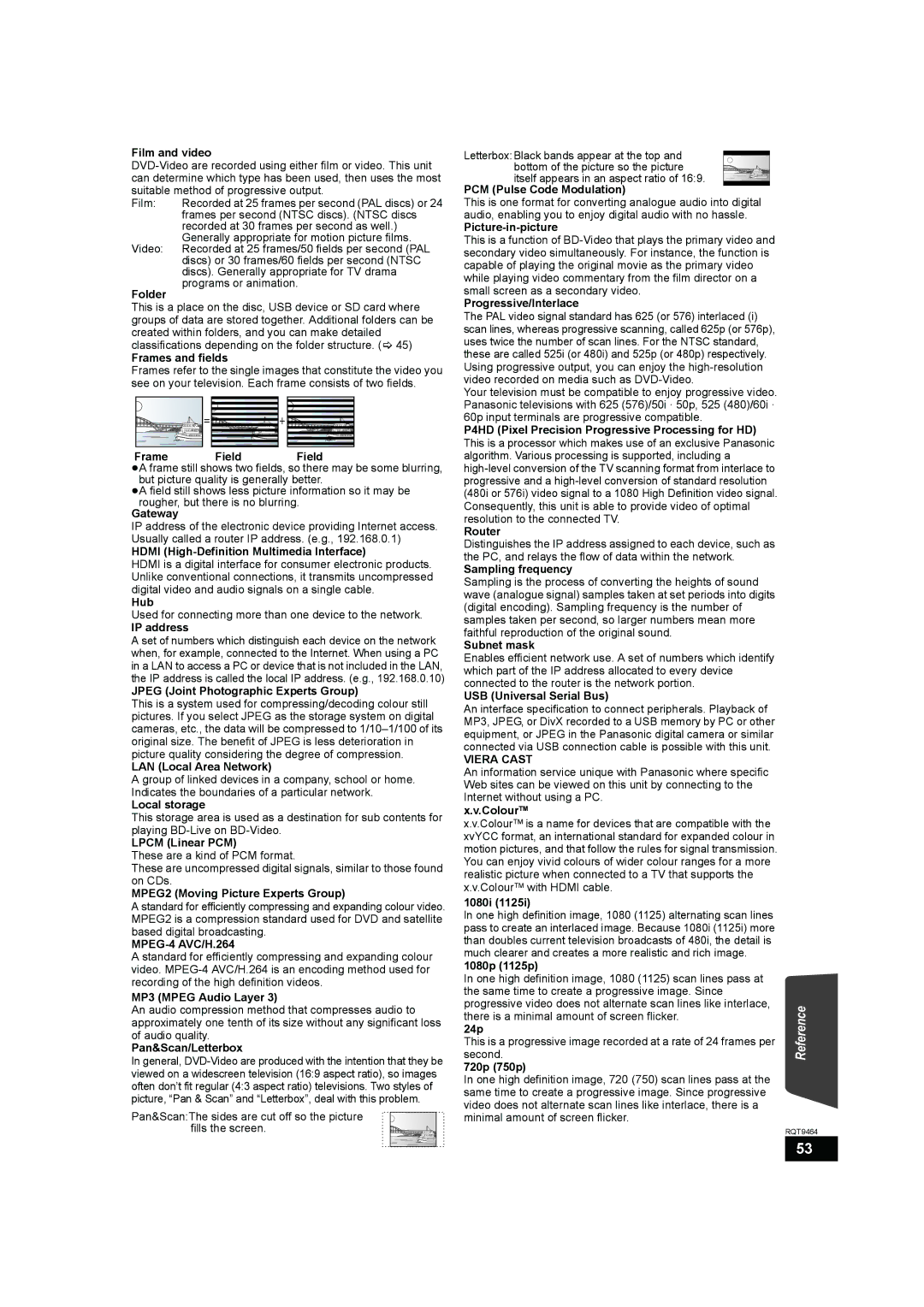Film and video
DVD-Video are recorded using either film or video. This unit can determine which type has been used, then uses the most suitable method of progressive output.
Film: | Recorded at 25 frames per second (PAL discs) or 24 |
| frames per second (NTSC discs). (NTSC discs |
| recorded at 30 frames per second as well.) |
Video: | Generally appropriate for motion picture films. |
Recorded at 25 frames/50 fields per second (PAL |
| discs) or 30 frames/60 fields per second (NTSC |
| discs). Generally appropriate for TV drama |
Folder | programs or animation. |
|
This is a place on the disc, USB device or SD card where groups of data are stored together. Additional folders can be created within folders, and you can make detailed classifications depending on the folder structure. (> 45)
Frames and fields
Frames refer to the single images that constitute the video you see on your television. Each frame consists of two fields.
Frame Field Field
≥A frame still shows two fields, so there may be some blurring, but picture quality is generally better.
≥A field still shows less picture information so it may be rougher, but there is no blurring.
Gateway
IP address of the electronic device providing Internet access. Usually called a router IP address. (e.g., 192.168.0.1)
HDMI (High-Definition Multimedia Interface)
HDMI is a digital interface for consumer electronic products. Unlike conventional connections, it transmits uncompressed digital video and audio signals on a single cable.
Hub
Used for connecting more than one device to the network.
IP address
A set of numbers which distinguish each device on the network when, for example, connected to the Internet. When using a PC in a LAN to access a PC or device that is not included in the LAN, the IP address is called the local IP address. (e.g., 192.168.0.10)
JPEG (Joint Photographic Experts Group)
This is a system used for compressing/decoding colour still pictures. If you select JPEG as the storage system on digital cameras, etc., the data will be compressed to 1/10–1/100 of its original size. The benefit of JPEG is less deterioration in picture quality considering the degree of compression.
LAN (Local Area Network)
A group of linked devices in a company, school or home. Indicates the boundaries of a particular network.
Local storage
This storage area is used as a destination for sub contents for playing BD-Live on BD-Video.
LPCM (Linear PCM)
These are a kind of PCM format.
These are uncompressed digital signals, similar to those found on CDs.
MPEG2 (Moving Picture Experts Group)
A standard for efficiently compressing and expanding colour video. MPEG2 is a compression standard used for DVD and satellite based digital broadcasting.
MPEG-4 AVC/H.264
A standard for efficiently compressing and expanding colour video. MPEG-4 AVC/H.264 is an encoding method used for recording of the high definition videos.
MP3 (MPEG Audio Layer 3)
An audio compression method that compresses audio to approximately one tenth of its size without any significant loss of audio quality.
Pan&Scan/Letterbox
In general, DVD-Video are produced with the intention that they be viewed on a widescreen television (16:9 aspect ratio), so images often don’t fit regular (4:3 aspect ratio) televisions. Two styles of picture, “Pan & Scan” and “Letterbox”, deal with this problem.
Pan&Scan:The sides are cut off so the picture fills the screen.
Letterbox:Black bands appear at the top and bottom of the picture so the picture itself appears in an aspect ratio of 16:9.
PCM (Pulse Code Modulation)
This is one format for converting analogue audio into digital audio, enabling you to enjoy digital audio with no hassle.
Picture-in-picture
This is a function of BD-Video that plays the primary video and secondary video simultaneously. For instance, the function is capable of playing the original movie as the primary video while playing video commentary from the film director on a small screen as a secondary video.
Progressive/Interlace
The PAL video signal standard has 625 (or 576) interlaced (i) scan lines, whereas progressive scanning, called 625p (or 576p), uses twice the number of scan lines. For the NTSC standard, these are called 525i (or 480i) and 525p (or 480p) respectively. Using progressive output, you can enjoy the high-resolution video recorded on media such as DVD-Video.
Your television must be compatible to enjoy progressive video. Panasonic televisions with 625 (576)/50i · 50p, 525 (480)/60i · 60p input terminals are progressive compatible.
P4HD (Pixel Precision Progressive Processing for HD) This is a processor which makes use of an exclusive Panasonic algorithm. Various processing is supported, including a high-level conversion of the TV scanning format from interlace to progressive and a high-level conversion of standard resolution (480i or 576i) video signal to a 1080 High Definition video signal. Consequently, this unit is able to provide video of optimal resolution to the connected TV.
Router
Distinguishes the IP address assigned to each device, such as the PC, and relays the flow of data within the network.
Sampling frequency
Sampling is the process of converting the heights of sound wave (analogue signal) samples taken at set periods into digits (digital encoding). Sampling frequency is the number of samples taken per second, so larger numbers mean more faithful reproduction of the original sound.
Subnet mask
Enables efficient network use. A set of numbers which identify which part of the IP address allocated to every device connected to the router is the network portion.
USB (Universal Serial Bus)
An interface specification to connect peripherals. Playback of MP3, JPEG, or DivX recorded to a USB memory by PC or other equipment, or JPEG in the Panasonic digital camera or similar connected via USB connection cable is possible with this unit.
VIERA CAST
An information service unique with Panasonic where specific Web sites can be viewed on this unit by connecting to the Internet without using a PC.
x.v.ColourTM
x.v.ColourTM is a name for devices that are compatible with the xvYCC format, an international standard for expanded colour in motion pictures, and that follow the rules for signal transmission. You can enjoy vivid colours of wider colour ranges for a more realistic picture when connected to a TV that supports the x.v.ColourTM with HDMI cable.
1080i (1125i)
In one high definition image, 1080 (1125) alternating scan lines pass to create an interlaced image. Because 1080i (1125i) more than doubles current television broadcasts of 480i, the detail is much clearer and creates a more realistic and rich image.
1080p (1125p)
In one high definition image, 1080 (1125) scan lines pass at the same time to create a progressive image. Since progressive video does not alternate scan lines like interlace, there is a minimal amount of screen flicker.
24p
This is a progressive image recorded at a rate of 24 frames per second.
720p (750p)
In one high definition image, 720 (750) scan lines pass at the same time to create a progressive image. Since progressive video does not alternate scan lines like interlace, there is a minimal amount of screen flicker.