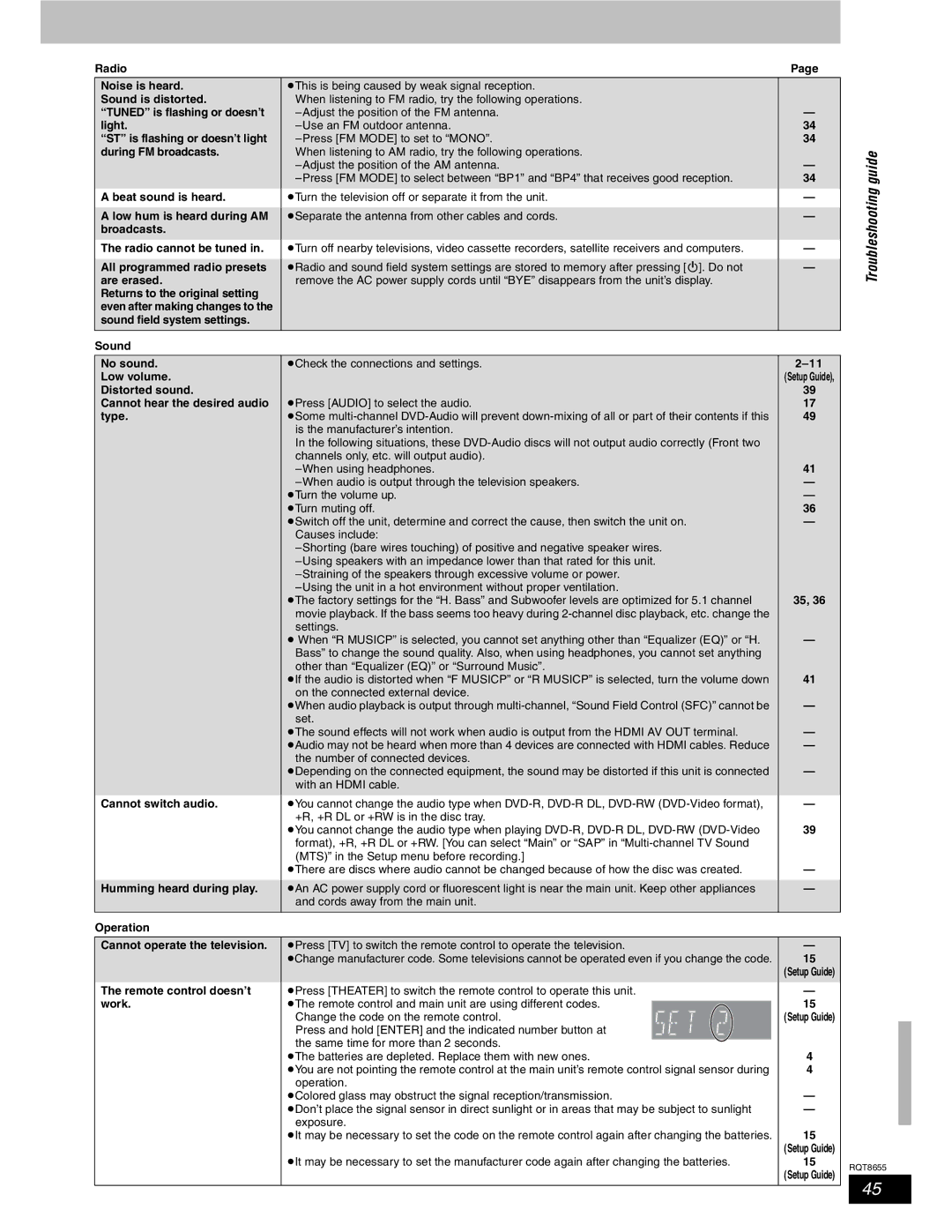Radio |
| Page |
|
Noise is heard. | pThis is being caused by weak signal reception. |
|
|
Sound is distorted. | When listening to FM radio, try the following operations. |
|
|
“TUNED” is flashing or doesn’t | — |
| |
light. | 34 |
| |
“ST” is flashing or doesn’t light | 34 |
| |
during FM broadcasts. | When listening to AM radio, try the following operations. | — | guide |
| |||
| 34 | ||
are erased. | remove the AC power supply cords until “BYE” disappears from the unit’s display. | — | Troubleshooting |
A beat sound is heard. | pTurn the television off or separate it from the unit. |
| |
A low hum is heard during AM | pSeparate the antenna from other cables and cords. | — |
|
broadcasts. |
|
|
|
The radio cannot be tuned in. | pTurn off nearby televisions, video cassette recorders, satellite receivers and computers. | — |
|
|
|
|
|
All programmed radio presets | pRadio and sound field system settings are stored to memory after pressing [ ]. Do not | — |
|
Returns to the original setting |
|
|
|
even after making changes to the |
|
|
|
sound field system settings. |
|
|
|
Sound |
|
|
|
|
|
|
|
No sound. | pCheck the connections and settings. |
| |
Low volume. |
| (Setup Guide), |
|
Distorted sound. |
| 39 |
|
Cannot hear the desired audio | pPress [AUDIO] to select the audio. | 17 |
|
type. | pSome | 49 |
|
| is the manufacturer’s intention. |
|
|
| In the following situations, these |
|
|
| channels only, etc. will output audio). | 41 |
|
|
| ||
| — |
| |
| pTurn the volume up. | — |
|
| pTurn muting off. | 36 |
|
| pSwitch off the unit, determine and correct the cause, then switch the unit on. | — |
|
| Causes include: |
|
|
|
|
| |
|
|
| |
|
|
| |
| 35, 36 |
| |
| pThe factory settings for the “H. Bass” and Subwoofer levels are optimized for 5.1 channel |
| |
| movie playback. If the bass seems too heavy during |
|
|
| settings. | — |
|
| p When “R MUSICP” is selected, you cannot set anything other than “Equalizer (EQ)” or “H. |
| |
| Bass” to change the sound quality. Also, when using headphones, you cannot set anything |
|
|
| other than “Equalizer (EQ)” or “Surround Music”. | 41 |
|
| pIf the audio is distorted when “F MUSICP” or “R MUSICP” is selected, turn the volume down |
| |
| on the connected external device. | — |
|
| pWhen audio playback is output through |
| |
| set. | — |
|
| pThe sound effects will not work when audio is output from the HDMI AV OUT terminal. |
| |
| pAudio may not be heard when more than 4 devices are connected with HDMI cables. Reduce | — |
|
| the number of connected devices. | — |
|
| pDepending on the connected equipment, the sound may be distorted if this unit is connected |
| |
| with an HDMI cable. |
|
|
Cannot switch audio. | pYou cannot change the audio type when | — |
|
| +R, +R DL or +RW is in the disc tray. | 39 |
|
| pYou cannot change the audio type when playing |
| |
| format), +R, +R DL or +RW. [You can select “Main” or “SAP” in |
|
|
| (MTS)” in the Setup menu before recording.] | — |
|
| pThere are discs where audio cannot be changed because of how the disc was created. |
| |
|
|
|
|
Humming heard during play. | pAn AC power supply cord or fluorescent light is near the main unit. Keep other appliances | — |
|
| and cords away from the main unit. |
|
|
Operation |
|
|
|
Cannot operate the television.
The remote control doesn’t work.
pPress [TV] to switch the remote control to operate the television.
pChange manufacturer code. Some televisions cannot be operated even if you change the code.
pPress [THEATER] to switch the remote control to operate this unit. pThe remote control and main unit are using different codes.
Change the code on the remote control. Press and hold [ENTER] and the indicated number button at the same time for more than 2 seconds.
pThe batteries are depleted. Replace them with new ones.
pYou are not pointing the remote control at the main unit’s remote control signal sensor during operation.
pColored glass may obstruct the signal reception/transmission.
pDon’t place the signal sensor in direct sunlight or in areas that may be subject to sunlight exposure.
pIt may be necessary to set the code on the remote control again after changing the batteries.
pIt may be necessary to set the manufacturer code again after changing the batteries.
—
15
(Setup Guide)
—
15
(Setup Guide)
4
4
—
—
15
(Setup Guide)
15
(Setup Guide)
RQT8655
45