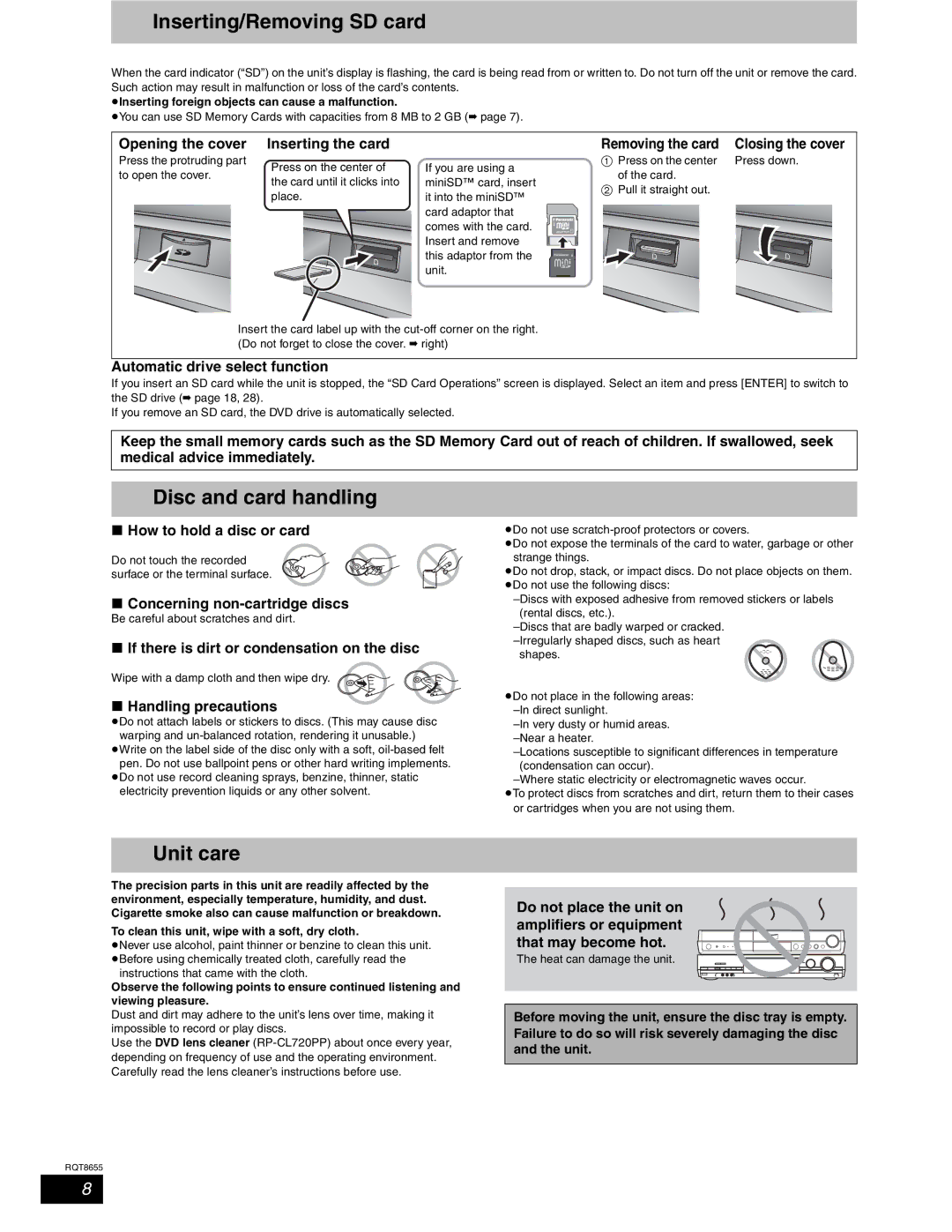Inserting/Removing SD card
When the card indicator (“SD”) on the unit’s display is flashing, the card is being read from or written to. Do not turn off the unit or remove the card. Such action may result in malfunction or loss of the card’s contents.
pInserting foreign objects can cause a malfunction.
pYou can use SD Memory Cards with capacities from 8 MB to 2 GB (➡ page 7).
Opening the cover Inserting the card
Press the protruding part
Removing the card | Closing the cover |
Press on the center | Press down. |
to open the cover.
Press on the center of the card until it clicks into place.
If you are using a miniSD™ card, insert it into the miniSD™ card adaptor that comes with the card.
ADAPTER ![]()
Insert and remove this adaptor from the unit.
of the card. |
Pull it straight out. |
Insert the card label up with the
Automatic drive select function
If you insert an SD card while the unit is stopped, the “SD Card Operations” screen is displayed. Select an item and press [ENTER] to switch to the SD drive (➡ page 18, 28).
If you remove an SD card, the DVD drive is automatically selected.
Keep the small memory cards such as the SD Memory Card out of reach of children. If swallowed, seek medical advice immediately.
Disc and card handling
w How to hold a disc or card
Do not touch the recorded surface or the terminal surface.
wConcerning
Be careful about scratches and dirt.
w If there is dirt or condensation on the disc
Wipe with a damp cloth and then wipe dry.
w Handling precautions
pDo not attach labels or stickers to discs. (This may cause disc warping and
pWrite on the label side of the disc only with a soft,
pDo not use record cleaning sprays, benzine, thinner, static electricity prevention liquids or any other solvent.
pDo not use
pDo not expose the terminals of the card to water, garbage or other strange things.
pDo not drop, stack, or impact discs. Do not place objects on them. pDo not use the following discs:
shapes.
pDo not place in the following areas:
pTo protect discs from scratches and dirt, return them to their cases or cartridges when you are not using them.
Unit care
The precision parts in this unit are readily affected by the environment, especially temperature, humidity, and dust. Cigarette smoke also can cause malfunction or breakdown.
To clean this unit, wipe with a soft, dry cloth.
pNever use alcohol, paint thinner or benzine to clean this unit. pBefore using chemically treated cloth, carefully read the
instructions that came with the cloth.
Observe the following points to ensure continued listening and viewing pleasure.
Dust and dirt may adhere to the unit’s lens over time, making it impossible to record or play discs.
Use the DVD lens cleaner
Do not place the unit on amplifiers or equipment that may become hot.
The heat can damage the unit.
Before moving the unit, ensure the disc tray is empty. Failure to do so will risk severely damaging the disc and the unit.
RQT8655
8