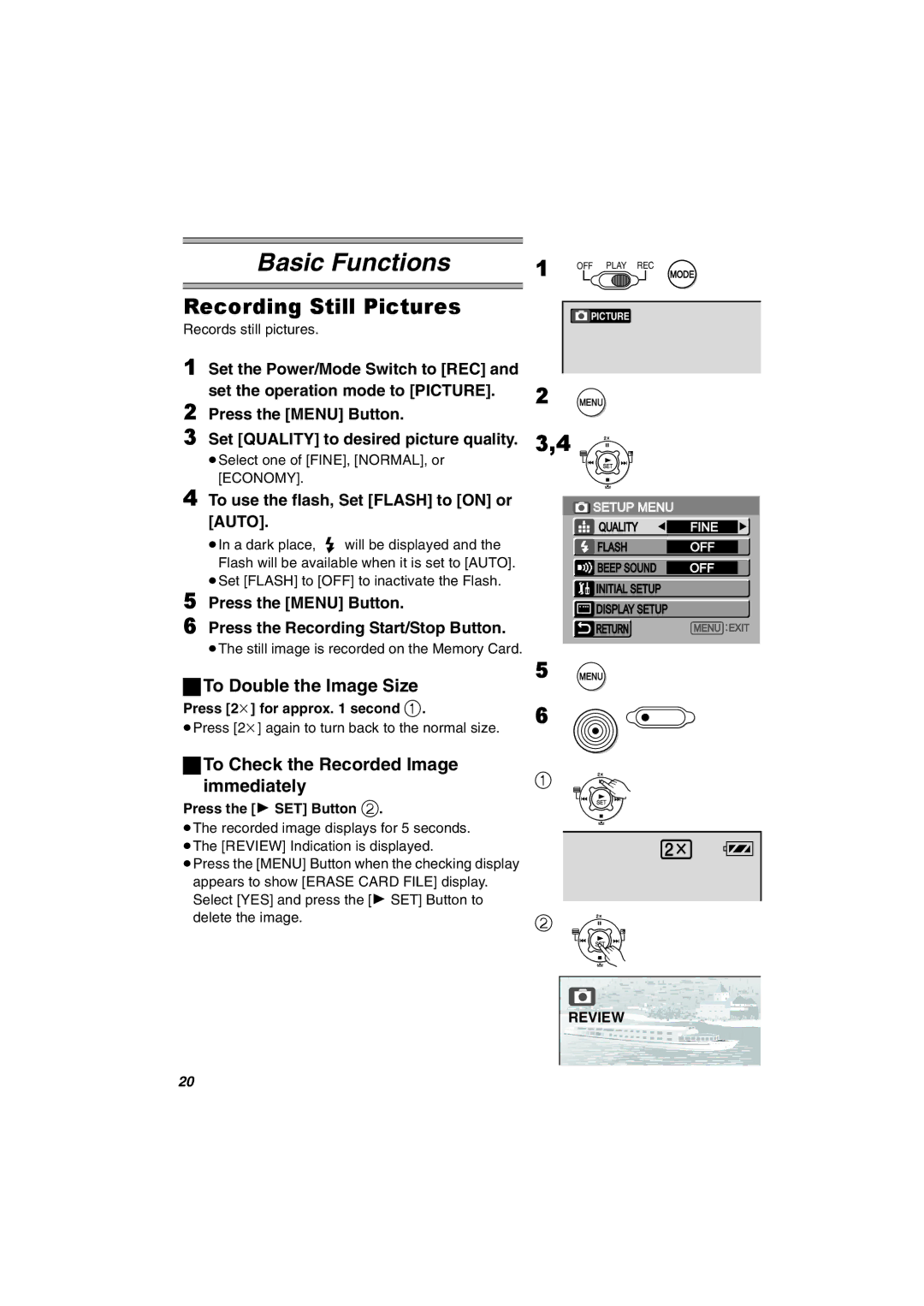≥In a dark place, will be displayed and the Flash will be available when it is set to [AUTO].
≥Set [FLASH] to [OFF] to inactivate the Flash.
5 Press the [MENU] Button.
6 Press the Recording Start/Stop Button. ≥The still image is recorded on the Memory Card.
ªTo Double the Image Size
Press [2k] for approx. 1 second 1.
≥Press [2k] again to turn back to the normal size.
ªTo Check the Recorded Image immediately
To use the flash, Set [FLASH] to [ON] or [AUTO].
4
≥Select one of [FINE], [NORMAL], or [ECONOMY].
Basic Functions
Recording Still Pictures
Records still pictures.
1 Set the Power/Mode Switch to [REC] and set the operation mode to [PICTURE].
2 Press the [MENU] Button.
3 Set [QUALITY] to desired picture quality.
1 | OFF PLAY REC | MODE |
| PICTURE |
|
2 | MENU |
|
3,4 |
|
|
| SETUP MENU | |
| QUALITY | FINE |
| FLASH | OFF |
| BEEP SOUND | OFF |
| INITIAL SETUP |
|
| DISPLAY SETUP |
|
| RETURN | MENU EXIT |
5 | MENU |
|
6 |
|
|
Press the [1 SET] Button 2.
≥The recorded image displays for 5 seconds. ≥The [REVIEW] Indication is displayed.
≥Press the [MENU] Button when the checking display appears to show [ERASE CARD FILE] display. Select [YES] and press the [1 SET] Button to delete the image.
1
2 ![]()
2
REVIEW
20