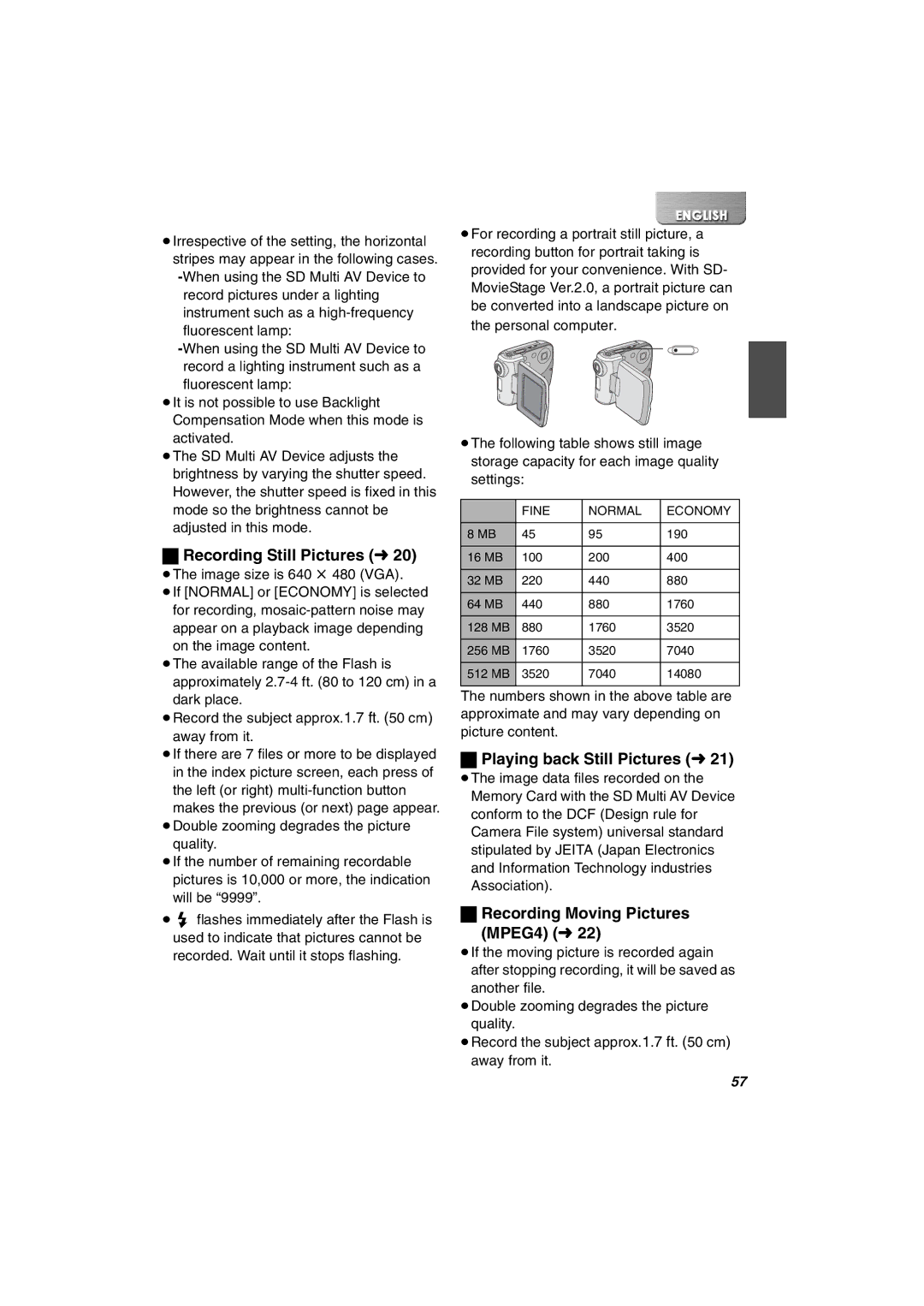≥Irrespective of the setting, the horizontal stripes may appear in the following cases.
record pictures under a lighting instrument such as a
≥It is not possible to use Backlight Compensation Mode when this mode is activated.
≥The SD Multi AV Device adjusts the brightness by varying the shutter speed. However, the shutter speed is fixed in this mode so the brightness cannot be adjusted in this mode.
ªRecording Still Pictures (l 20)
≥The image size is 640 t 480 (VGA). ≥If [NORMAL] or [ECONOMY] is selected
for recording,
≥The available range of the Flash is approximately
≥Record the subject approx.1.7 ft. (50 cm) away from it.
≥If there are 7 files or more to be displayed in the index picture screen, each press of the left (or right)
≥Double zooming degrades the picture quality.
≥If the number of remaining recordable pictures is 10,000 or more, the indication will be “9999”.
≥![]() flashes immediately after the Flash is used to indicate that pictures cannot be
flashes immediately after the Flash is used to indicate that pictures cannot be
recorded. Wait until it stops flashing.
≥For recording a portrait still picture, a recording button for portrait taking is provided for your convenience. With SD- MovieStage Ver.2.0, a portrait picture can be converted into a landscape picture on the personal computer.
≥The following table shows still image storage capacity for each image quality settings:
| FINE | NORMAL | ECONOMY |
8 MB | 45 | 95 | 190 |
16 MB | 100 | 200 | 400 |
32 MB | 220 | 440 | 880 |
64 MB | 440 | 880 | 1760 |
128 MB | 880 | 1760 | 3520 |
256 MB | 1760 | 3520 | 7040 |
512 MB | 3520 | 7040 | 14080 |
|
|
|
|
The numbers shown in the above table are approximate and may vary depending on picture content.
ªPlaying back Still Pictures (l 21)
≥The image data files recorded on the Memory Card with the SD Multi AV Device conform to the DCF (Design rule for Camera File system) universal standard stipulated by JEITA (Japan Electronics and Information Technology industries Association).
ªRecording Moving Pictures
(MPEG4) (l 22)
≥If the moving picture is recorded again after stopping recording, it will be saved as another file.
≥Double zooming degrades the picture quality.
≥Record the subject approx.1.7 ft. (50 cm) away from it.
57