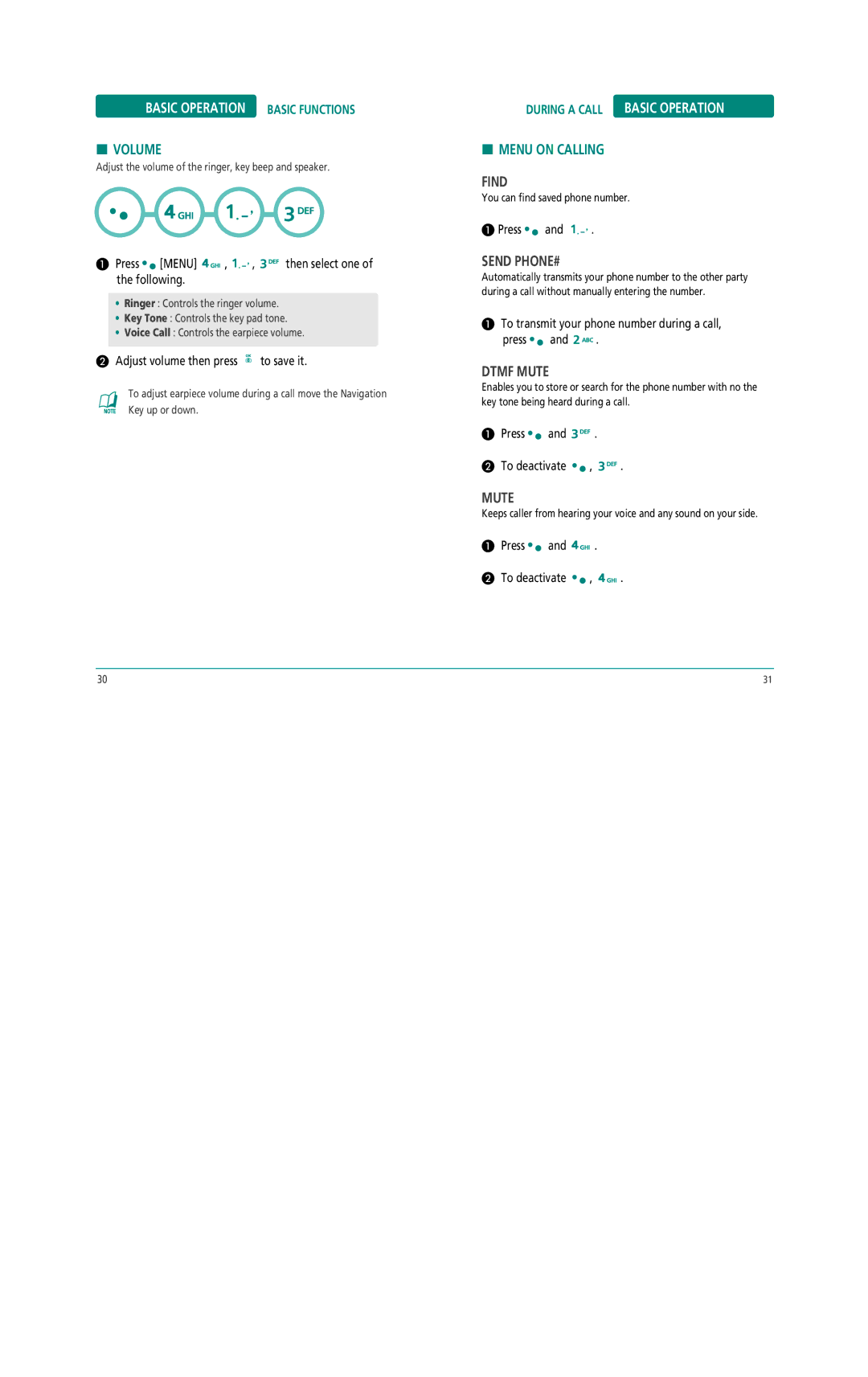BASIC OPERATION | BASIC FUNCTIONS |
HVOLUME
Adjust the volume of the ringer, key beep and speaker.
Press 
 [MENU]
[MENU] 

 ,
, 

 ,
, 

 then select one of the following.
then select one of the following.
•Ringer : Controls the ringer volume.
•Key Tone : Controls the key pad tone.
•Voice Call : Controls the earpiece volume.
Adjust volume then press ![]() to save it.
to save it.
To adjust earpiece volume during a call move the Navigation Key up or down.
DURING A CALL BASIC OPERATION
HMENU ON CALLING
FIND
You can find saved phone number.
Press ![]()
![]() and
and ![]()
![]()
![]() .
.
SEND PHONE#
Automatically transmits your phone number to the other party during a call without manually entering the number.
To transmit your phone number during a call,
press ![]()
![]() and
and ![]()
![]()
![]() .
.
DTMF MUTE
Enables you to store or search for the phone number with no the key tone being heard during a call.
Press ![]()
![]() and
and ![]()
![]()
![]() .
.
To deactivate ![]()
![]() ,
, ![]()
![]()
![]() .
.
MUTE
Keeps caller from hearing your voice and any sound on your side.
Press ![]()
![]() and
and ![]()
![]()
![]() .
.
To deactivate ![]()
![]() ,
, ![]()
![]()
![]() .
.
30 | 31 |