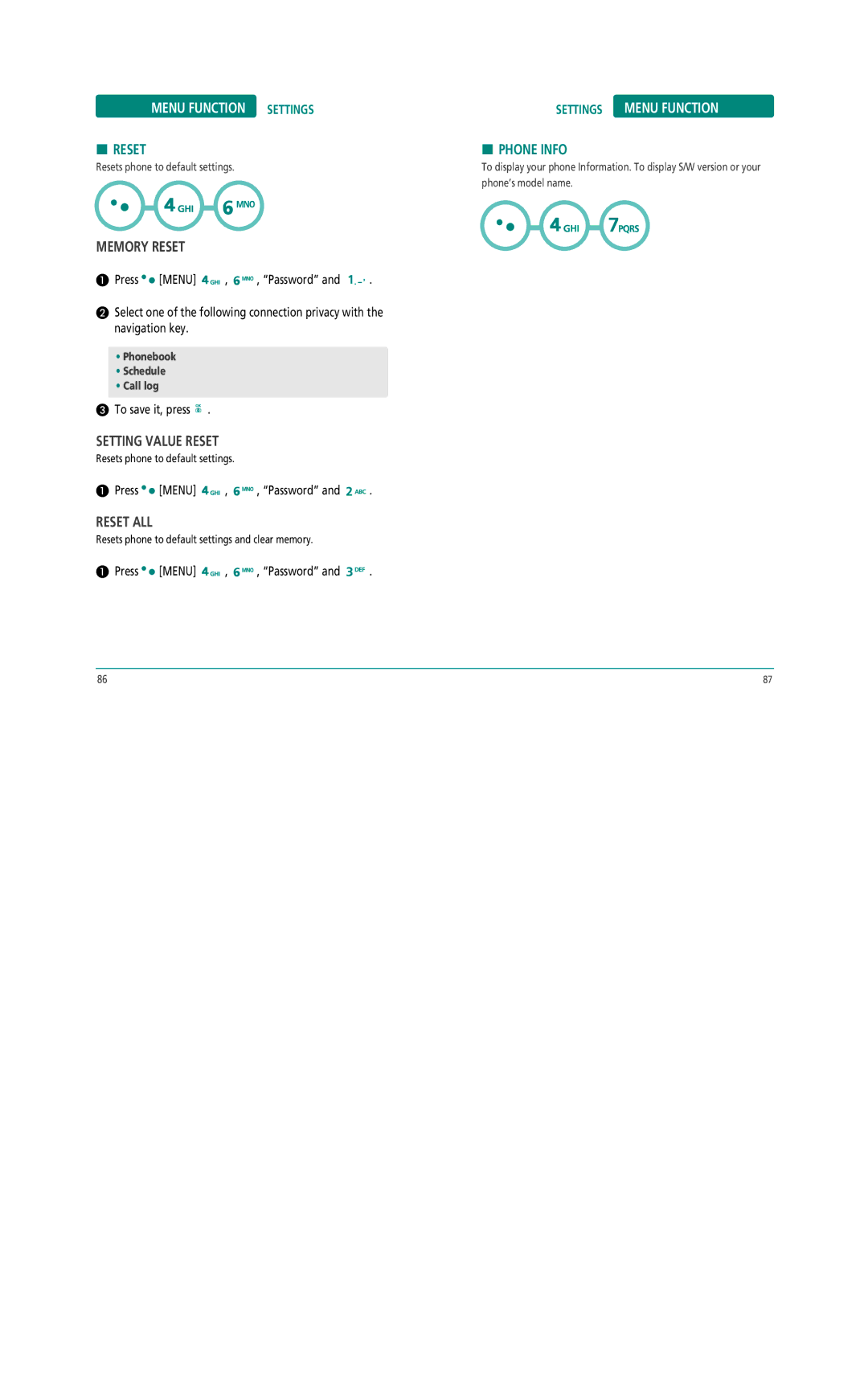| MENU FUNCTION | SETTINGS |
| SETTINGS | MENU FUNCTION | ||||
H RESET |
| H PHONE INFO |
| ||||||
Resets phone to default settings. |
| To display your phone Information. To display S/W version or your | |||||||
|
|
|
|
| phone’s model name. |
| |||
|
|
|
|
|
|
|
|
|
|
|
|
|
|
|
|
|
|
|
|
|
|
|
|
|
|
|
|
|
|
|
|
|
|
|
|
|
|
|
|
|
|
|
|
|
|
|
|
|
|
MEMORY RESET
Press ![]()
![]() [MENU]
[MENU] ![]()
![]()
![]() ,
, ![]()
![]()
![]() , “Password” and
, “Password” and ![]()
![]()
![]() .
.
Select one of the following connection privacy with the navigation key.
•Phonebook
•Schedule
•Call log
To save it, press ![]() .
.
SETTING VALUE RESET
Resets phone to default settings.
Press 
 [MENU]
[MENU] 

 ,
, 

 , “Password” and
, “Password” and 

 .
.
RESET ALL
Resets phone to default settings and clear memory.
Press ![]()
![]() [MENU]
[MENU] ![]()
![]()
![]() ,
, ![]()
![]()
![]() , “Password” and
, “Password” and ![]()
![]()
![]() .
.
86 | 87 |