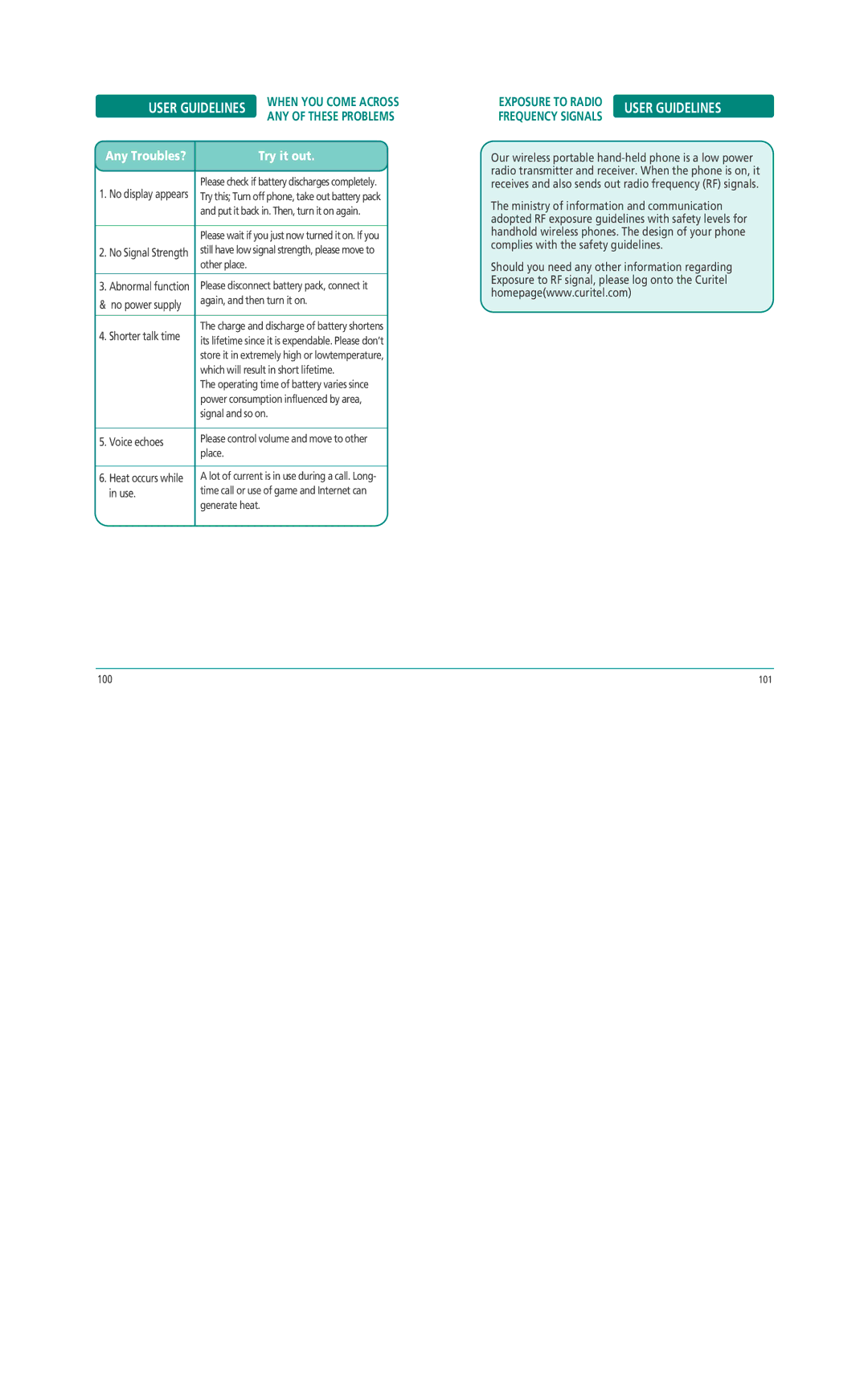USER GUIDELINES | WHEN YOU COME ACROSS | |
ANY OF THESE PROBLEMS | ||
| ||
Any Troubles? | Try it out. |
Please check if battery discharges completely. 1. No display appears Try this; Turn off phone, take out battery pack
and put it back in. Then, turn it on again.
Please wait if you just now turned it on. If you
2. No Signal Strength still have low signal strength, please move to other place.
3.Abnormal function Please disconnect battery pack, connect it
& no power supply | again, and then turn it on. | |
| ||
|
| |
4. Shorter talk time | The charge and discharge of battery shortens | |
its lifetime since it is expendable. Please don’t | ||
| ||
| store it in extremely high or lowtemperature, | |
| which will result in short lifetime. | |
| The operating time of battery varies since | |
| power consumption influenced by area, | |
| signal and so on. | |
|
| |
5. Voice echoes | Please control volume and move to other | |
| place. | |
|
| |
6. Heat occurs while | A lot of current is in use during a call. Long- | |
in use. | time call or use of game and Internet can | |
| generate heat. |
EXPOSURE TO RADIO | USER GUIDELINES | |
FREQUENCY SIGNALS | ||
|
Our wireless portable
The ministry of information and communication adopted RF exposure guidelines with safety levels for handhold wireless phones. The design of your phone complies with the safety guidelines.
Should you need any other information regarding Exposure to RF signal, please log onto the Curitel homepage(www.curitel.com)
100 | 101 |