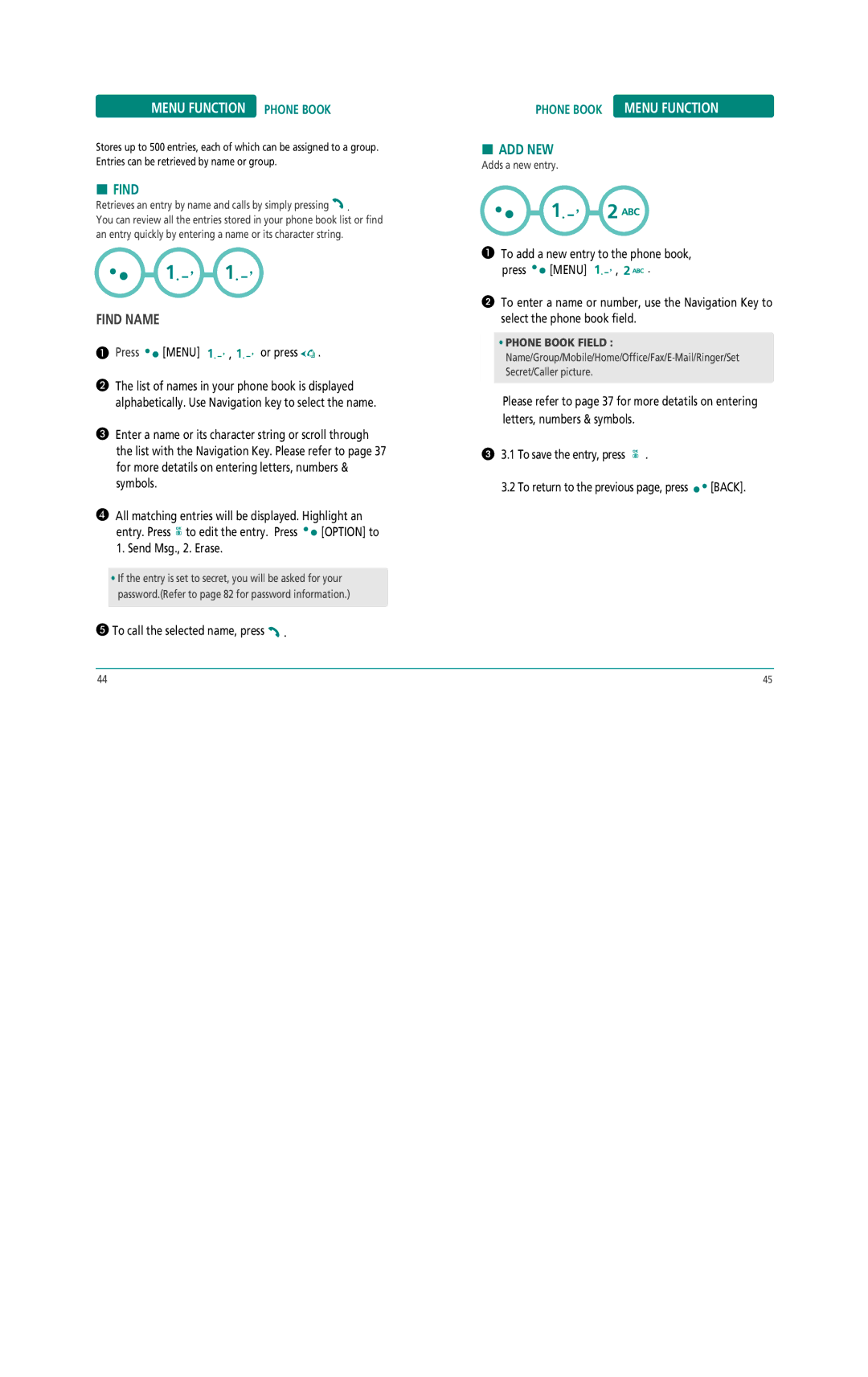MENU FUNCTION PHONE BOOK
Stores up to 500 entries, each of which can be assigned to a group. Entries can be retrieved by name or group.
HFIND
Retrieves an entry by name and calls by simply pressing ![]() .
.
You can review all the entries stored in your phone book list or find an entry quickly by entering a name or its character string.
FIND NAME
Press | [MENU] | , | or press | . |
The list of names in your phone book is displayed alphabetically. Use Navigation key to select the name.
Enter a name or its character string or scroll through the list with the Navigation Key. Please refer to page 37 for more detatils on entering letters, numbers & symbols.
All matching entries will be displayed. Highlight an
entry. Press ![]() to edit the entry. Press
to edit the entry. Press ![]()
![]() [OPTION] to
[OPTION] to
1.Send Msg., 2. Erase.
•If the entry is set to secret, you will be asked for your password.(Refer to page 82 for password information.)
To call the selected name, press ![]() .
.
PHONE BOOK MENU FUNCTION
HADD NEW
Adds a new entry.
To add a new entry to the phone book,
press ![]()
![]() [MENU]
[MENU] ![]()
![]()
![]() ,
, ![]()
![]()
![]() .
.
To enter a name or number, use the Navigation Key to select the phone book field.
•PHONE BOOK FIELD :
Please refer to page 37 for more detatils on entering letters, numbers & symbols.
3.1To save the entry, press ![]() .
.
3.2To return to the previous page, press ![]()
![]() [BACK].
[BACK].
44 | 45 |