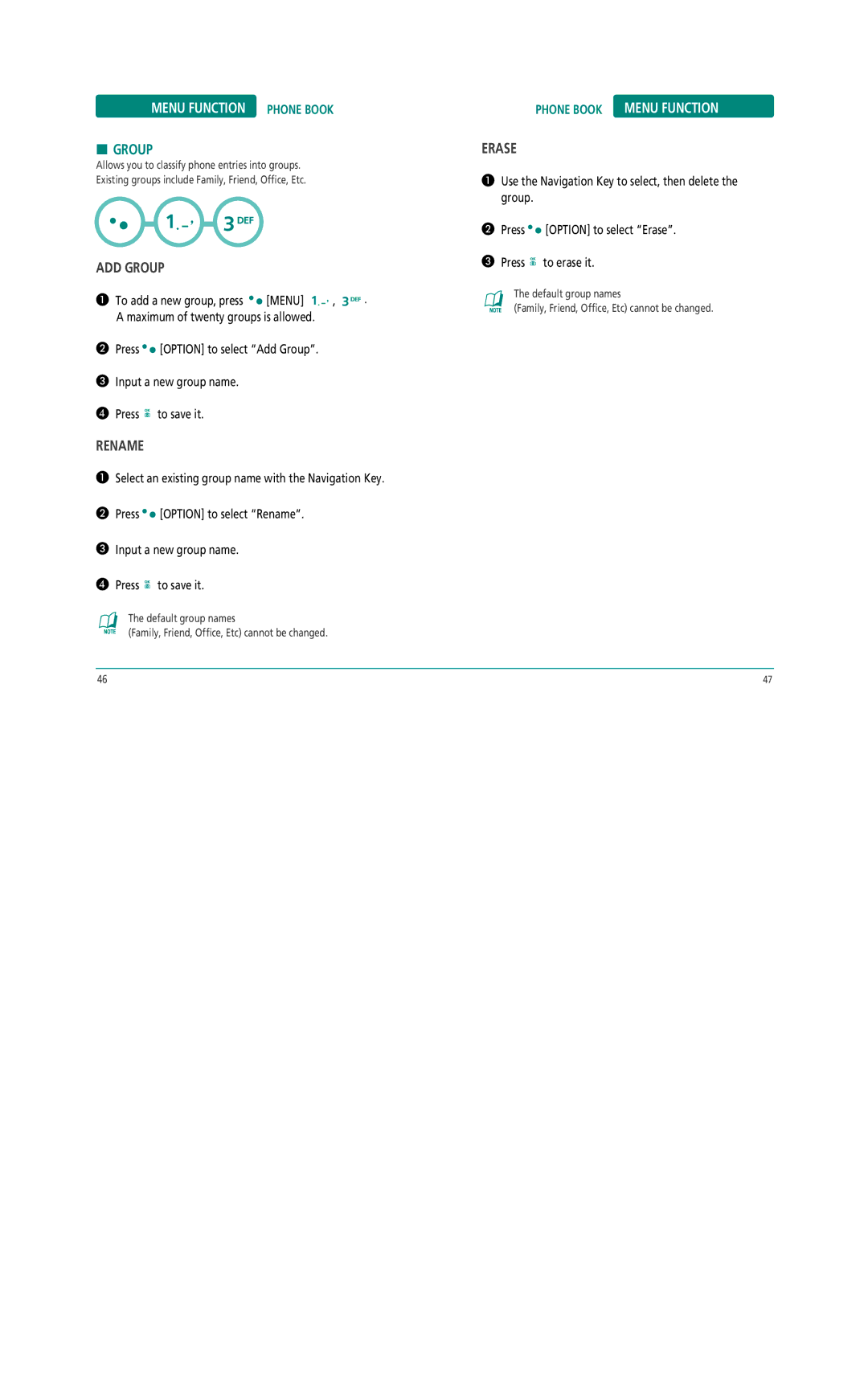MENU FUNCTION PHONE BOOK
HGROUP
Allows you to classify phone entries into groups.
Existing groups include Family, Friend, Office, Etc.
ADD GROUP
To add a new group, press ![]()
![]() [MENU]
[MENU] ![]()
![]()
![]() ,
, ![]()
![]()
![]() . A maximum of twenty groups is allowed.
. A maximum of twenty groups is allowed.
Press ![]()
![]() [OPTION] to select “Add Group”.
[OPTION] to select “Add Group”.
Input a new group name.
Press ![]() to save it.
to save it.
RENAME
Select an existing group name with the Navigation Key.
Press ![]()
![]() [OPTION] to select “Rename”.
[OPTION] to select “Rename”.
Input a new group name.
Press ![]() to save it.
to save it.
The default group names
(Family, Friend, Office, Etc) cannot be changed.
PHONE BOOK MENU FUNCTION
ERASE
Use the Navigation Key to select, then delete the group.
Press ![]()
![]() [OPTION] to select “Erase”.
[OPTION] to select “Erase”.
Press ![]() to erase it.
to erase it.
The default group names
(Family, Friend, Office, Etc) cannot be changed.
46 | 47 |