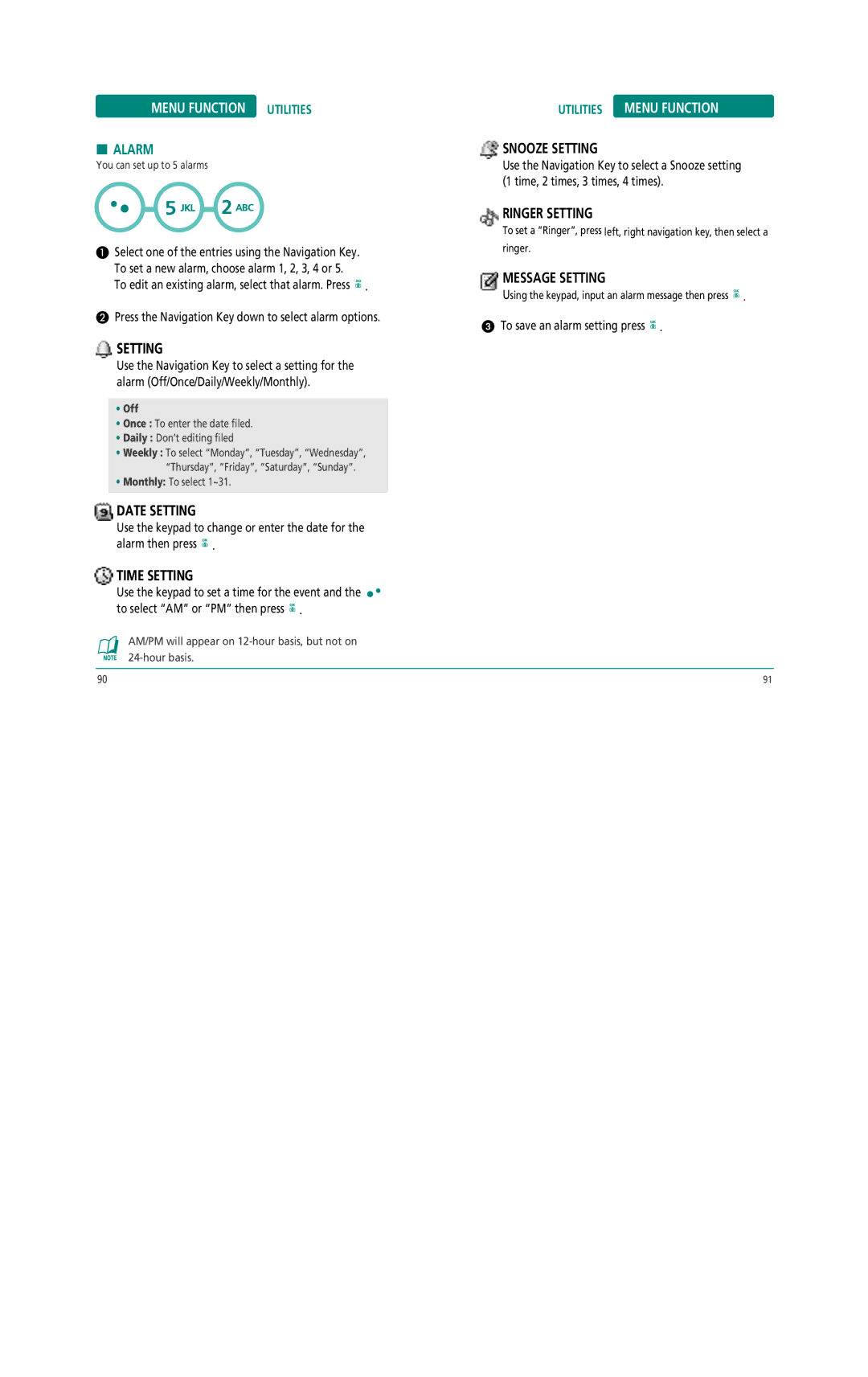MENU FUNCTION UTILITIES
HALARM
You can set up to 5 alarms
Select one of the entries using the Navigation Key. To set a new alarm, choose alarm 1, 2, 3, 4 or 5.
To edit an existing alarm, select that alarm. Press ![]() .
.
Press the Navigation Key down to select alarm options.
 SETTING
SETTING
Use the Navigation Key to select a setting for the alarm (Off/Once/Daily/Weekly/Monthly).
•Off
•Once : To enter the date filed.
•Daily : Don’t editing filed
•Weekly : To select “Monday”, “Tuesday”, “Wednesday”, “Thursday”, “Friday”, “Saturday”, “Sunday”.
•Monthly: To select 1~31.
![]() DATE SETTING
DATE SETTING
Use the keypad to change or enter the date for the alarm then press ![]() .
.
 TIME SETTING
TIME SETTING
Use the keypad to set a time for the event and the to select “AM” or “PM” then press ![]() .
.
AM/PM will appear on
UTILITIES MENU FUNCTION
![]() SNOOZE SETTING
SNOOZE SETTING
Use the Navigation Key to select a Snooze setting (1 time, 2 times, 3 times, 4 times).
RINGER SETTING
To set a “Ringer”, press left, right navigation key, then select a ringer.
MESSAGE SETTING
Using the keypad, input an alarm message then press ![]() .
.
To save an alarm setting press  .
.
90 | 91 |