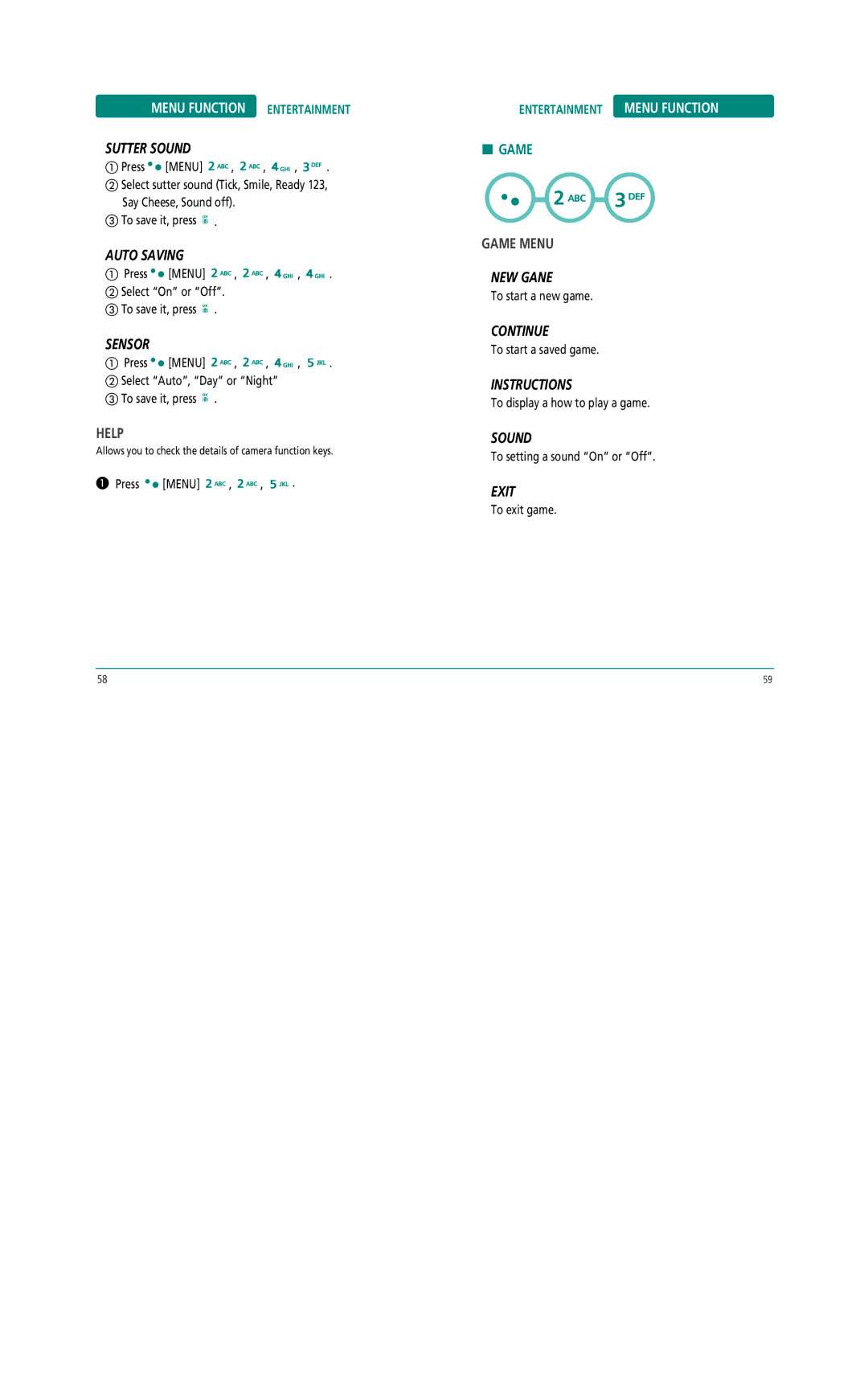MENU FUNCTION ENTERTAINMENT
SUTTER SOUND
Press ![]()
![]() [MENU]
[MENU] ![]()
![]()
![]() ,
, ![]()
![]()
![]() ,
, ![]()
![]()
![]() ,
, ![]()
![]()
![]() . Select sutter sound (Tick, Smile, Ready 123, Say Cheese, Sound off).
. Select sutter sound (Tick, Smile, Ready 123, Say Cheese, Sound off).
To save it, press ![]() .
.
AUTO SAVING
Press ![]()
![]() [MENU]
[MENU] ![]()
![]()
![]() ,
, ![]()
![]()
![]() ,
, ![]()
![]()
![]() ,
, ![]()
![]()
![]() . Select “On” or “Off”.
. Select “On” or “Off”.
To save it, press ![]() .
.
SENSOR
Press ![]()
![]() [MENU]
[MENU] ![]()
![]()
![]() ,
, ![]()
![]()
![]() ,
, ![]()
![]()
![]() ,
, ![]()
![]()
![]() . Select “Auto”, “Day” or “Night”
. Select “Auto”, “Day” or “Night”
To save it, press ![]() .
.
HELP
Allows you to check the details of camera function keys.
Press ![]()
![]() [MENU]
[MENU] ![]()
![]()
![]() ,
, ![]()
![]()
![]() ,
, ![]()
![]()
![]() .
.
ENTERTAINMENT MENU FUNCTION
HGAME
GAME MENU
NEW GANE
To start a new game.
CONTINUE
To start a saved game.
INSTRUCTIONS
To display a how to play a game.
SOUND
To setting a sound “On” or “Off”.
EXIT
To exit game.
58 | 59 |