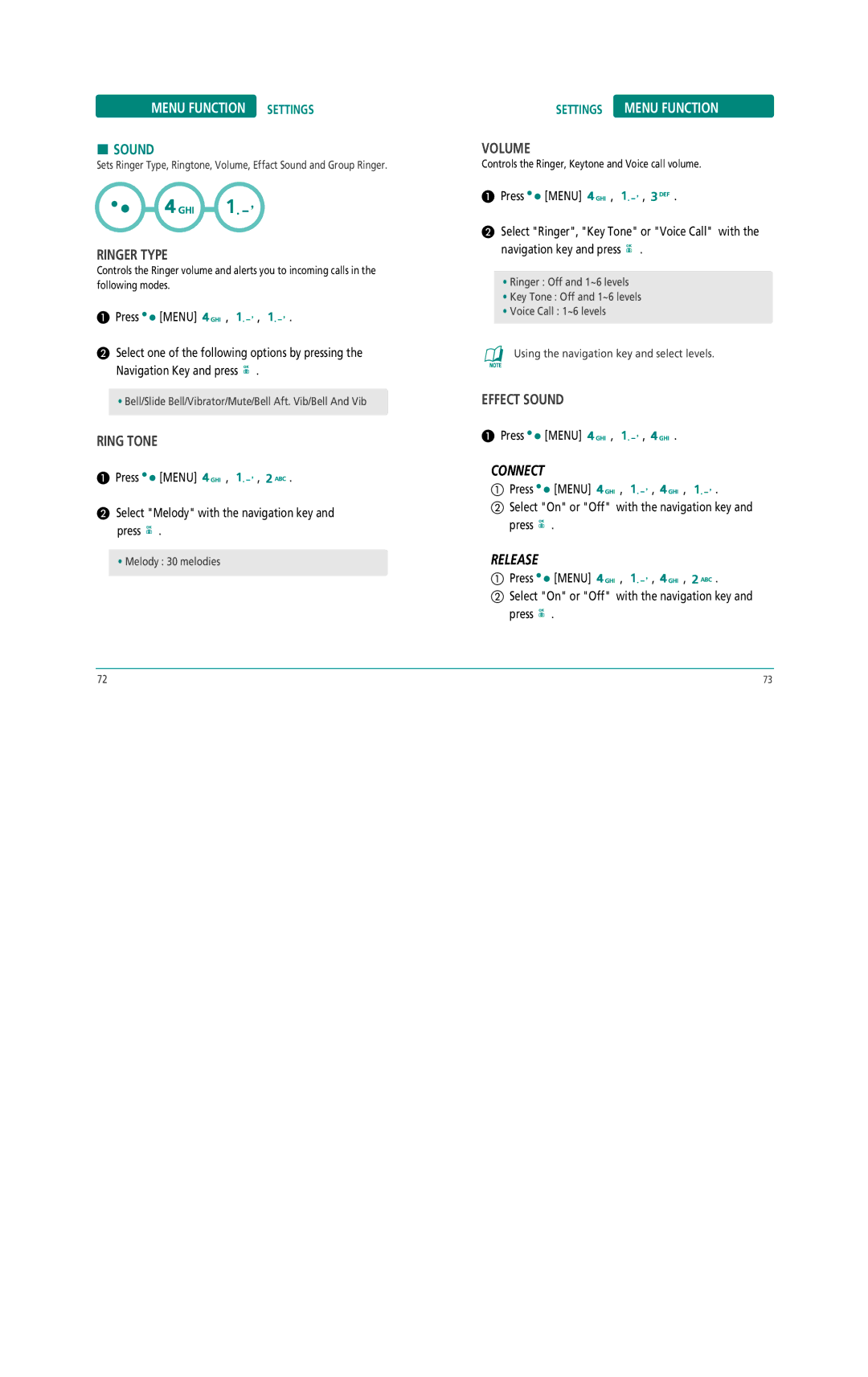MENU FUNCTION SETTINGS
HSOUND
Sets Ringer Type, Ringtone, Volume, Effact Sound and Group Ringer.
RINGER TYPE
Controls the Ringer volume and alerts you to incoming calls in the following modes.
Press ![]()
![]() [MENU]
[MENU] ![]()
![]()
![]() ,
, ![]()
![]()
![]() ,
, ![]()
![]()
![]() .
.
Select one of the following options by pressing the Navigation Key and press ![]() .
.
•Bell/Slide Bell/Vibrator/Mute/Bell Aft. Vib/Bell And Vib
RING TONE
Press ![]()
![]() [MENU]
[MENU] ![]()
![]()
![]() ,
, ![]()
![]()
![]() ,
, ![]()
![]()
![]() .
.
Select "Melody" with the navigation key and press ![]() .
.
•Melody : 30 melodies
SETTINGS MENU FUNCTION
VOLUME
Controls the Ringer, Keytone and Voice call volume.
Press ![]()
![]() [MENU]
[MENU] ![]()
![]()
![]() ,
, ![]()
![]()
![]() ,
, ![]()
![]()
![]() .
.
Select "Ringer", "Key Tone" or "Voice Call" with the navigation key and press ![]() .
.
•Ringer : Off and 1~6 levels
•Key Tone : Off and 1~6 levels
•Voice Call : 1~6 levels
Using the navigation key and select levels.
EFFECT SOUND
Press | [MENU] | , | , | . |
CONNECT
Press | [MENU] | , | , | , | . |
Select "On" or "Off" with the navigation key and press ![]() .
.
RELEASE
Press | [MENU] | , | , | , | . |
Select "On" or "Off" with the navigation key and press ![]() .
.
72 | 73 |