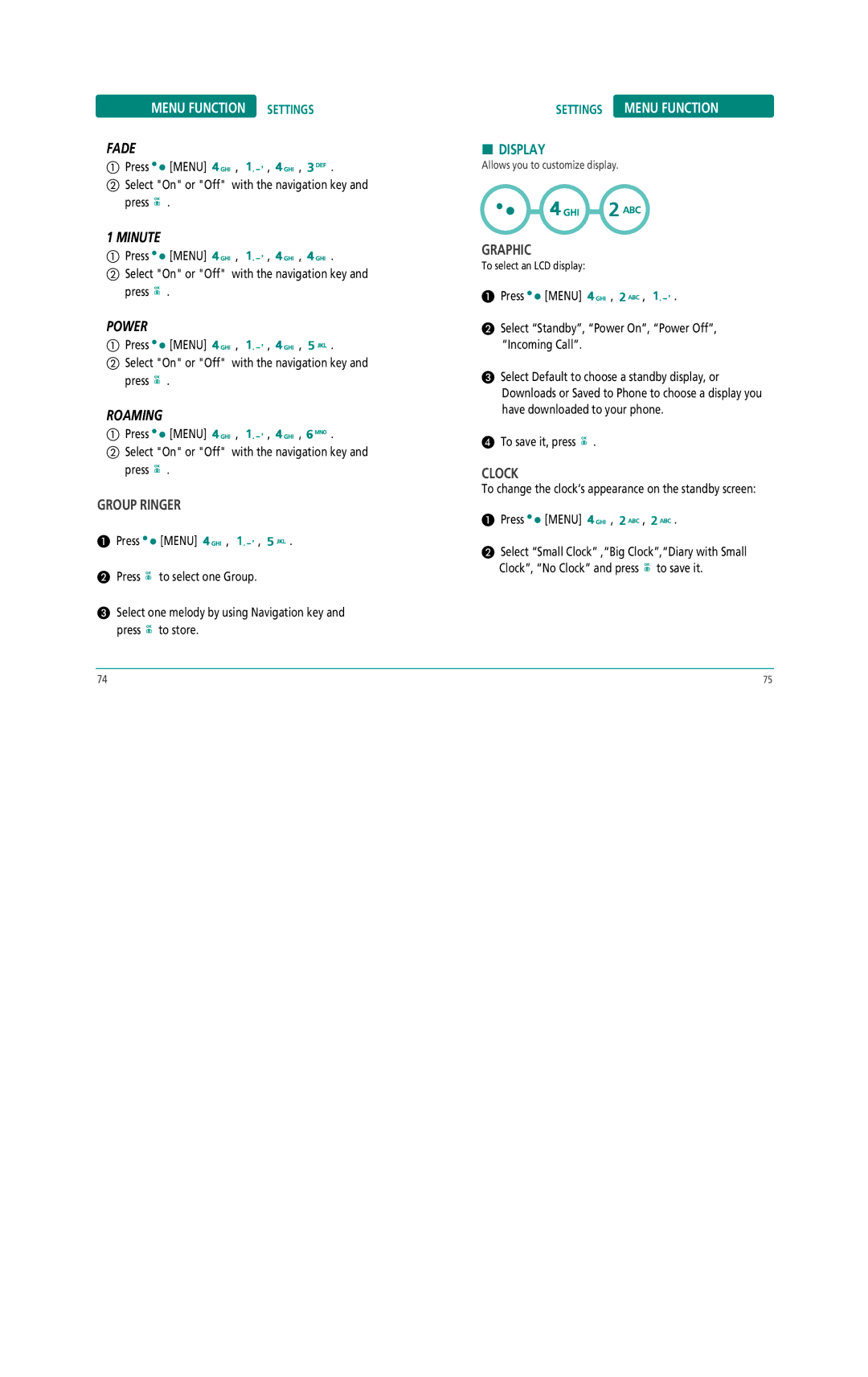MENU FUNCTION | SETTINGS |
| |||
FADE |
|
|
|
|
|
Press | [MENU] | , | , | , | . |
Select "On" or "Off" with the navigation key and | |||||
press . |
|
|
|
| |
1 MINUTE |
|
|
|
|
|
Press | [MENU] | , | , | , | . |
Select "On" or "Off" with the navigation key and | |||||
press . |
|
|
|
|
|
POWER |
|
|
|
|
|
Press | [MENU] | , | , | , | . |
Select "On" or "Off" with the navigation key and | |||||
press . |
|
|
|
| |
ROAMING |
|
|
|
|
|
Press | [MENU] | , | , | , | . |
Select "On" or "Off" with the navigation key and press ![]() .
.
GROUP RINGER
Press ![]()
![]() [MENU]
[MENU] ![]()
![]()
![]() ,
, ![]()
![]()
![]() ,
, ![]()
![]()
![]() .
.
Press ![]() to select one Group.
to select one Group.
Select one melody by using Navigation key and press ![]() to store.
to store.
SETTINGS MENU FUNCTION
HDISPLAY
Allows you to customize display.
GRAPHIC
To select an LCD display:
Press ![]()
![]() [MENU]
[MENU] ![]()
![]()
![]() ,
, ![]()
![]()
![]() ,
, ![]()
![]()
![]() .
.
Select “Standby”, “Power On”, “Power Off”, “Incoming Call”.
Select Default to choose a standby display, or Downloads or Saved to Phone to choose a display you have downloaded to your phone.
To save it, press ![]() .
.
CLOCK
To change the clock’s appearance on the standby screen:
Press ![]()
![]() [MENU]
[MENU] ![]()
![]()
![]() ,
, ![]()
![]()
![]() ,
, ![]()
![]()
![]() .
.
Select “Small Clock” ,“Big Clock”,“Diary with Small Clock”, “No Clock” and press ![]() to save it.
to save it.
74 | 75 |