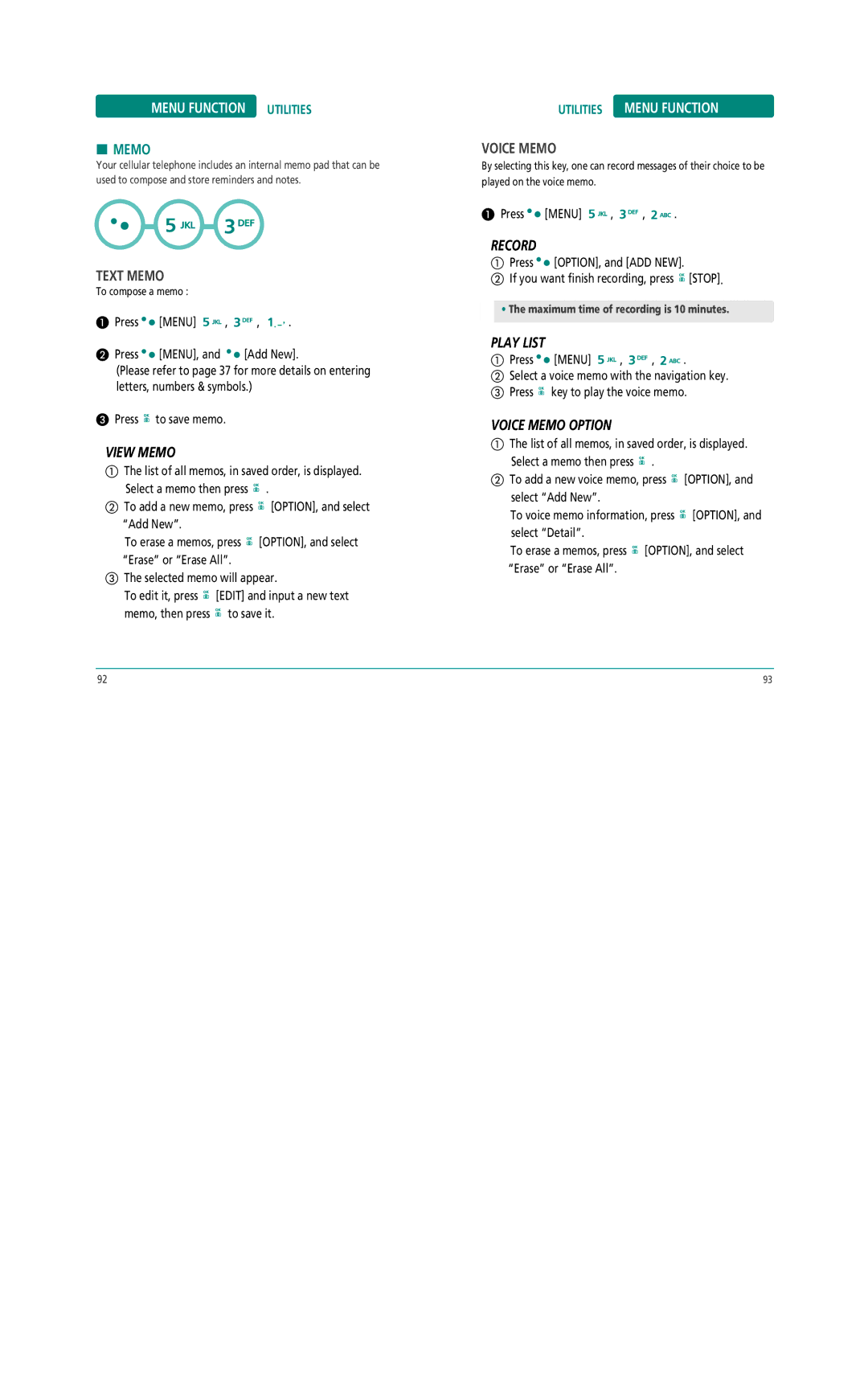MENU FUNCTION UTILITIES
HMEMO
Your cellular telephone includes an internal memo pad that can be used to compose and store reminders and notes.
TEXT MEMO
To compose a memo :
Press | [MENU] | , | , | . |
Press | [MENU], and |
| [Add New]. | |
(Please refer to page 37 for more details on entering letters, numbers & symbols.)
Press ![]() to save memo.
to save memo.
VIEW MEMO
The list of all memos, in saved order, is displayed. Select a memo then press ![]() .
.
To add a new memo, press ![]() [OPTION], and select “Add New”.
[OPTION], and select “Add New”.
To erase a memos, press ![]() [OPTION], and select “Erase” or “Erase All”.
[OPTION], and select “Erase” or “Erase All”.
The selected memo will appear.
To edit it, press ![]() [EDIT] and input a new text memo, then press
[EDIT] and input a new text memo, then press ![]() to save it.
to save it.
UTILITIES MENU FUNCTION
VOICE MEMO
By selecting this key, one can record messages of their choice to be played on the voice memo.
Press ![]()
![]() [MENU]
[MENU] ![]()
![]()
![]() ,
, ![]()
![]()
![]() ,
, ![]()
![]()
![]() .
.
RECORD
Press ![]()
![]() [OPTION], and [ADD NEW].
[OPTION], and [ADD NEW].
If you want finish recording, press ![]() [STOP].
[STOP].
•The maximum time of recording is 10 minutes.
PLAY LIST
Press ![]()
![]() [MENU]
[MENU] ![]()
![]()
![]() ,
, ![]()
![]()
![]() ,
, ![]()
![]()
![]() .
.
Select a voice memo with the navigation key. Press ![]() key to play the voice memo.
key to play the voice memo.
VOICE MEMO OPTION
The list of all memos, in saved order, is displayed. Select a memo then press ![]() .
.
To add a new voice memo, press ![]() [OPTION], and select “Add New”.
[OPTION], and select “Add New”.
To voice memo information, press ![]() [OPTION], and select “Detail”.
[OPTION], and select “Detail”.
To erase a memos, press ![]() [OPTION], and select “Erase” or “Erase All”.
[OPTION], and select “Erase” or “Erase All”.
92 | 93 |