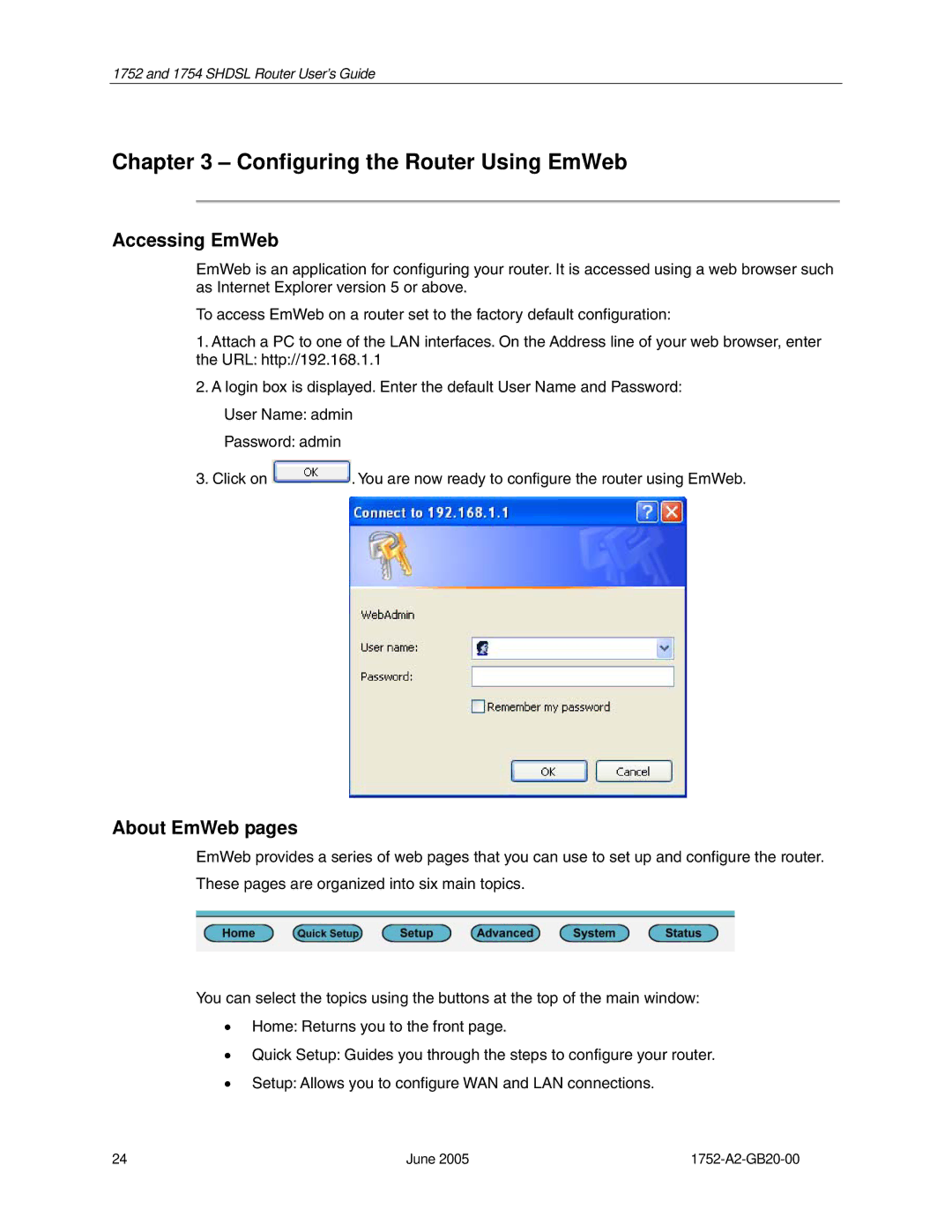1752 and 1754 SHDSL Router User’s Guide
Chapter 3 – Configuring the Router Using EmWeb
Accessing EmWeb
EmWeb is an application for configuring your router. It is accessed using a web browser such as Internet Explorer version 5 or above.
To access EmWeb on a router set to the factory default configuration:
1.Attach a PC to one of the LAN interfaces. On the Address line of your web browser, enter the URL: http://192.168.1.1
2.A login box is displayed. Enter the default User Name and Password:
User Name: admin
Password: admin
3. Click on ![]() . You are now ready to configure the router using EmWeb.
. You are now ready to configure the router using EmWeb.
About EmWeb pages
EmWeb provides a series of web pages that you can use to set up and configure the router. These pages are organized into six main topics.
You can select the topics using the buttons at the top of the main window:
•Home: Returns you to the front page.
•Quick Setup: Guides you through the steps to configure your router.
•Setup: Allows you to configure WAN and LAN connections.
24 | June 2005 |