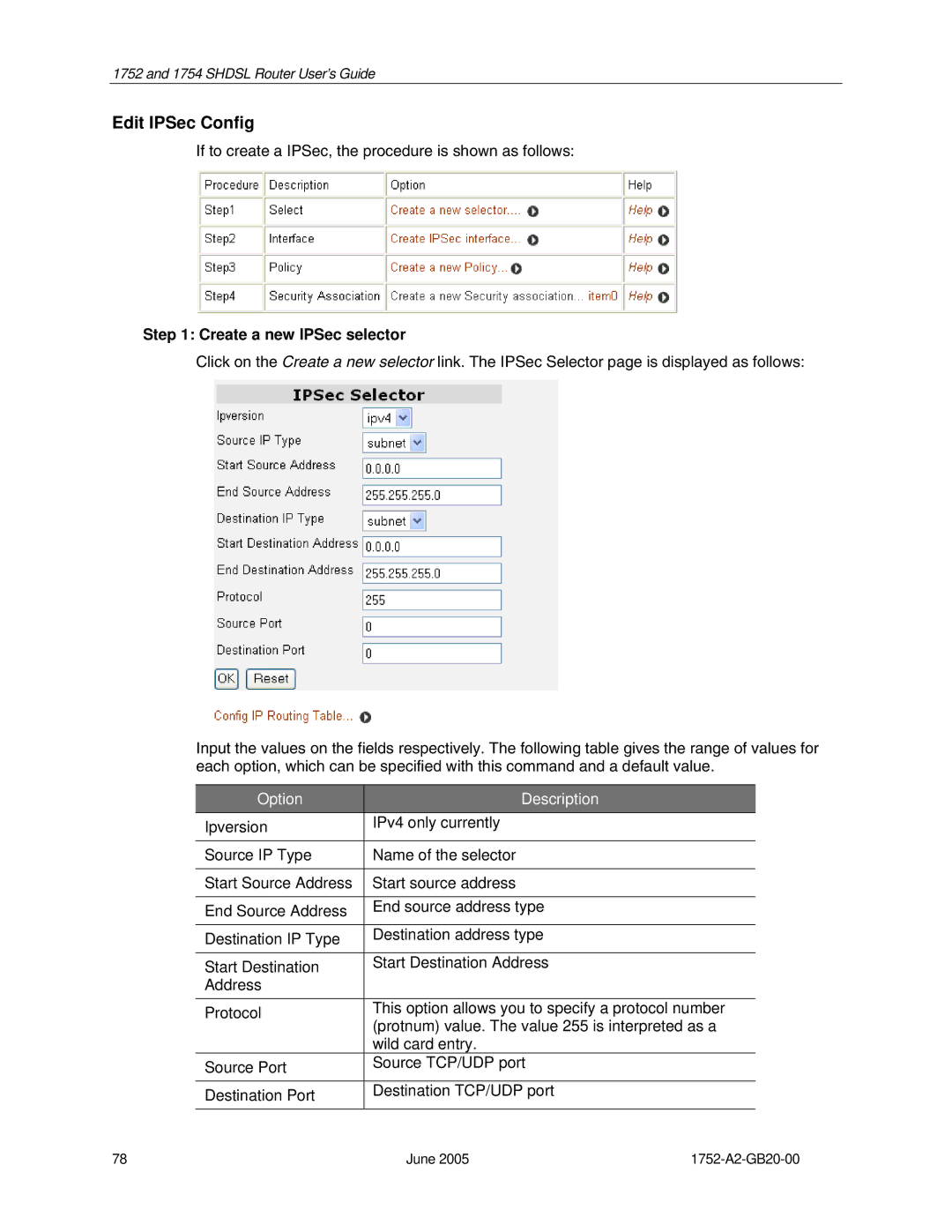1752 and 1754 SHDSL Router User’s Guide
Edit IPSec Config
If to create a IPSec, the procedure is shown as follows:
Step 1: Create a new IPSec selector
Click on the Create a new selector link. The IPSec Selector page is displayed as follows:
Input the values on the fields respectively. The following table gives the range of values for each option, which can be specified with this command and a default value.
Option | Description |
Ipversion | IPv4 only currently |
|
|
Source IP Type | Name of the selector |
|
|
Start Source Address | Start source address |
|
|
End Source Address | End source address type |
|
|
Destination IP Type | Destination address type |
|
|
Start Destination | Start Destination Address |
Address |
|
|
|
Protocol | This option allows you to specify a protocol number |
| (protnum) value. The value 255 is interpreted as a |
| wild card entry. |
Source Port | Source TCP/UDP port |
|
|
Destination Port | Destination TCP/UDP port |
|
|
78 | June 2005 |