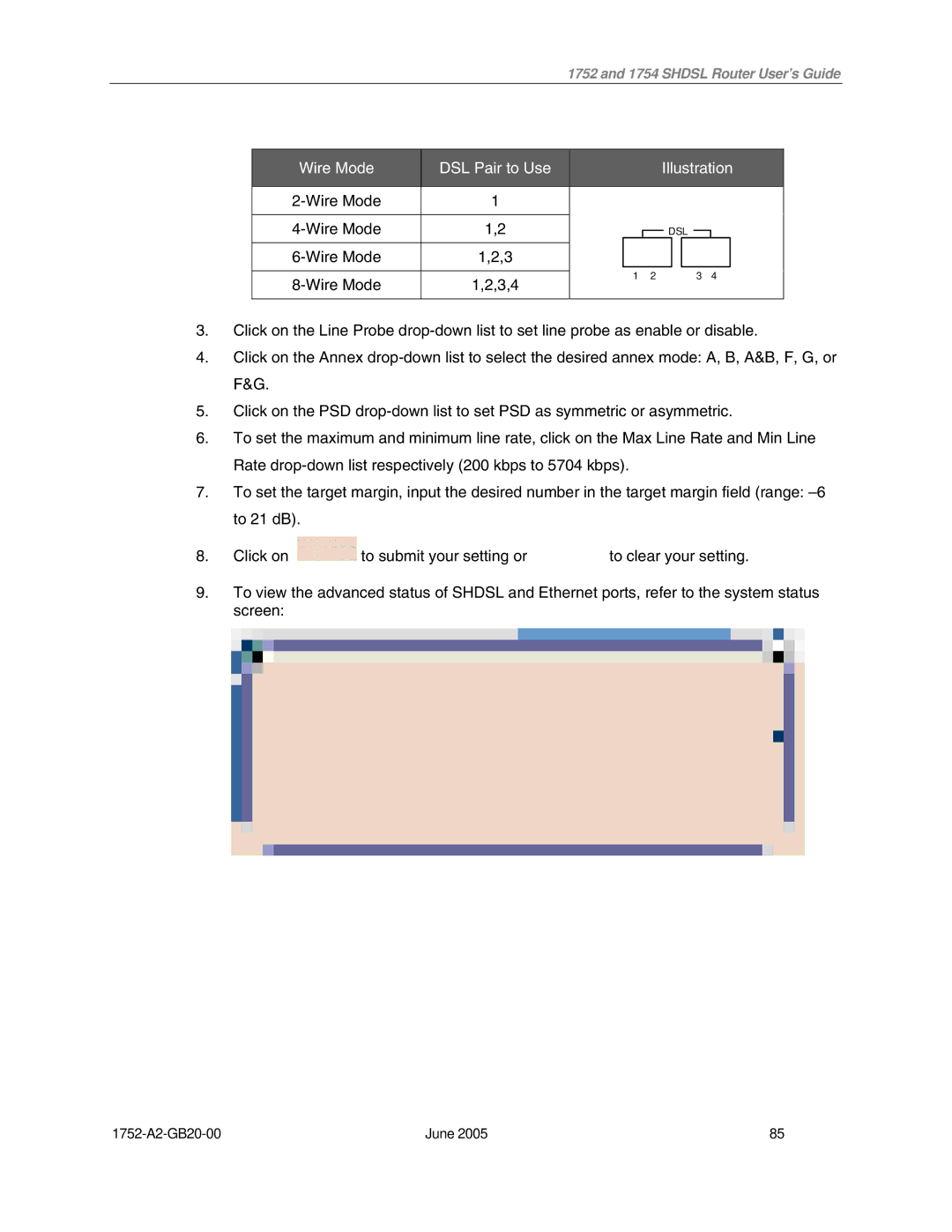1752 and 1754 SHDSL Router User’s Guide
| Wire Mode |
| DSL Pair to Use |
|
|
|
| Illustration | ||||||
|
|
|
|
|
|
|
|
|
|
|
|
|
|
|
|
| 1 |
|
|
|
|
|
|
|
|
|
|
| |
|
|
|
|
|
|
|
|
|
|
|
|
|
|
|
|
| 1,2 |
|
|
|
|
| DSL |
|
|
| |||
|
|
|
|
|
|
|
|
| ||||||
|
|
|
|
|
|
|
|
|
|
|
|
|
|
|
|
| 1,2,3 |
|
|
|
|
|
|
|
|
|
|
| |
|
|
|
| 1 | 2 | 3 | 4 |
| ||||||
|
|
|
| |||||||||||
|
| 1,2,3,4 |
|
|
|
|
|
|
|
|
|
|
| |
3.Click on the Line Probe
4.Click on the Annex
5.Click on the PSD
6.To set the maximum and minimum line rate, click on the Max Line Rate and Min Line Rate
7.To set the target margin, input the desired number in the target margin field (range:
8.Click on ![]() to submit your setting or
to submit your setting or ![]() to clear your setting.
to clear your setting.
9.To view the advanced status of SHDSL and Ethernet ports, refer to the system status screen:
June 2005 | 85 |