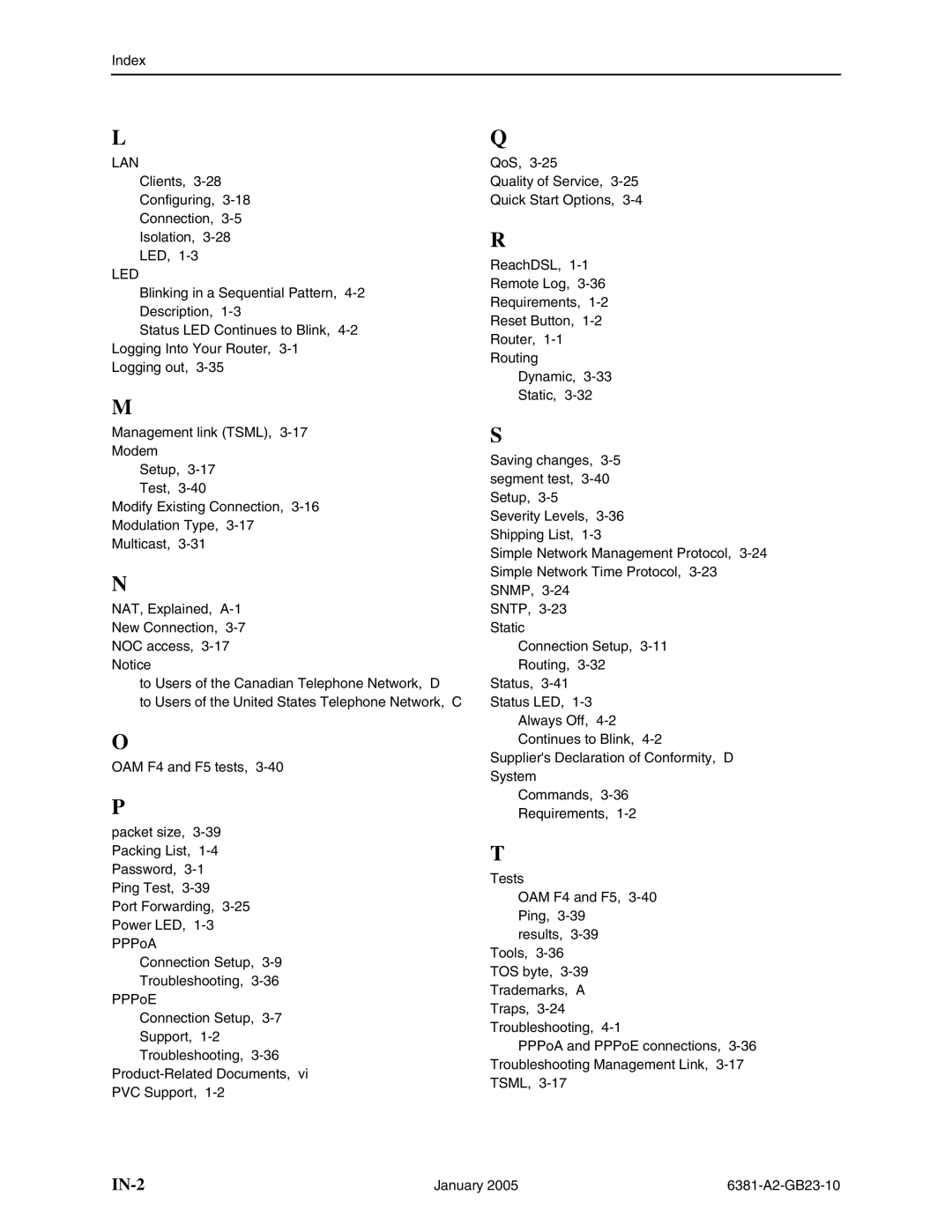Index
L
LAN
Clients,
Configuring,
Connection,
Isolation,
LED,
LED
Blinking in a Sequential Pattern,
Description,
Status LED Continues to Blink,
Logging Into Your Router,
Logging out,
M
Management link (TSML),
Modem
Setup,
Test,
Modify Existing Connection,
Modulation Type,
Multicast,
N
NAT, Explained,
New Connection,
to Users of the Canadian Telephone Network, D
to Users of the United States Telephone Network, C
O
OAM F4 and F5 tests,
P
packet size,
Connection Setup,
Troubleshooting,
Connection Setup,
Q
QoS,
Quality of Service,
Quick Start Options,
R
ReachDSL,
Remote Log,
Requirements,
Reset Button,
Router,
Routing
Dynamic,
Static,
S
Saving changes,
Simple Network Management Protocol,
SNTP,
Connection Setup,
Status,
Always Off,
Supplier's Declaration of Conformity, D System
Commands,
Requirements,
T
Tests
OAM F4 and F5,
results,
PPPoA and PPPoE connections,
| January 2005 |
|