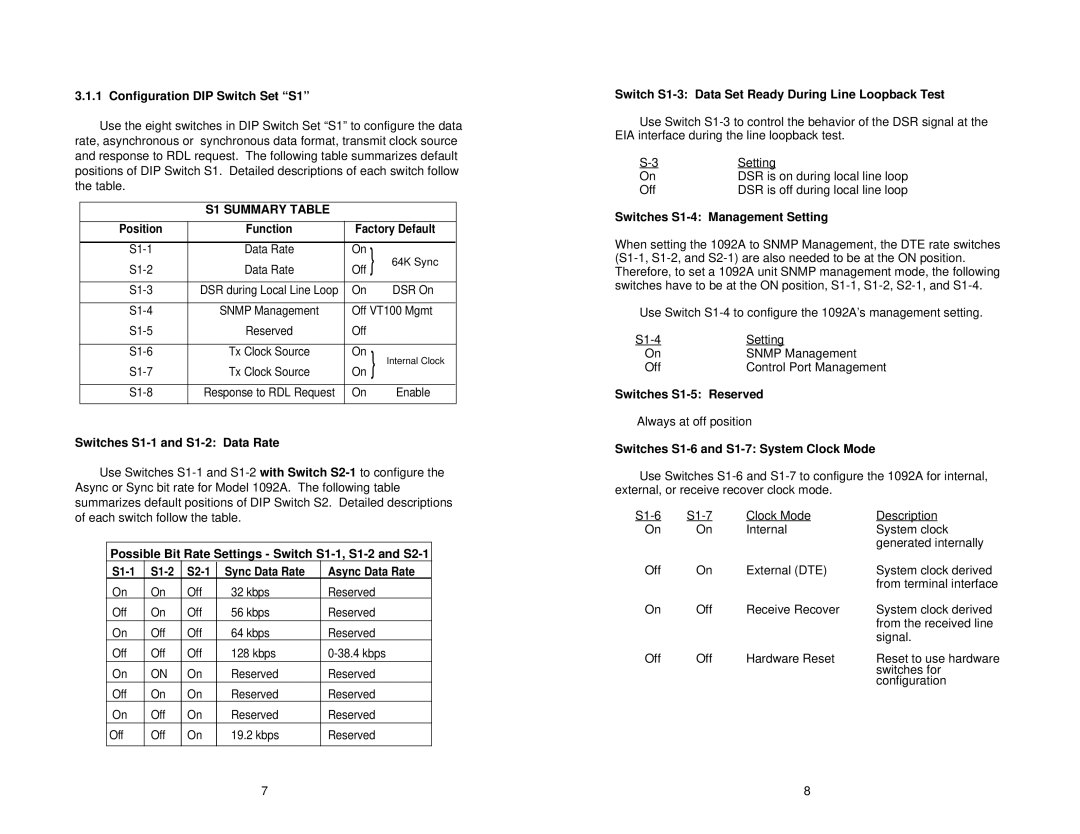3.1.1 Configuration DIP Switch Set “S1”
Use the eight switches in DIP Switch Set “S1” to configure the data rate, asynchronous or synchronous data format, transmit clock source and response to RDL request. The following table summarizes default positions of DIP Switch S1. Detailed descriptions of each switch follow the table.
S1 SUMMARY TABLE
Position | Function | Factory Default | ||||
|
|
|
|
|
|
|
Data Rate | On | } | 64K Sync | |||
Data Rate | Off | |||||
|
|
|
|
|
| |
DSR during Local Line Loop | On |
| DSR On | |||
|
|
| ||||
SNMP Management | Off VT100 Mgmt |
| ||||
Reserved | Off |
|
|
|
| |
|
|
|
|
|
|
|
Tx Clock Source | On | } | Internal Clock | |||
Tx Clock Source | On | |||||
|
|
|
|
|
| |
Response to RDL Request | On |
| Enable |
|
| |
|
|
|
|
|
|
|
Switches S1-1 and S1-2: Data Rate
Use Switches
Possible Bit Rate Settings - Switch
Sync Data Rate | Async Data Rate | |||
On | On | Off | 32 kbps | Reserved |
Off | On | Off | 56 kbps | Reserved |
On | Off | Off | 64 kbps | Reserved |
Off | Off | Off | 128 kbps | |
On | ON | On | Reserved | Reserved |
Off | On | On | Reserved | Reserved |
On | Off | On | Reserved | Reserved |
Off | Off | On | 19.2 kbps | Reserved |
|
|
|
|
|
Switch S1-3: Data Set Ready During Line Loopback Test
Use Switch
Setting | |
On | DSR is on during local line loop |
Off | DSR is off during local line loop |
Switches S1-4: Management Setting
When setting the 1092A to SNMP Management, the DTE rate switches
Use Switch
Setting | |
On | SNMP Management |
Off | Control Port Management |
Switches
Always at off position
Switches S1-6 and S1-7: System Clock Mode
Use Switches
Clock Mode | Description | ||
On | On | Internal | System clock |
|
|
| generated internally |
Off | On | External (DTE) | System clock derived |
|
|
| from terminal interface |
On | Off | Receive Recover | System clock derived |
|
|
| from the received line |
|
|
| signal. |
Off | Off | Hardware Reset | Reset to use hardware |
|
|
| switches for |
|
|
| configuration |
7 | 8 |