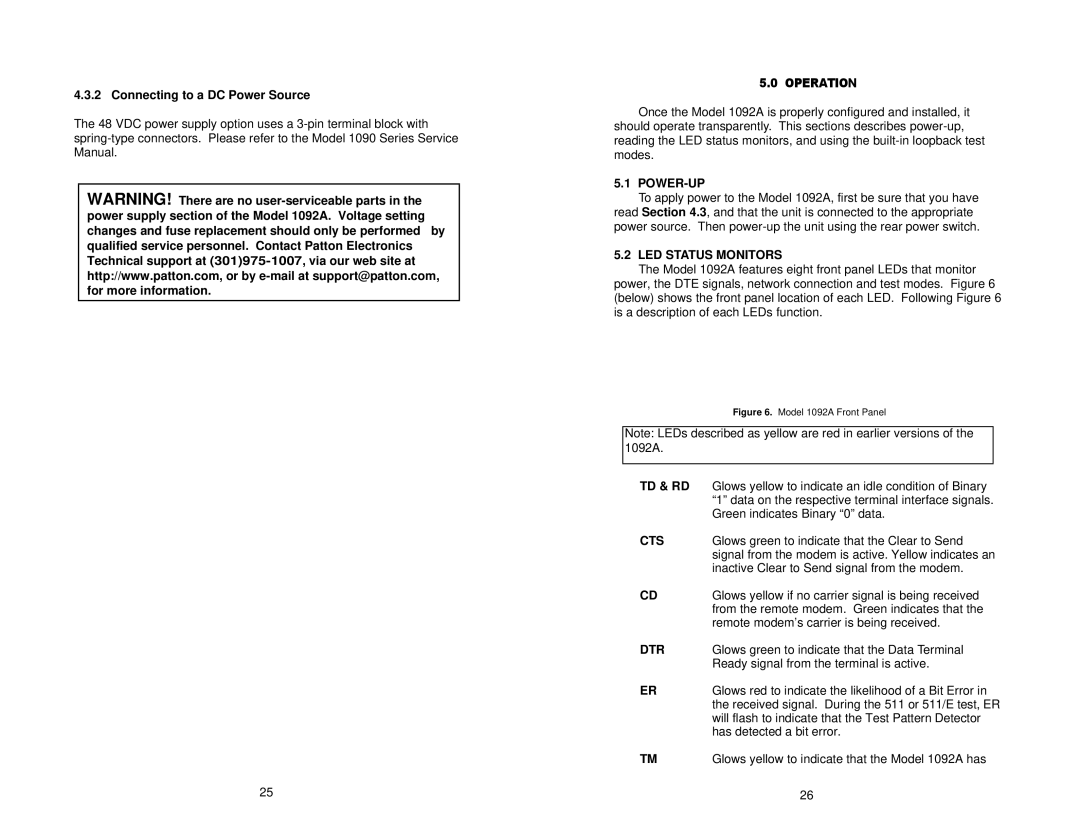4.3.2 Connecting to a DC Power Source
The 48 VDC power supply option uses a
WARNING! There are no
25
5.0 OPERATION
Once the Model 1092A is properly configured and installed, it should operate transparently. This sections describes
5.1 POWER-UP
To apply power to the Model 1092A, first be sure that you have read Section 4.3, and that the unit is connected to the appropriate power source. Then
5.2LED STATUS MONITORS
The Model 1092A features eight front panel LEDs that monitor
power, the DTE signals, network connection and test modes. Figure 6 (below) shows the front panel location of each LED. Following Figure 6 is a description of each LEDs function.
Figure 6. Model 1092A Front Panel
Note: LEDs described as yellow are red in earlier versions of the 1092A.
TD & RD | Glows yellow to indicate an idle condition of Binary |
| “1” data on the respective terminal interface signals. |
| Green indicates Binary “0” data. |
CTS | Glows green to indicate that the Clear to Send |
| signal from the modem is active. Yellow indicates an |
| inactive Clear to Send signal from the modem. |
CD | Glows yellow if no carrier signal is being received |
| from the remote modem. Green indicates that the |
| remote modem’s carrier is being received. |
DTR | Glows green to indicate that the Data Terminal |
| Ready signal from the terminal is active. |
ER | Glows red to indicate the likelihood of a Bit Error in |
| the received signal. During the 511 or 511/E test, ER |
| will flash to indicate that the Test Pattern Detector |
| has detected a bit error. |
TM | Glows yellow to indicate that the Model 1092A has |
| 26 |