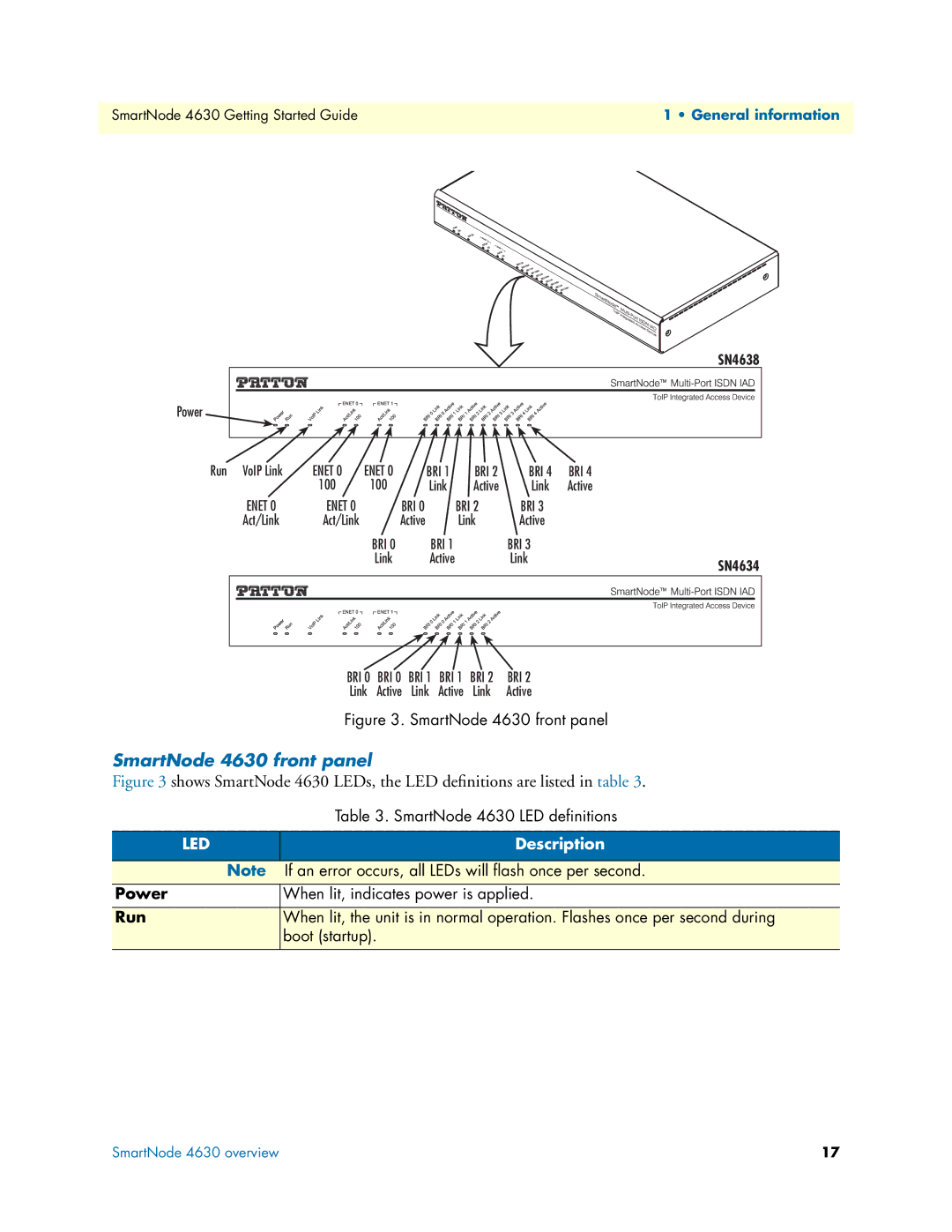SmartNode 4630 Getting Started Guide | 1 • General information |
|
|
SN4638 |
Power |
Run | VoIP Link | ENET 0 | ENET 0 |
| BRI 1 | BRI 2 | BRI 4 | BRI 4 | ||
|
| 100 |
| 100 |
| Link | Active | Link | Active | |
| ENET 0 | ENET 0 |
| BRI 0 | BRI 2 | BRI 3 |
| |||
| Act/Link | Act/Link | Active | Link | Active |
| ||||
|
|
|
| BRI 0 |
| BRI 1 |
| BRI 3 |
| |
|
|
|
| Link |
| Active |
| Link | SN4634 | |
|
|
|
|
|
|
|
|
|
| |
|
|
| BRI 0 | BRI 0 |
| BRI 1 | BRI 1 | BRI 2 | BRI 2 |
|
|
|
| Link | Active | Link | Active | Link | Active |
| |
Figure 3. SmartNode 4630 front panel
SmartNode 4630 front panel
Figure 3 shows SmartNode 4630 LEDs, the LED definitions are listed in table 3.
Table 3. SmartNode 4630 LED definitions
LED | Description |
Note If an error occurs, all LEDs will flash once per second.
Power | When lit, indicates power is applied. |
Run | When lit, the unit is in normal operation. Flashes once per second during |
| boot (startup). |
|
|
SmartNode 4630 overview | 17 |