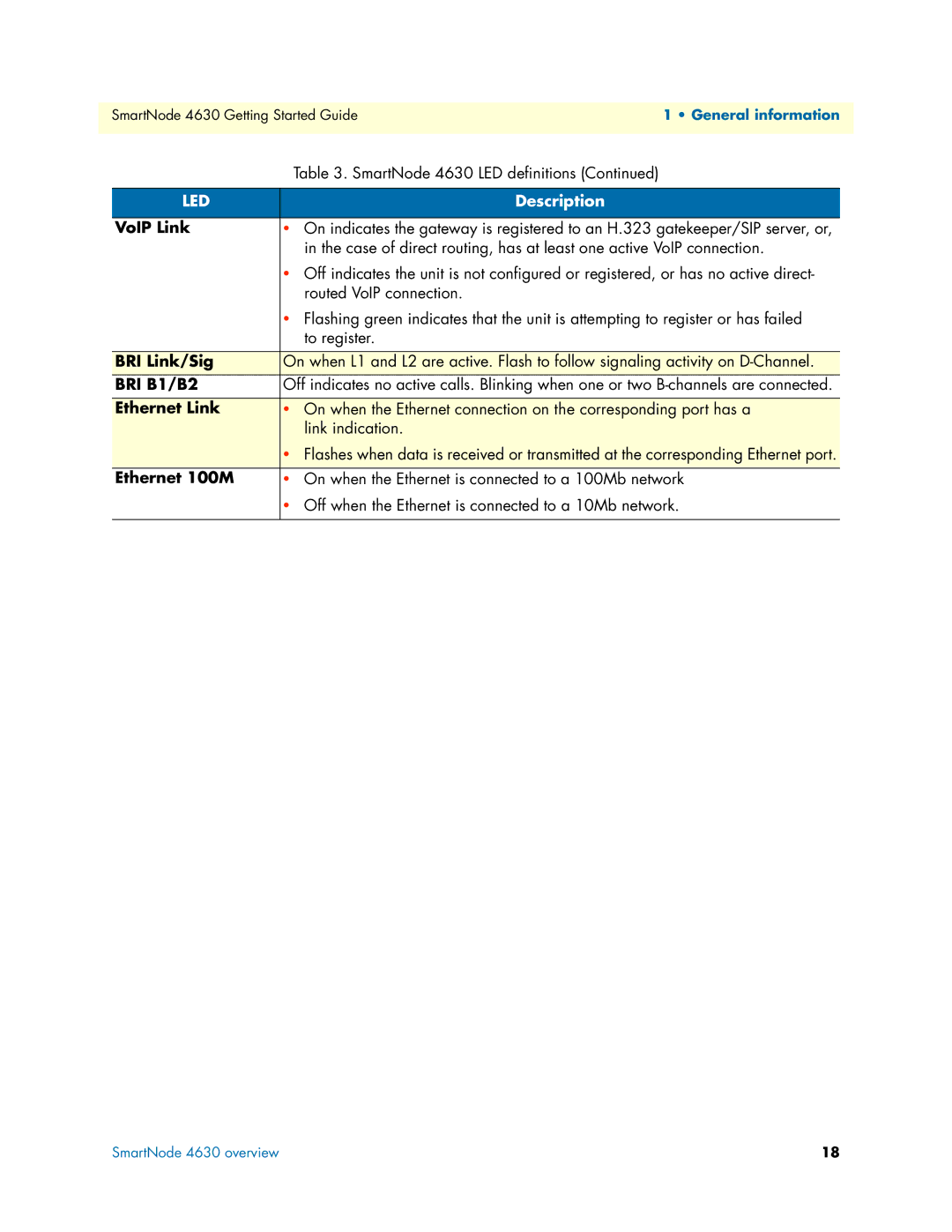SmartNode 4630 Getting Started Guide1 • General information
| Table 3. SmartNode 4630 LED definitions (Continued) |
|
|
LED | Description |
|
|
VoIP Link | • On indicates the gateway is registered to an H.323 gatekeeper/SIP server, or, |
| in the case of direct routing, has at least one active VoIP connection. |
| • Off indicates the unit is not configured or registered, or has no active direct- |
| routed VoIP connection. |
| • Flashing green indicates that the unit is attempting to register or has failed |
| to register. |
|
|
BRI Link/Sig | On when L1 and L2 are active. Flash to follow signaling activity on |
|
|
BRI B1/B2 | Off indicates no active calls. Blinking when one or two |
|
|
Ethernet Link | • On when the Ethernet connection on the corresponding port has a |
| link indication. |
| • Flashes when data is received or transmitted at the corresponding Ethernet port. |
|
|
Ethernet 100M | • On when the Ethernet is connected to a 100Mb network |
| • Off when the Ethernet is connected to a 10Mb network. |
|
|
SmartNode 4630 overview | 18 |