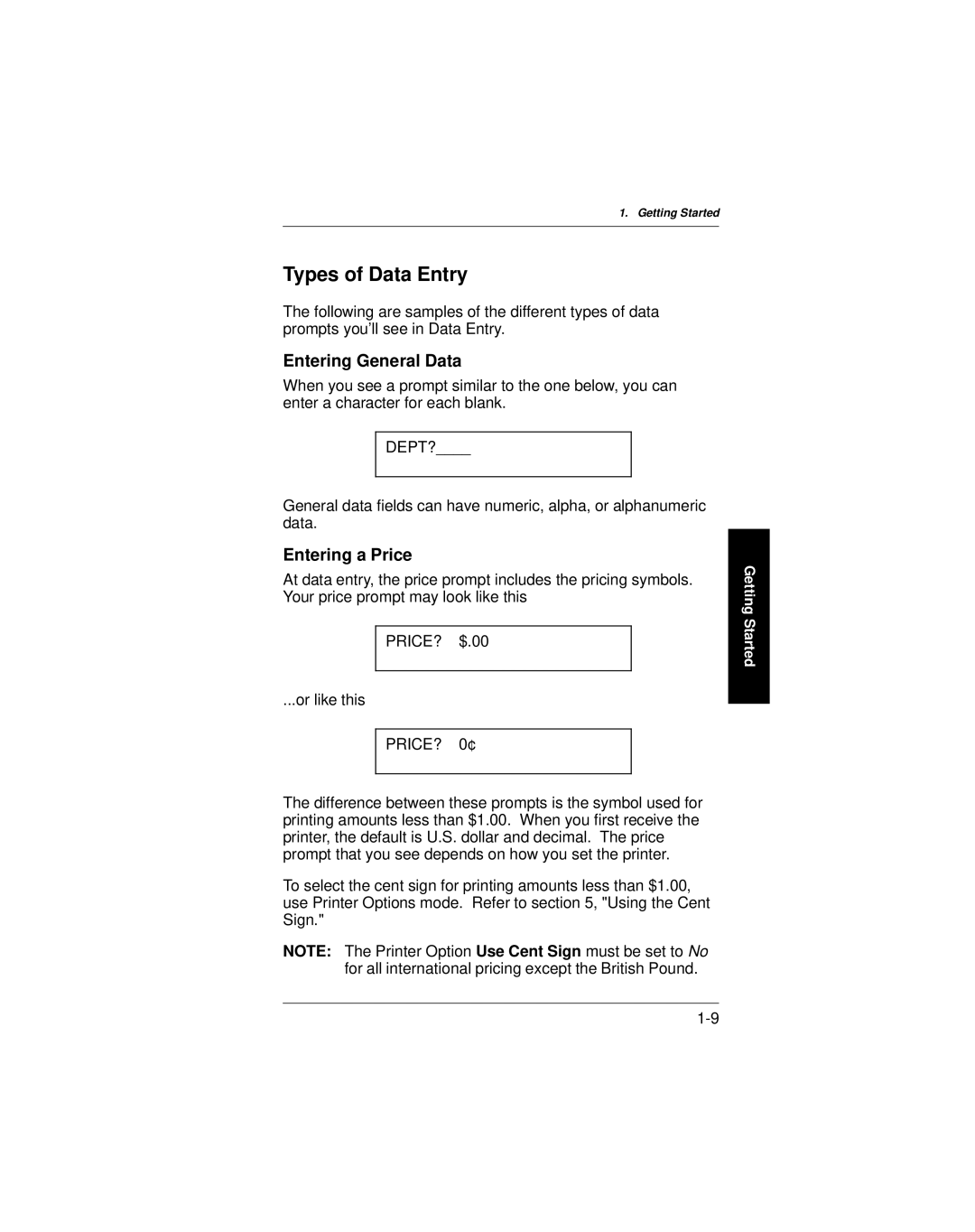9400 specifications
The Paxar 9400 series is a cutting-edge industrial printer known for its high performance and versatility in labeling applications. Designed primarily for the apparel and textile industries, the Paxar 9400 offers breakthroughs in efficiency, speed, and print quality, making it a go-to solution for businesses that demand reliability.One of the standout features of the Paxar 9400 is its speed. Capable of producing up to 600 labels per minute, it significantly reduces downtime and increases throughput, allowing manufacturers to keep pace with production demands. This high-speed capability is complemented by its exceptional resolution, with print quality reaching up to 300 dpi, ensuring that even the most intricate barcodes and logos are reproduced with clarity and precision.
The Paxar 9400 utilizes advanced thermal transfer and direct thermal printing technologies, providing flexibility in label material options. Whether it's cloth, paper, or synthetic materials, this printer can accommodate a variety of substrates, including those with special coatings or finishes. This adaptability makes it suitable for various applications, from simple tagging to complex inventory management systems.
In terms of user-friendliness, the Paxar 9400 features a straightforward interface with a color touchscreen display, allowing operators to easily navigate through settings, monitor print jobs, and perform maintenance tasks. Its ergonomic design also facilitates easy access to the print head and media, ensuring that changing supplies is both quick and efficient.
Another significant characteristic is the printer’s connectivity options. The Paxar 9400 supports a range of interfaces, including USB, Ethernet, and serial connections, ensuring seamless integration with existing systems and networks. This flexibility allows businesses to implement the printer into their workflows without requiring extensive modifications or additional investments.
Durability is another key aspect of the Paxar 9400. Built to withstand the rigors of industrial environments, it features a robust chassis and components designed for longevity, reducing the need for frequent maintenance and repairs. This resilience not only drives down operational costs but also enhances productivity.
In summary, the Paxar 9400 is a versatile, high-speed labeling solution that combines advanced printing technologies, user-friendly features, and robust construction. Its adaptability to various materials and ease of integration make it an essential asset for manufacturers looking to streamline their labeling processes while maintaining high-quality outputs.