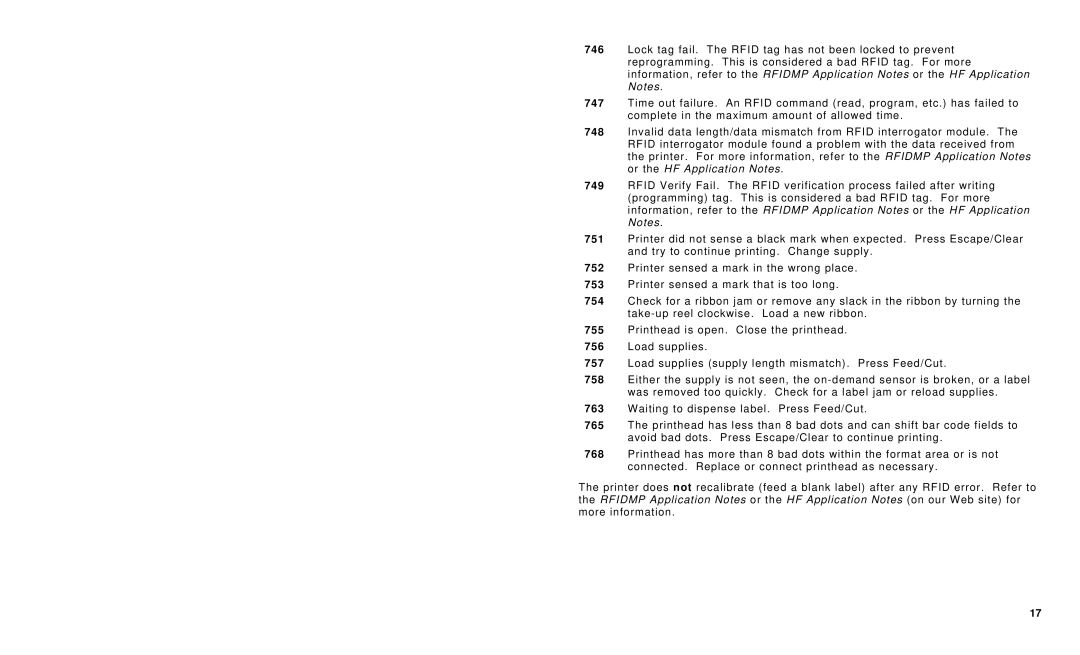746Lock tag fail. The RFID tag has not been locked to prevent reprogramming. This is considered a bad RFID tag. For more information, refer to the RFIDMP Application Notes or the HF Application Notes.
747Time out failure. An RFID command (read, program, etc.) has failed to complete in the maximum amount of allowed time.
748Invalid data length/data mismatch from RFID interrogator module. The RFID interrogator module found a problem with the data received from the printer. For more information, refer to the RFIDMP Application Notes or the HF Application Notes.
749RFID Verify Fail. The RFID verification process failed after writing (programming) tag. This is considered a bad RFID tag. For more information, refer to the RFIDMP Application Notes or the HF Application Notes.
751Printer did not sense a black mark when expected. Press Escape/Clear and try to continue printing. Change supply.
752Printer sensed a mark in the wrong place.
753Printer sensed a mark that is too long.
754Check for a ribbon jam or remove any slack in the ribbon by turning the
755Printhead is open. Close the printhead.
756Load supplies.
757Load supplies (supply length mismatch). Press Feed/Cut.
758Either the supply is not seen, the
763Waiting to dispense label. Press Feed/Cut.
765The printhead has less than 8 bad dots and can shift bar code fields to avoid bad dots. Press Escape/Clear to continue printing.
768Printhead has more than 8 bad dots within the format area or is not connected. Replace or connect printhead as necessary.
The printer does not recalibrate (feed a blank label) after any RFID error. Refer to the RFIDMP Application Notes or the HF Application Notes (on our Web site) for more information.
17