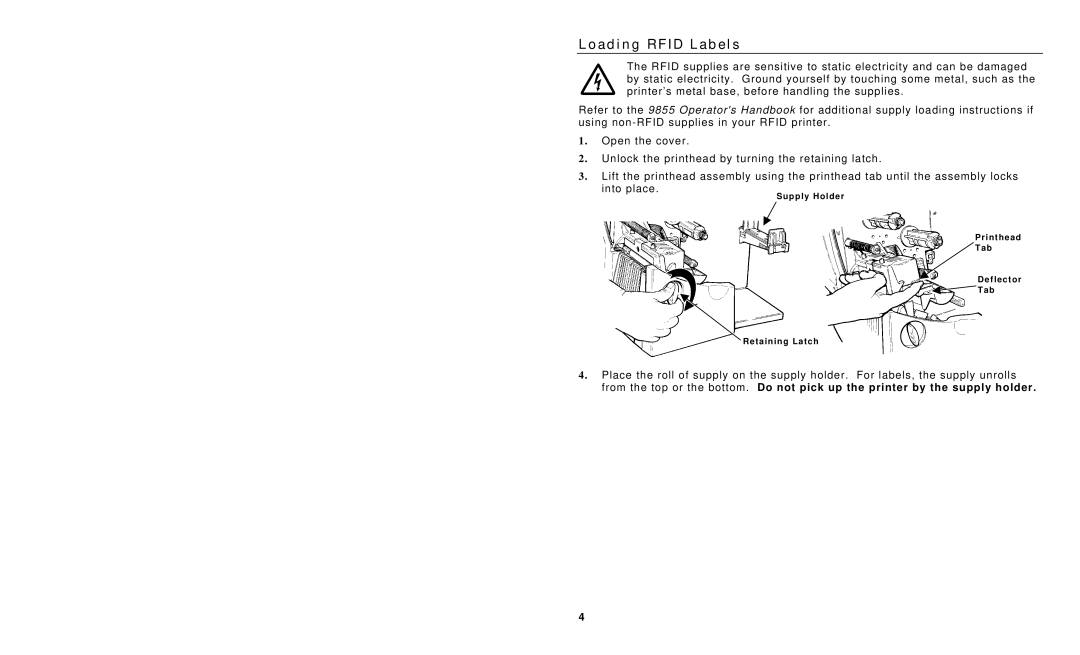Supply Holder
L o a d i n g R F I D L a b e l s
The RFID supplies are sensitive to static electricity and can be damaged by static electricity. Ground yourself by touching some metal, such as the printer’s metal base, before handling the supplies.
Refer to the 9855 Operator's Handbook for additional supply loading instructions if using
1. Open the cover.
2. Unlock the printhead by turning the retaining latch.
3. Lift the printhead assembly using the printhead tab until the assembly locks into place.
Printhead
Tab
Deflector
![]() Tab
Tab
Retaining Latch
4. Place the roll of supply on the supply holder. For labels, the supply unrolls from the top or the bottom. Do not pick up the printer by the supply holder.
4