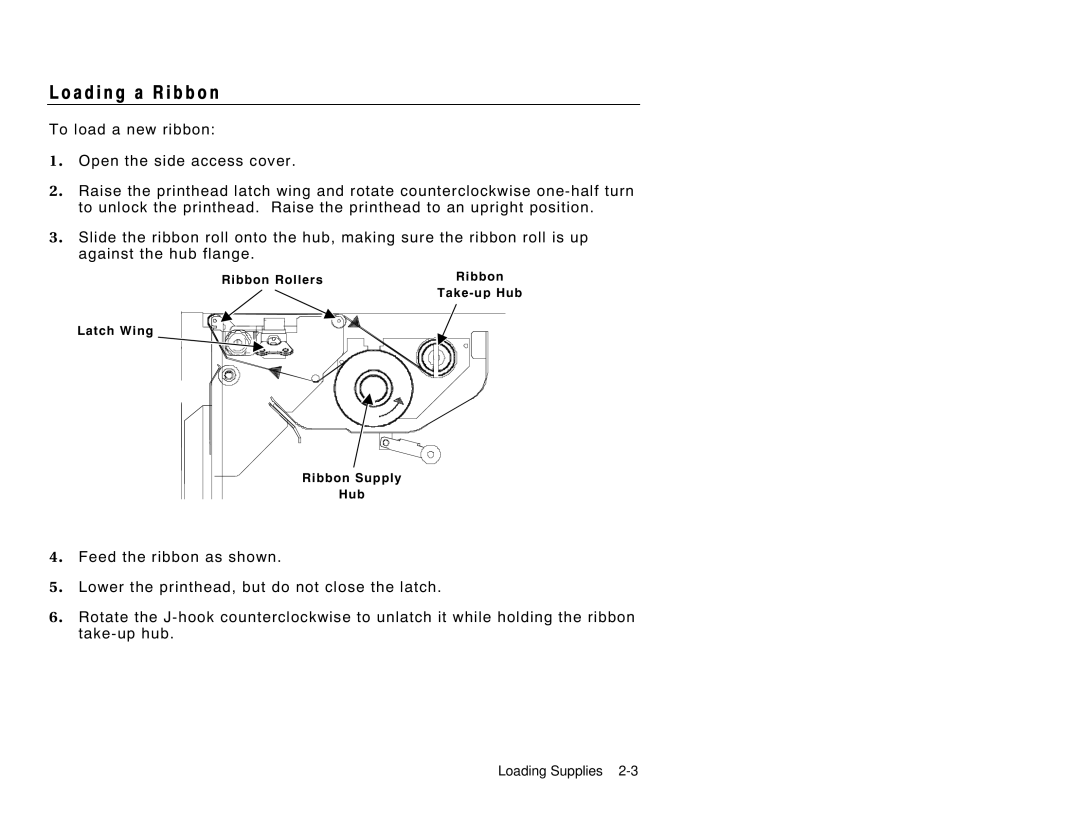L o a d i n g a R i b b o n
To load a new ribbon:
1.Open the side access cover.
2.Raise the printhead latch wing and rotate counterclockwise
3.Slide the ribbon roll onto the hub, making sure the ribbon roll is up against the hub flange.
|
|
|
|
|
|
| Ribbon |
|
| Ribbon Rollers |
|
|
| ||
|
|
|
|
|
|
| |
|
|
|
| ||||
|
|
|
|
|
|
|
|
|
|
|
|
|
|
|
|
|
|
|
|
|
|
|
|
Latch Wing
Ribbon Supply
Hub
4.Feed the ribbon as shown.
5.Lower the printhead, but do not close the latch.
6.Rotate the