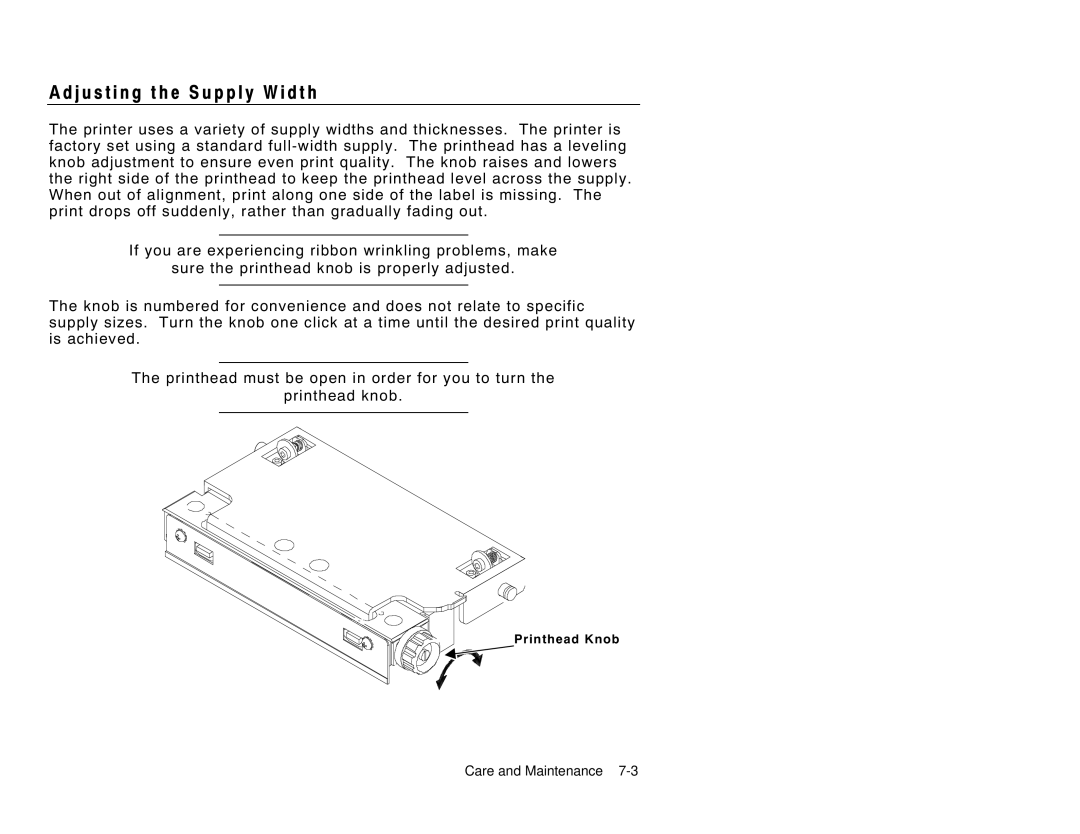A d j u s t i n g t h e S u p p l y W i d t h
The printer uses a variety of supply widths and thicknesses. The printer is factory set using a standard
If you are experiencing ribbon wrinkling problems, make
sure the printhead knob is properly adjusted.
The knob is numbered for convenience and does not relate to specific supply sizes. Turn the knob one click at a time until the desired print quality is achieved.
The printhead must be open in order for you to turn the
printhead knob.
Printhead Knob
Care and Maintenance