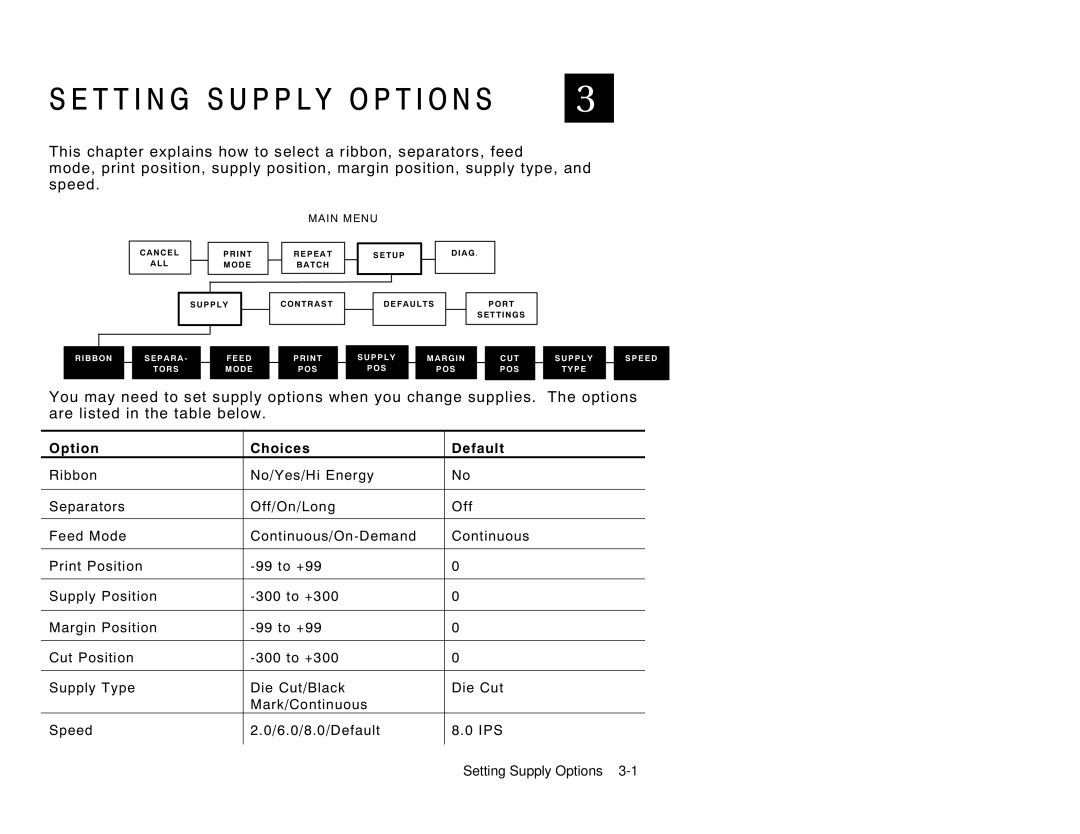S E T T I N G S U P P L Y O P T I O N S | 3 |
|
|
This chapter explains how to select a ribbon, separators, feed
mode, print position, supply position, margin position, supply type, and
speed.
MAIN MENU
R I B B O N
| C A N C E L |
|
| P R I N T |
| ||
| A L L |
|
| M O D E |
| ||
|
|
|
|
|
|
|
|
|
|
|
|
|
|
|
|
|
|
|
|
|
|
|
|
|
|
| S U P P L Y |
|
| ||
|
|
|
|
|
|
|
|
|
|
|
|
|
|
|
|
|
|
|
|
|
|
|
|
| S E P A R A - |
|
| F E E D |
| ||
| T O R S |
|
| M O D E |
| ||
|
|
|
|
|
|
|
|
| R E P E A T |
|
| S E T U P |
|
| D I A G . |
|
| |||||||
| B A T C H |
|
|
|
|
|
|
|
|
|
|
|
|
|
|
|
|
|
|
|
|
|
|
|
|
|
|
|
| ||||
|
|
|
|
|
|
|
|
|
|
|
|
|
|
|
|
|
C O N T R A S T |
|
| D E F A U L T S |
|
|
| P O R T | |||||||||
|
|
|
|
|
|
|
|
|
|
|
|
| S E T T I N G S | |||
|
|
|
|
|
|
|
|
|
|
|
|
|
|
|
| |
|
|
|
|
|
|
|
|
|
|
|
|
|
|
|
|
|
| P R I N T |
|
| S U P P L Y |
|
| M A R G I N |
|
|
| C U T |
| ||||
| P O S |
|
| P O S |
|
|
| P O S |
|
|
| P O S |
| |||
|
|
|
|
|
|
|
|
|
|
|
|
|
|
|
|
|
S U P P L Y
T Y P E
S P E E D
You may need to set supply options when you change supplies. The options are listed in the table below.
Option | Choices | Default |
Ribbon | No/Yes/Hi Energy | No |
|
|
|
Separators | Off/On/Long | Off |
|
|
|
Feed Mode | Continuous | |
|
|
|
Print Position | 0 | |
|
|
|
Supply Position | 0 | |
|
|
|
Margin Position | 0 | |
|
|
|
Cut Position | 0 | |
|
|
|
Supply Type | Die Cut/Black | Die Cut |
| Mark/Continuous |
|
Speed
2.0/6.0/8.0/Default
8.0 IPS
Setting Supply Options