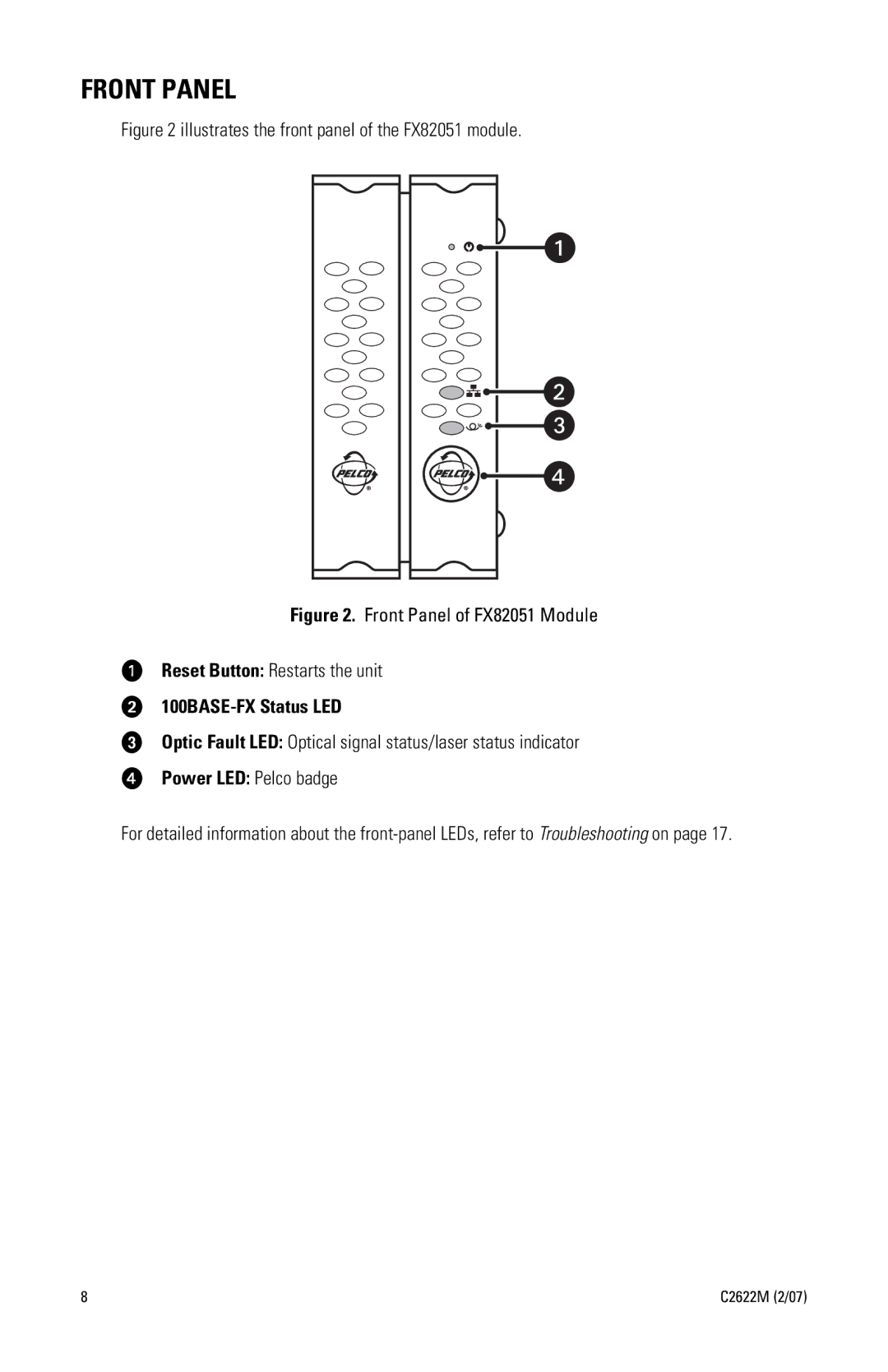FRONT PANEL
Figure 2 illustrates the front panel of the FX82051 module.
Figure 2. Front Panel of FX82051 Module
ìReset Button: Restarts the unit
î100BASE-FX Status LED
ïOptic Fault LED: Optical signal status/laser status indicator
ñPower LED: Pelco badge
For detailed information about the
8 | C2622M (2/07) |