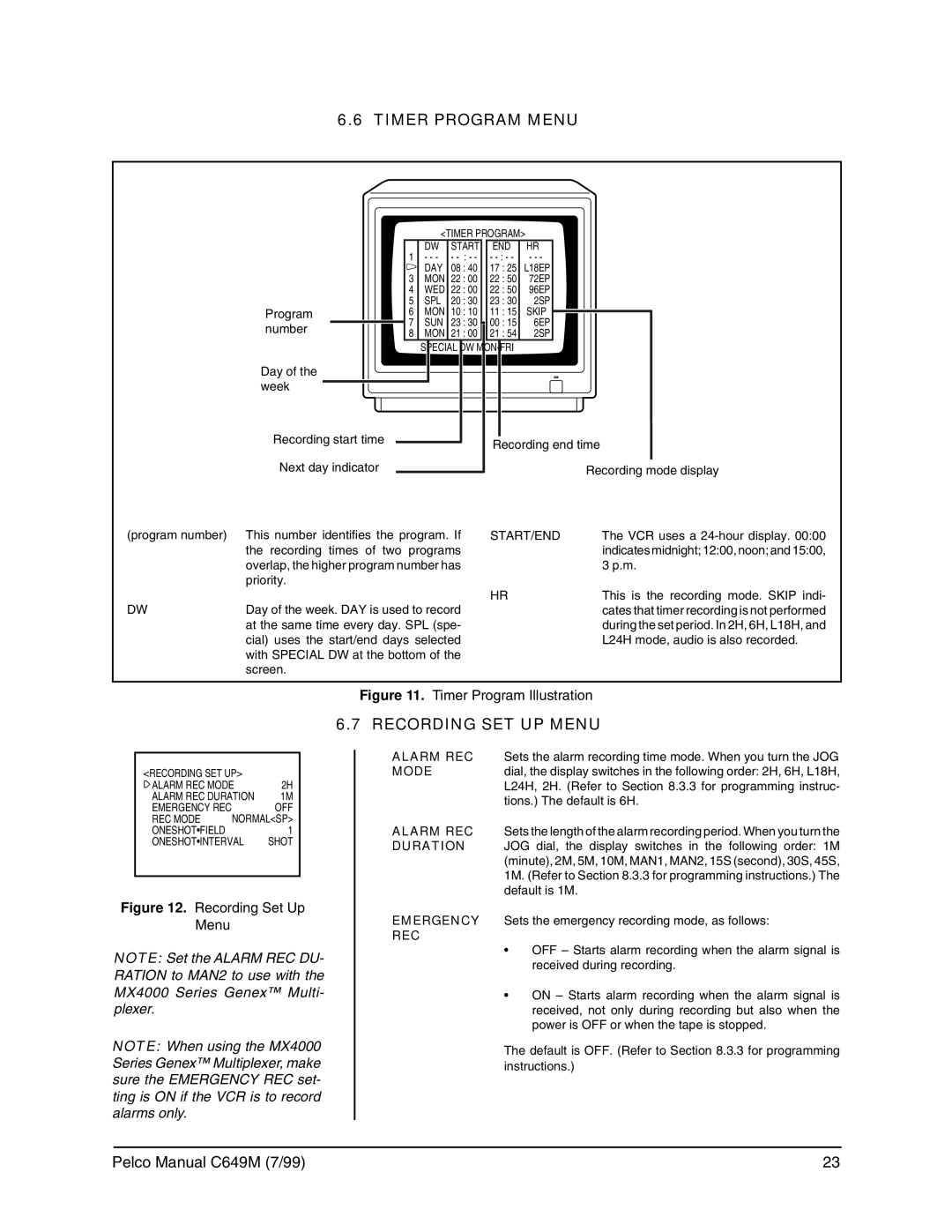6.6 TIMER PROGRAM MENU
|
|
|
|
|
|
|
|
| <TIMER PROGRAM> |
| |||||||
|
|
|
|
|
|
|
| DW | START |
| END | HR |
|
| |||
|
|
|
|
|
| 1 |
| - - - | - |
| - | - - - |
|
| |||
|
|
|
|
|
| )2 |
| DAY | 08 : 40 |
| 17 : 25 | L18EP |
|
| |||
|
|
|
|
|
| ||||||||||||
|
|
|
|
|
| 3 |
| MON | 22 : 00 |
| 22 : 50 | 72EP |
|
| |||
|
|
|
|
|
| 4 |
| WED | 22 : 00 |
| 22 : 50 | 96EP |
|
| |||
|
|
|
|
|
| 5 |
| SPL | 20 : 30 |
| 23 : 30 | 2SP |
|
| |||
Program |
| 6 |
| MON | 10 : 10 |
| 11 : 15 | SKIP |
|
| |||||||
|
|
|
|
|
| 7 |
| SUN | 23 : 30 |
| 00 : 15 | 6EP |
|
| |||
number |
|
|
| ||||||||||||||
| 8 |
| MON | 21 : 00 |
| 21 : 54 | 2SP |
|
| ||||||||
|
|
|
|
|
|
|
|
|
| ||||||||
|
|
|
|
|
|
|
|
| SPECIAL |
| DW MON- | FRI |
|
|
| ||
Day of the |
|
|
|
|
|
|
|
|
|
|
|
|
| ||||
week |
|
|
|
|
|
|
|
|
|
|
|
|
|
|
| ||
|
|
|
|
|
|
|
|
|
|
|
|
|
|
| |||
Recording start time |
|
|
|
|
|
|
|
| Recording end time | ||||||||
|
|
|
|
|
|
|
| ||||||||||
|
|
|
|
|
|
|
|
|
|
|
|
| |||||
Next day indicator |
|
|
|
|
|
|
|
|
|
|
|
| Recording mode display | ||||
|
|
|
|
|
|
|
|
|
|
|
| ||||||
(program number) This number identifies the program. If |
| START/END | The VCR uses a | ||||||||||||||
the recording times of two programs |
|
|
|
|
| indicates midnight; 12:00, noon; and 15:00, | |||||||||||
overlap, the higher program number has |
|
|
|
|
| 3 p.m. | |||||||||||
priority. |
|
|
|
|
|
|
|
|
|
|
|
|
| ||||
DW | Day of the week. DAY is used to record |
| at the same time every day. SPL (spe- |
| cial) uses the start/end days selected |
| with SPECIAL DW at the bottom of the |
| screen. |
HR | This is the recording mode. SKIP indi- |
| cates that timer recording is not performed |
| during the set period. In 2H, 6H, L18H, and |
| L24H mode, audio is also recorded. |
Figure 11. Timer Program Illustration
6.7 RECORDING SET UP MENU
<RECORDING SET UP> | 2H | |
ALARM REC MODE | ||
ALARM REC DURATION | 1M | |
EMERGENCY REC |
| OFF |
REC MODE | NORMAL<SP> | |
ONESHOT•FIELD |
| 1 |
ONESHOT•INTERVAL | SHOT | |
Figure 12. Recording Set Up
Menu
NOTE: Set the ALARM REC DU- RATION to MAN2 to use with the MX4000 Series Genex™ Multi- plexer.
NOTE: When using the MX4000 Series Genex™ Multiplexer, make sure the EMERGENCY REC set- ting is ON if the VCR is to record alarms only.
ALARM REC Sets the alarm recording time mode. When you turn the JOG
MODE dial, the display switches in the following order: 2H, 6H, L18H, L24H, 2H. (Refer to Section 8.3.3 for programming instruc- tions.) The default is 6H.
ALARM REC Sets the length of the alarm recording period. When you turn the
DURATION JOG dial, the display switches in the following order: 1M (minute), 2M, 5M, 10M, MAN1, MAN2, 15S (second), 30S, 45S, 1M. (Refer to Section 8.3.3 for programming instructions.) The default is 1M.
EMERGENCY Sets the emergency recording mode, as follows:
REC
•OFF – Starts alarm recording when the alarm signal is received during recording.
•ON – Starts alarm recording when the alarm signal is received, not only during recording but also when the power is OFF or when the tape is stopped.
The default is OFF. (Refer to Section 8.3.3 for programming instructions.)
Pelco Manual C649M (7/99) | 23 |