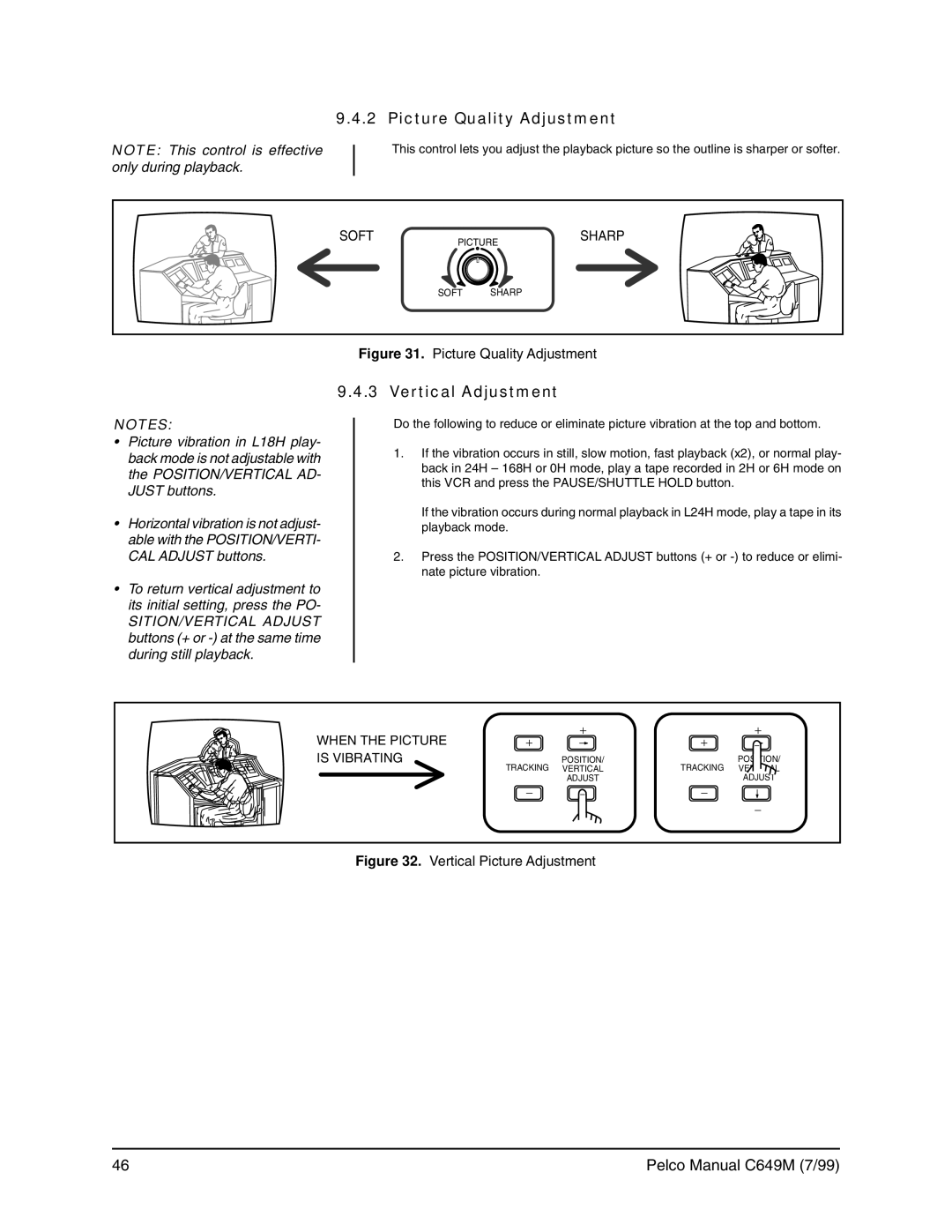9.4.2 Picture Quality Adjustment
NOTE: This control is effective only during playback.
This control lets you adjust the playback picture so the outline is sharper or softer.
SOFT | PICTURE | SHARP | |
|
| ||
| SOFT | SHARP |
|
Figure 31. Picture Quality Adjustment
NOTES:
•Picture vibration in L18H play- back mode is not adjustable with the POSITION/VERTICAL AD- JUST buttons.
•Horizontal vibration is not adjust- able with the POSITION/VERTI- CAL ADJUST buttons.
•To return vertical adjustment to its initial setting, press the PO-
SITION/VERTICAL ADJUST buttons (+ or
9.4.3 Vertical Adjustment
Do the following to reduce or eliminate picture vibration at the top and bottom.
1.If the vibration occurs in still, slow motion, fast playback (x2), or normal play- back in 24H – 168H or 0H mode, play a tape recorded in 2H or 6H mode on this VCR and press the PAUSE/SHUTTLE HOLD button.
If the vibration occurs during normal playback in L24H mode, play a tape in its playback mode.
2.Press the POSITION/VERTICAL ADJUST buttons (+ or
WHEN THE PICTURE
IS VIBRATING | POSITION/ | POSITION/ |
TRACKING | VERTICAL | TRACKING VERTICAL |
| ADJUST | ADJUST |
Figure 32. Vertical Picture Adjustment
46 | Pelco Manual C649M (7/99) |