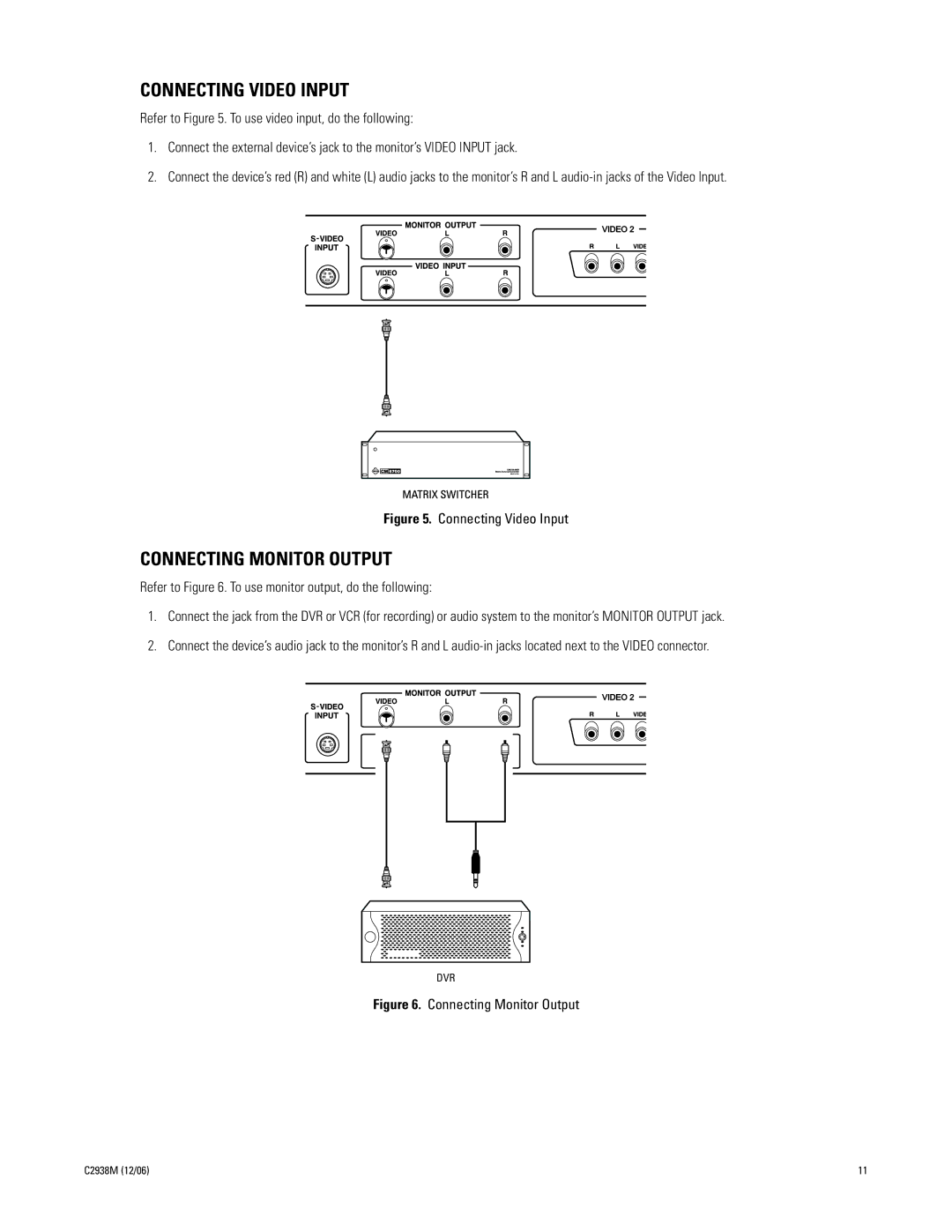CONNECTING VIDEO INPUT
Refer to Figure 5. To use video input, do the following:
1.Connect the external device’s jack to the monitor’s VIDEO INPUT jack.
2.Connect the device’s red (R) and white (L) audio jacks to the monitor’s R and L
Figure 5. Connecting Video Input
CONNECTING MONITOR OUTPUT
Refer to Figure 6. To use monitor output, do the following:
1.Connect the jack from the DVR or VCR (for recording) or audio system to the monitor’s MONITOR OUTPUT jack.
2.Connect the device’s audio jack to the monitor’s R and L
DVR
Figure 6. Connecting Monitor Output
C2938M (12/06) | 11 |