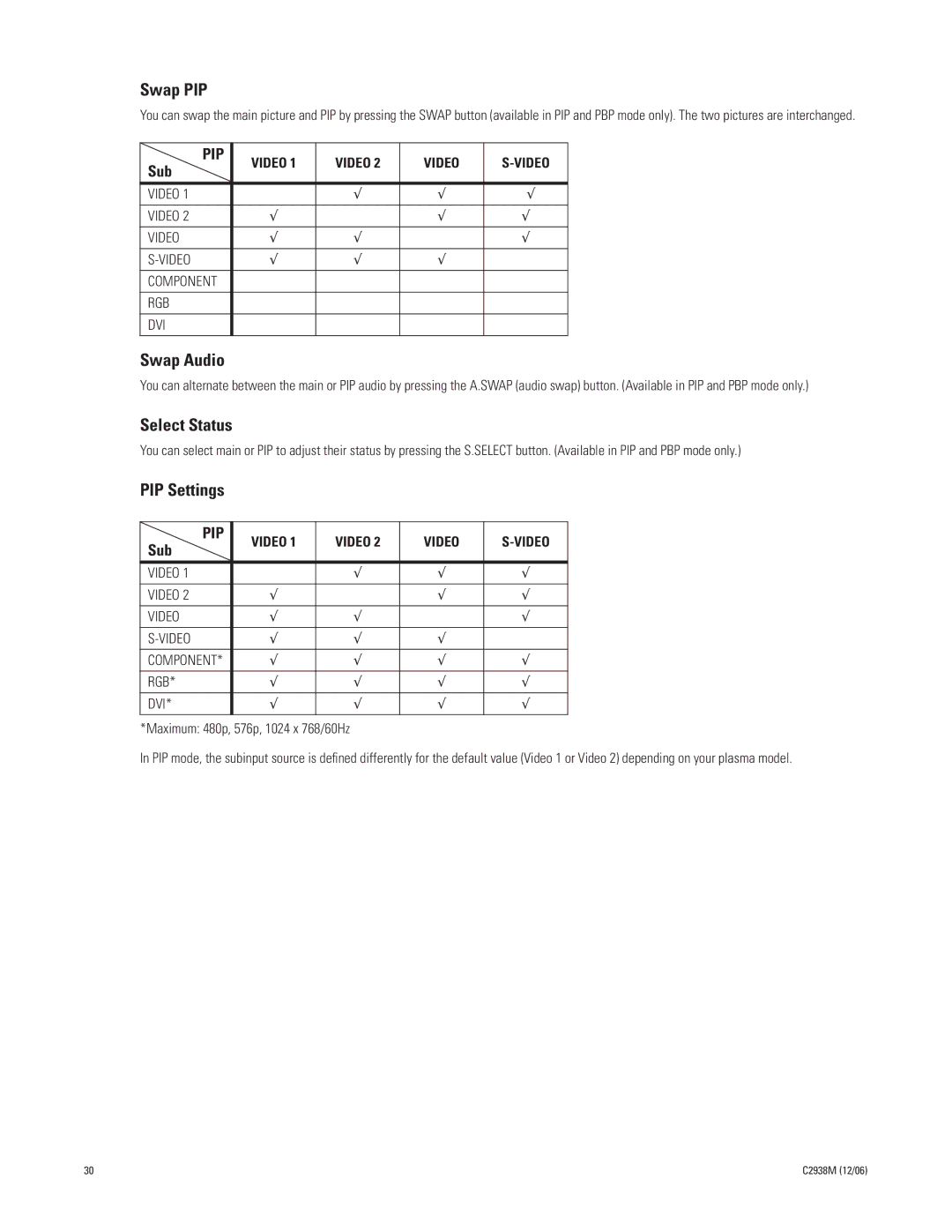Swap PIP
You can swap the main picture and PIP by pressing the SWAP button (available in PIP and PBP mode only). The two pictures are interchanged.
Sub | PIP | VIDEO 1 | VIDEO 2 | VIDEO | |
| |||||
|
|
|
|
| |
VIDEO 1 |
|
| √ | √ | √ |
|
|
|
|
|
|
VIDEO 2 |
| √ |
| √ | √ |
|
|
|
|
|
|
VIDEO |
| √ | √ |
| √ |
|
|
|
|
|
|
| √ | √ | √ |
|
COMPONENT
RGB
DVI
Swap Audio
You can alternate between the main or PIP audio by pressing the A.SWAP (audio swap) button. (Available in PIP and PBP mode only.)
Select Status
You can select main or PIP to adjust their status by pressing the S.SELECT button. (Available in PIP and PBP mode only.)
PIP Settings
PIP | VIDEO 1 | VIDEO 2 | VIDEO | ||
Sub | |||||
|
|
|
| ||
|
|
|
|
| |
VIDEO 1 |
| √ | √ | √ | |
|
|
|
|
| |
VIDEO 2 | √ |
| √ | √ | |
|
|
|
|
| |
VIDEO | √ | √ |
| √ | |
|
|
|
|
| |
√ | √ | √ |
| ||
|
|
|
|
| |
COMPONENT* | √ | √ | √ | √ | |
|
|
|
|
| |
RGB* | √ | √ | √ | √ | |
|
|
|
|
| |
DVI* | √ | √ | √ | √ | |
|
|
|
|
|
*Maximum: 480p, 576p, 1024 x 768/60Hz
In PIP mode, the subinput source is defined differently for the default value (Video 1 or Video 2) depending on your plasma model.
30 | C2938M (12/06) |